A UX Research framework to speed up your design process
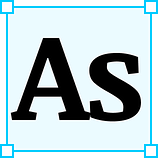 As designers, we always collaborate with researchers. We all know how important it is to deeply understand the problems we are solving and to uncover insights that will drive innovation with the products we are building.
As designers, we always collaborate with researchers. We all know how important it is to deeply understand the problems we are solving and to uncover insights that will drive innovation with the products we are building.
For a few months, I’ve started working on a research framework template to have everything I need in one place when I begin a new project. It helped me to quickly establish an effective process, and collaborate with researchers at full potential.
The homepage
This is the core of your research project. On the left, you set it up by collecting the necessary information in the brief and writing the script(s).
On the right, you gather your outputs. You have a collection of session notes and the research report to be filled. I also included a handy list of interesting articles that I found about UX Research that cover various topics from using the most appropriate research method, to recruiting users, to asking the right questions.
The brief
Here you find everything you need to know to execute your research piece. Set it up by answering key questions to make sure the project is framed properly. Remember to always include:
- What are the objectives of the research? What do you want to find out? Why do you want to find that out?
- Which one is the best methodology to run this research?
Have a look at this article by Nielsen Norman group about the different research methods, it helped me a lot to properly coordinate with the UX Researcher in my team, and to run research projects myself. - What’s the plan? How are you going to execute this research?
Finding users is always tricky. There are many variables depending on the company budget for research and the type of research that you need to do. In case of a low budget you could consider a few things: are you organising field studies? Try with guerrilla testing, go where your users are and ask them for 30 minutes of their time over a coffee (coffee is on you!). Do you need to organise in-house user sessions? Have you tried tweeting about it? Many people would be keen to help with small incentives. Have a look at this article for more in-depth information.
The script
This is your discussion guide, remember to print it out and bring it with you during your session. A few tips on what to include:
- The introduction is very important to put your participants at ease. Introduce yourself and mention that the discussion between you and them is going to be informal. Make sure you mention the important legal bits about their consent to be recorded and the fact that you are not storing any unnecessary data (like their names, age, personal information).
- If you are testing prototypes or live products, remember to say the magic sentence “We are not testing you, we are testing our product. There are no right and wrong answers, we are only genuinely interested in your honest feedback”.
- Make sure your script doesn’t include any leading questions. If you wrote something like “Does this make sense?” swap it with “What do you think of this?”. There is a great article by Erika Hall for A List Apart about interviewing humans, read it here.
- Don’t be afraid to go off-script. The session shouldn’t feel like you’re just running through a series of questions and you jump to the next one once they’ve replied. It’s important that you ask the questions you wrote down, but dig deeper into them, ask “why” many times. If you are uncovering something interesting then go ahead and keep digging deeper until you feel like that topic is well explored.
- At the end of the script, ask your note taker if they have any questions for your participant. You might have missed something or they might have something interesting to ask based on everything they heard and wrote down.
The notes
This is your repository of notes taken during user sessions. If you facilitate the sessions yourself, I’d recommend always bringing someone with you to take notes, so you can focus on the discussion with your user. Bonus points if the person you bring is not from the design department. Bring developers, product managers, legal people and why not—the CEO. Having them to directly watch users hugely benefits your organisation, as they will start to feel more connected to them and develop empathy. Remember that the entire organisation exists because it solves problems for its users, so it’s very important that everyone can directly observe how people feel and what they think when interacting with your product.
At the end of the session, take 5 minutes to debrief with your note taker. Have a discussion on the interesting points and on what you both noticed. Spend some time to add key points to the notes that you can review later when you’ll do the highlights.
Report
If you run the research project, this is the magic document that you are going to share with your organisation to communicate everything you’ve discovered.
Make the summary snappy, and include the most important things. Always ask yourself “What do I need to remember if I only have 2 minutes to read this?” when completing it.
Spend some time to add all the relevant outcomes. How are you going to use the insights? Do you collect them on a priority list in collaboration with your team? Do they become product backlog items?
And that’s it! I’ve been using this template for a while now and still improving it, but I feel like it could be useful for other designers too, so I decided to share it with you. I hope it will speed up your process a little so you can focus on the important things :).
Here is the Notion page that you can duplicate to your account to start using the framework: https://www.notion.so/leomattei/Qualitative-Research-framework-5160d016b4d74830aede1ba3fe89b097
I’d love to know if you find it useful, how you use it, how you’ve changed it and what you’ve achieved. Share your thoughts and feedback with me on Twitter.
References
- When to Use Which User-Experience Research Methods (https://www.nngroup.com/articles/which-ux-research-methods/)
- Interviewing Humans (https://alistapart.com/article/interviewing-humans/)
- How to Conduct User Interviews (https://www.interaction-design.org/literature/article/how-to-conduct-user-interviews)
- Things a Therapist Would Say (https://www.sensible.com/downloads/things-a-therapist-would-say.pdf)
- Recruiting Test Participants for Usability Studies (https://www.nngroup.com/articles/recruiting-test-participants-for-usability-studies/)
- The Basics of Recruiting Participants for User Research (https://www.interaction-design.org/literature/article/the-basics-of-recruiting-users-for-usability-testing)
- Recruiting user research participants in a scalable way (https://uxdesign.cc/scalable-user-research-recruitment-a3ee4fed3939)
- Quantitative vs. Qualitative Usability Testing (https://www.nngroup.com/articles/quant-vs-qual/)
- 5 Qualitative Research Methods (https://www.nngroup.com/videos/5-qualitative-research-methods/)
- Foundations of atomic research (https://medium.com/@tsharon/foundations-of-atomic-research-a937d5da5fbb)
- How a spreadsheet can make usability analysis faster and easier (https://userresearch.blog.gov.uk/2019/09/13/how-a-spreadsheet-can-make-usability-analysis-faster-and-easier/)
