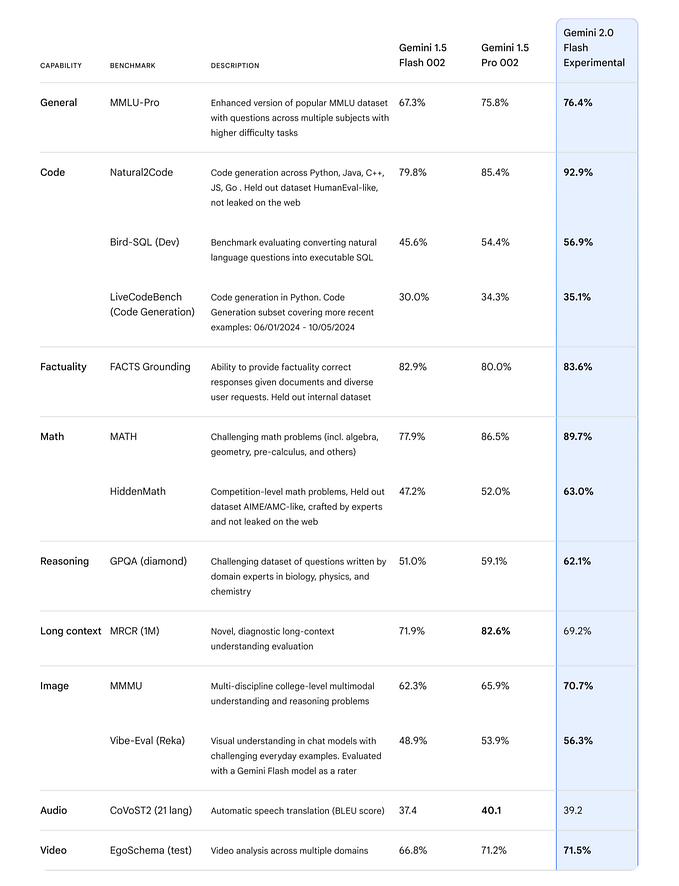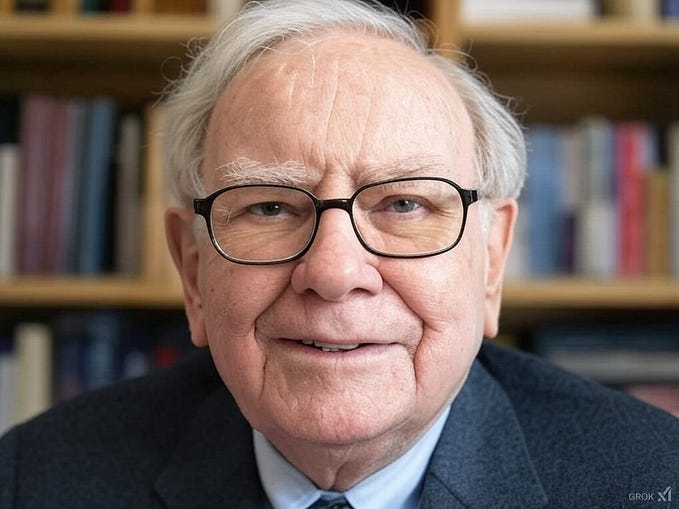Member-only story
10 Common Mistakes UI Designers Make
Remember these mistakes when designing your next interface.

1. Disregarding scope

It’s not uncommon for designers to introduce features that will overcomplicate the development process while bringing no additional value to the application. Focusing on the business objectives, project scope, timeline, and the way products are developed are all valuable considerations when prioritizing features for design.
If, for example, we’re designing an option for the users to upload a profile picture but we also add functionality to crop, scale, and rotate the photo, then this would unnecessarily complicate the design.
It’s effortless to add a “rotate” or “crop” button in design but would be trickier to implement in development. A safe bet is to avoid adding features unless they’re essential to the application. Always keep the business and user goals at the forefront of the design process.