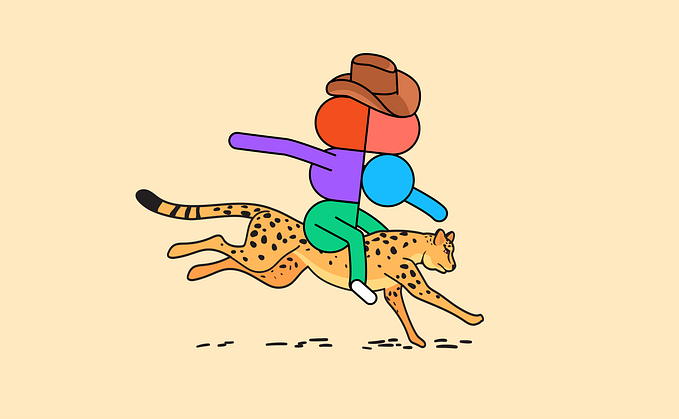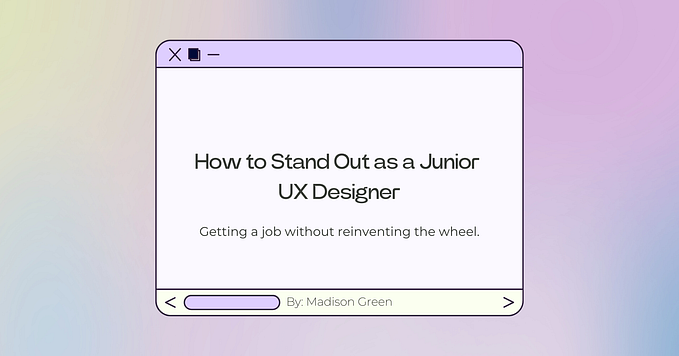Member-only story
10 Features I’m Loving in Framer Right Now
How Framer is reshaping the way design happens today and the features driving its mass adoption

I’ve spent the past few months messing around Framer web, and like many on Twitter, I too am blown away by the simplicity of it and how incredibly powerful a tool like this is.
A stunning and professional website with all the bells and whistles really is just a few drag and drops away in Framer.
1. Copy and paste from Figma

The Figma to Framer plugin lowered the barrier to entry for me moving from Figma to Framer because most elements just work right away without any customization needed.
Especially at first, I felt more comfortable creating the elements I needed in Figma then porting them over. Once I got a hang of the tool though this became less necessary.
Unfortunately with most designs, it won’t be possible to simply copy and paste the entire page and expect it to function in Framer. I generally had to copy and paste on an element-by-element basis and often no re-work was required.
2. Sticky elements

I’m not sure why but there’s something extremely satisfying about being able to set some content to scroll and other content to stick. I have a few sections on my website Companion, that sticky scroll functionality worked perfectly for.
This behavior is especially useful for creating navigation bars, sidebars, or other elements that need to stay visible as the user scrolls through a long webpage.
In Framer, it’s as simple as changing the position type to sticky on the element we want to stick, then setting the overflow to “visible” on the parent frames. Here’s a tutorial from Framer.