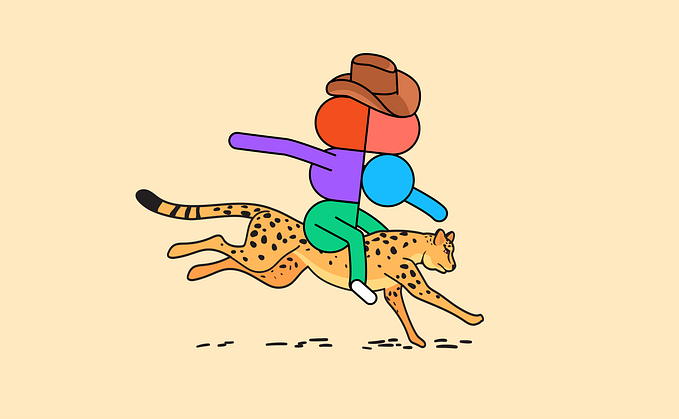Member-only story
10 Key Takeaways from Google’s Material Design Guidelines
UI & UX best practices from Google’s design system documentation.

Google is one of the biggest and most influential players in the tech space, so it’s no mystery why their design system has a tremendous impact on how digital products are designed. The company’s Material design guidelines outline worthwhile principles for every designer to follow — regardless of whether they’re designing for iOS or Android.
In this piece, I’ll share key takeaways that I found while reviewing Material’s guidelines and provide my take on how best to execute their rules and methods. I’ll review best practices as laid out in the Material guidelines and share my own experience and tips for best practices when applying them to your products.
1. Signifiers & animation to communicate gestures

- In the absence of other affordances, icons provide a clear indication that a gesture can be performed. — Material Gesture Guidelines
In The Design of Everyday Things, Don Norman, known as the father of human-centered design, defines signifiers as anything that indicates what actions are possible and how they should be done. In designing digital products, we don’t always need to be explicit with our signifiers and say things like “swipe left to view more.” Simple elements like icons, elevated containers, or colors can act as signifiers to prompt different gestures and actions.
- Animate elements before the user interacts with them to suggest a gesture. — Material Gesture Guidelines
If we want to achieve a minimalist look, then we can get creative with animations to signify actions that users can perform. Occasionally, we can get away with no signifiers at all. Instead, we can show how to interact with an element by showing a quick animation. This practice should be used in a calculated way, but if used appropriately, it can greatly simplify an interface and even improve the experience.