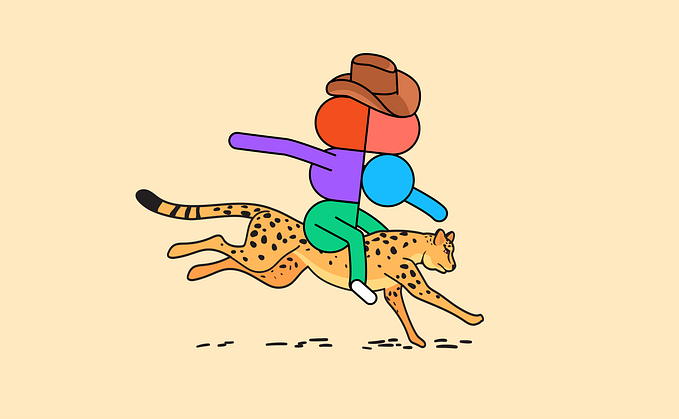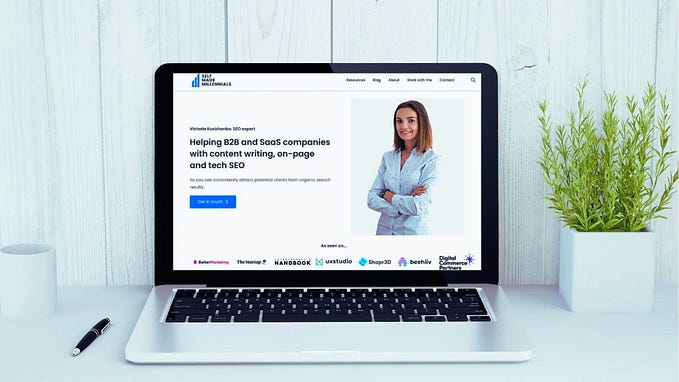Member-only story
10 Things Framer Does Better than Figma
Figma is awesome, but you can’t rely on it for everything

I’ll be the first to say that Figma is a godsend for designers.
It’s made my design process more efficient and made me a better designer.
Figma has rocketed to its well-earned position of superiority in the design community not by accident. Still, though, we as designers can’t rely on one tool to do EVERYTHING.
Even as Figma has seemingly gobbled up Abstract, Invision, Zeplin, Sketch, and anything else in its path, Framer may still be a contender.
I still use Figma for all of my UI work, managing design systems, team collaboration, and more. When it comes to creating clickable prototypes for user testing or creating sexy animation for Dribbble, though, I’ve been impressed with the power of Framer.
Why is the design community sleeping on Framer???
Let’s talk about all the ways we can flex Framer to improve our designs.
What is Framer?
As UX Lord put it in his Figma vs Framer article –– “Framer is a prototyping design tool but one that can use real code to create or customize components. While the coding tool may scare designers away, Framer functions perfectly and works great as a stand alone design tool even if you choose not to use coding at all.”
1. Inputs fields

Framer Documentation –– Read More
Input fields play a role in practically every interface in some form or another. With interactive components in Figma you can hack together something that kind of mimicks typing into an input field but it will take forever to create and sitll doesn’t come close to the default input field in Framer.
It’s as easy as clicking insert then dragging and dropping an input field and stylizing however you like. Your design will immediately have the ability for real user input without any headaches or hackiness.