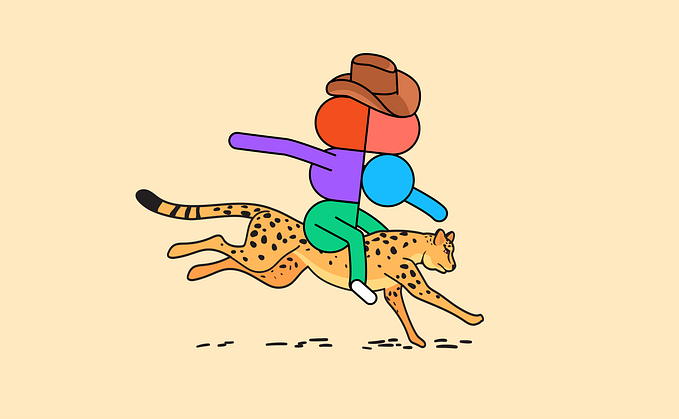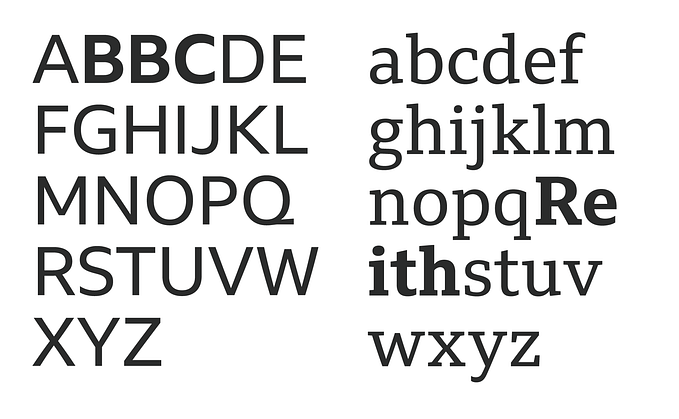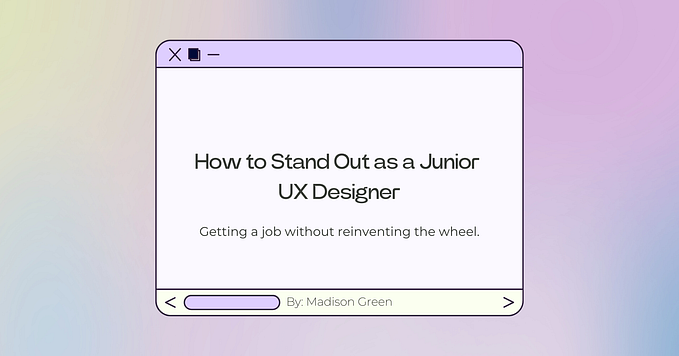Member-only story
10 Time-Savers that I Use Daily as a UI Designer
My favorite tips, tricks, and shortcuts in UI design
Here 10 of my favorite time-savers that I’d be lost without.
1. Use the scale tool in Sketch to avoid distortion

Have you ever tried to re-size a group in Sketch, and you’re left with a bunch of awkwardly sized items? Text especially has a hard time scaling when you drag the corners to enlarge or shrink.
Well, there’s a simple solution to this annoyance that saves me a ton of time. Once I found the scale option, I no longer would have to go back and re-size each element individually.

To use it, all you have to do is select the item or group you want to resize and click on “Scale” in the header menu or press CMD + K. You can then set the resize percentage or dimensions and boom!
2. Autofill dummy content using Craft
The Craft plugin by Invision for Sketch has a ton of really cool workflow enhancing tools. The main tool that I use, aside from uploading my artboards to Invision, is autofill.

To use it, all you need to do is select images or text in your file and then choose the type of content that you would like added. You can also pull content from a Dropbox folder or any folder on your computer.
This tool is brilliant and saves me from having to add lorem ipsum text or think of fake content to add for apps I’m designing.