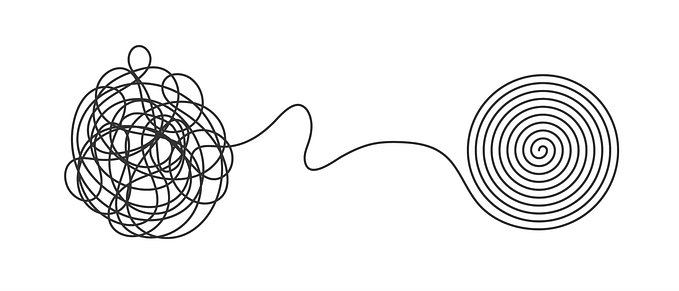You're reading for free via Max Stepanov's Friend Link. Become a member to access the best of Medium.
Member-only story
17 reasons to use Storyboards in UX Design
Imagine you were living in a perfect world. A world where everybody has fast, stable and unthrottled connections, reliable and powerful devices, exquisite screens, and capable, resilient browsers. The screens and user’s purposes are diverse, yet your interfaces adapt to varying conditions swiftly and seamlessly. Have you imagined? Now get to work!

To come up with a proper design, UX designers use a lot of different research techniques to communicate their thinking and solutions to the clients. And somewhere in this process, there are real people for whom the digital products are being designed for. In order to create better solutions, designers should understand what’s going on in the user’s world and understand how their products can make the user’s life better. And that’s where storyboards come in.
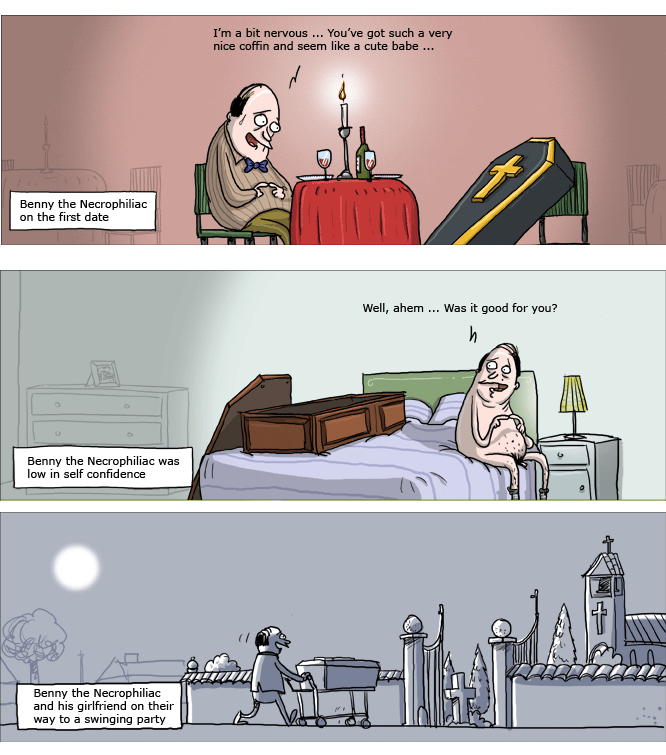
Storyboards transmit the stories through chronologically arranged images that reflect the main events. They can be used to present additional context to the team and interested parties. Storyboards are based on scripts or user stories. Each step of a person in a script is presented visually through sketches, illustrations, or photographs.
With a compelling storyboard that shows how the solution addresses the problem, the product is more likely to be compelling to the target audience.
Depending on the purpose of the storyboard and its audience, images can be quick sketches and carefully crafted projects. They can contain details of the story: objects surrounding the user, his words and thoughts in the form of dialog clouds, screen sketches with which he interacts.
Image captions describe user actions, the environment, emotional state, technical device, and so on. They should be brief.

Storyboards are often used to describe a travel fragment of a user (user journey). — Tweet it!
Stories are the most powerful form of delivering information for a number of reasons.
So when should a designer use storyboards:

To explain for non-designers.
Storyboards can help non-designers see what a particular process or journey might look like and visualize the interactions and progressions.

To explain to developers.
One of the basic purposes of a Storyboard is to help developers understand and define the need for the digital product correctly. It can help developers identify the needs of potential users. It makes it easy for the developers to prioritize the particular elements of the application as per the user’s need. Storyboarding allows the developers to look at the application design from a diverse point of view (through multiple users point of view).

Switch to human-centered design.
Storyboards put people at the heart of the design process. They put a human face on analytics data and research findings.

To walk in the user’s shoes.
Storyboarding allows designers to see the products in a similar, with users, light. This helps them to understand existing scenarios of interaction, as well as to test hypotheses about potential scenarios.

Summarizing usability testing.
The storyboard may include the user’s quoted words, as well as transmit elements of body language.

Addition of the user’s journey map.
Designers should always use instruments for visualization of the device used, office space and social group for a better understanding of his situation.

Understanding and memorizing.
Storyboards help a designer to define which functions the user needs to complete the script and, therefore, what needs to be focused.
8
Check design ideas.
Storyboards help to visualize future experience or a better understanding of the user’s environment before starting development.
9
To determine priorities.
Storyboards also reveal what you don’t need to spend money on. Thanks to them, you can cut out a lot of unnecessary work.
10
To collect pitch and critique.
Storyboarding is a team-based activity, and everyone on a team can contribute to it (not just designers).

To conduct experiments.
Storyboarding relies heavily on an iterative approach. Sketching makes it possible for designers to experiment at little or no cost and to test multiple design concepts at the same time.

To try creativeness.
Storyboarding encourages more progressive and creative thinking and allows those involved to go outside the box and experiment without too much fear of criticism or wasteful dead-ending.
13
For participatory design.
Working with storyboards can involve all parties (stakeholders, UI and UX designers, developers, researchers) in the design process, to ensure that the result is as good as possible.
14
To identify design gaps.
Storyboarding helps to write scenarios and transform them into visual storyboards that show elements that are hard to describe with words alone, such as emotion, action, detail, and progression. This, in turn, allows identifying omissions and inconsistencies in the design.
15
To design end-to-end customer experience.
Creating Storyboards helps a designer to keep in mind what type of customer they’re designing the product for, where exactly they will be having the experience, and not overlook touchpoints that happens offline. A designer is forced to think through the details because he has to draw them.
16
Involve people not working on research.
Using Storyboards allows people, that weren’t present during research, to experience a portion of it, through viewing the storyboards.
17
To create strategies.
Storyboarding encourages business to really understand the context of the problem space and create a step by step instructions for not only promoting the product but for changing that space.

But sometimes there is no need to use a Storyboard.
For example:
- if everyone involved in creating a product already shares a solid understanding of how the product should be designed and agrees on the direction of the design and development,
- or the customers of your product are fellow employees. This might be the case if you are working on internal software. A storyboard including fellow employees as characters could be a matter of embarrassment and discouragement. In this case, you may want to consider using a different tool such as an Experience/Journey Map instead.
So in that cases, there is no need for a storyboard.

Thus, Storyboards are used to tell a specific story. They are usually quick to produce, low-fidelity and are designed to communicate to engineering the requirements of a feature. It’s never pixel perfect, in fact, it’s often sketchy at best. The advantage of this approach is that a designer can control the conversation. It’s limited in scope to just the feature described. It works well when presenting to others. No programming is ever needed. The downside of storyboards is that they often don’t have consistency or re-usability. Plus, you can’t test the end-to-end experience in storyboards.

If you have a different opinion — write a comment. If you agree:
— Share on Facebook or — Share on Google Plus