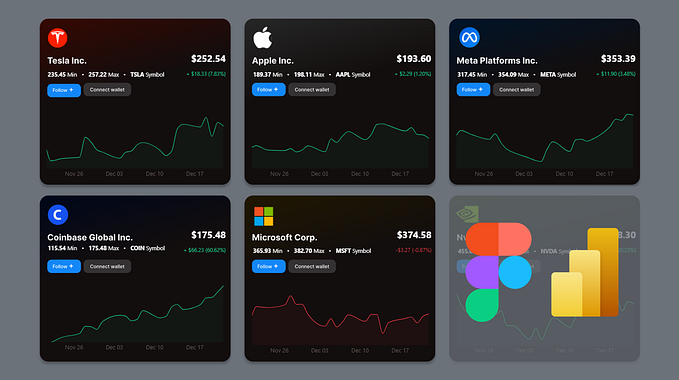30+ user research questions for dashboard design

Deciding the relevant information to display in a dashboard can be tricky. If you ask users what they would like to see, they will give you every metrics that has ever been produced in the organization and some more.
In dashboard design, it’s not enough to ask what users want. You must understand why these data are needed and how they would be used. Without proper user research, dashboard design runs the risk of creating fancy-looking charts and graphs that aren’t informative or actionable.
Below, I’m sharing a collection of questions I use in user research for dashboard design projects. These questions are designed to uncover four areas:
- User’s goals
- Context of use
- Timeliness and interactivity requirements
- Familiarity with data, metrics, and industry terminologies
You can use these questions during contextual inquiries, user interviews, or in surveys to uncover user’s real needs.
1. User’s goals
The three main purposes of a dashboard are:
- Setting goals and tracking progress (strategic)
- Monitoring real-time performance (operational)
- Identifying opportunities or investigating problems (analytical)
It’s not uncommon to find users with multiple purposes for using a dashboard. For instance, a production manager needs to constantly monitor productivity level, but also performing root cause analysis for issues and tracking production objectives.
User’s goal determines not only how data should be visualized, but also other capabilities your product need. For instance, in a project where users asked for a dashboard, I discovered their true need is to distribute information to others rather than consuming data by themselves. This led to functionality to create reports and share access.
Use the following questions to understand users’ goals:
Goals in general
- What are the top goals and priorities in your role?
- How do having these numbers help you in your role/achieving [a certain goal]?
- What are the most important tasks you or other people need to perform using analytics?
- Why is having [data or metrics] important?
Goals for strategic dashboard
- What does success look like to you?
- How do you measure your success?
- Think of the last time you set goals. Imagine if you are asked to evaluate your progress today, how would you do it?
Goals for operational dashboard
- What decisions do you frequently need to make?
- What questions do you regularly ask yourself or your team about the business?
- Walk me through a normal day at work, from when you arrive to when you leave.
Goals for analytical dashboard
- How do you identify opportunities for improvement?
- Tell me the last time you use data to understand a problem.
- What mistakes or missed opportunities can be prevented if you have data?
2. Context of use
Context of use helps you prioritize among various data points that could be displayed.
What’s the most common scenario where users would use a dashboard? Designing for a quick glance is very different from designing for deep analysis. Without understanding the context of use, the dashboard information will not lead to any meaningful outcome.
General context
- Tell me the last time you use metrics.
- What triggers you to look into data?
- In what context would you review the dashboard?
- How often do you review metrics?
- How much time do you usually spend on reviewing numbers?
Outcomes (decisions & actions fuelled by dashboard)
- What would you do if you have [certain data]?
- How do you use these numbers to make a decision?
- What data would prompt you to immediate action if you see it? / What are the thresholds that require you to take action?
- If you see this number increase/drop/plateau, what would you do next?
3. Timeliness and interactivity requirements
Data can be expensive, which is why it’s beneficial to separate between data that require real-time vs. periodic updates.
This information is often already revealed from questions about the context of use. However, you can probe further if users don’t automatically tell you their ideal timeliness of each data type and why it is important.
Timeliness
- What information do you need on a daily basis?
- How often do you review [specific data or metrics]?
- What information do you need to see in trends vs. a single point in time? Why is that important?
Interactivity
- What do you compare these numbers to? (historical, average, company, industry, location…)
- Once you see this data, what would you do next?
- How do you share the information with others?
4. Familiarity with data, metrics, and industry terminologies
Your users can fall anywhere along the spectrum of data expertise from complete data illiteracy to statistics geeks.
To make the dashboard easy to use, you need to understand how sophisticated are your users with using data. Do they enjoy digging into the data? How much explanation and support do they need?
If you are going to use industry or analytics terminologies and acronyms, you need to ensure these are well-understood. For instance, first-time users might not understand what is considered an “event” in Google Analytics, or they may not understand how a metric such as cost-per-click is measured.
The easiest way to understand users’ proficiency with data is by observing their behaviours with an analytics tool and listening to their thought process in analyzing the information.
Familiarity with data analysis
- Tell me about the last time you work with data. What tool did you use, what questions were you trying to answer, and how did you make sense of the data?
- What do you often use Excel for?
- Show me a report or analytics tool you enjoy using. Why do you like it? (do users prefer in-depth data or answer at a quick glance)
Familiarity with business metrics and their implications
- What metrics do you currently track? Why are they important?
- How do you decide which metrics to track?
- Are you aware of any other metrics that your peers might use?
Familiarity with industry and analytics terminologies and acronyms
- What challenges did you face when you first using analytics in your job?
- (No question) Take note of the user’s language
Bonus
I put all these questions into a Word document that you can download and edit based on your project needs (Link to download: User research questions for dashboard design).
User research for dashboard design can be quite overwhelming, especially if you’re not an expert in the area and don’t have familiarity with data types and terminologies. I usually use a table to quickly summarize information after each research session.

Conclusion
In summary, user research makes the difference between a dashboard to display data and a dashboard that drive decisions and results.
An effective dashboard design requires understanding user’s goals, the context of use, timeliness and interactivity requirements, and their familiarity with data, metrics, and industry terminologies. There are 32 questions you can ask to uncover users’ needs.
If collecting this information overwhelm you, try using a simple table template to keep track of information.
I’d love to hear from you: Which question do you find most useful from the list? What other user research questions do you use in dashboard design? Let me know in the comment section.