5 tips to improve your system feedback

When users interact with a product, be it by clicking a button, sending a message, submitting a form, or adding an item to their cart, they want to be sure that their actions are accomplished successfully.
They want to be aware of what is going on at all times, and have a need for good system feedback that will provide this information. As the popular saying goes, knowledge is power.
Users who are equipped with knowledge of what is going on in a system will feel more confident in their usage of that system and will trust it more. It will come as no surprise, therefore, that proper feedback is an integral aspect of any digital product. Since excellent feedback is so important, we need to make sure that our systems are delivering feedback in the best possible way.
These 5 tips will help you make sure that your product’s feedback is bringing its A game.
1. Appropriate context
When something is given over out of context, it often confuses people or throws them off. The right context can make the difference between a confused user or one who clearly understands what is going on. Since we obviously want the latter, it is helpful to ensure that the feedback we are providing is being given over in the specific location that makes the most sense to the users, given the information that is being relayed.

For example, the Polar app provides strategically placed feedback in the form of contextual tips and suggestions for how to use the app’s features that are given over as users encounter each feature. This ensures that the specific information is helpful for users in the context of what they are trying to accomplish.
2. Appropriate timing
Timing is everything! Not all feedback is created equal, and while some feedback is best given immediately, others are better off delivered after some time has passed or at a specific, strategic time. Time your feedback wisely by strategizing when the best time for users to receive the feedback will be and providing it in that time that is most appropriate.

For instance, Snapchat lets users know when someone is typing out a message to them in real time. This provides timely feedback which enables users to prepare themselves to receive a message.
3. Leverage micro-interactions
Micro-interactions are fun, entertaining and best of all, help make your app more memorable. Use them! Adding a simple animation to a system message can turn users’ feelings of indifference or even annoyance to that of delight.
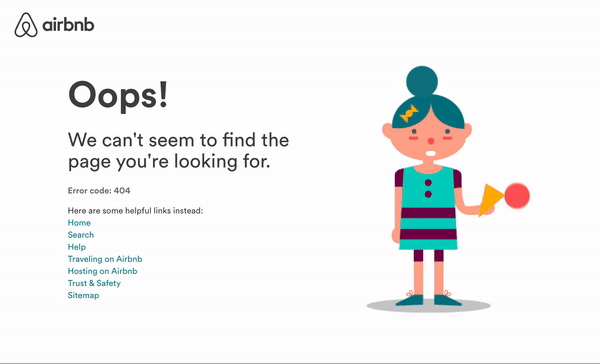
For example, Airbnb’s 404 error page uses an animated micro-interaction of a girl dropping an ice cream cone to help convey the message that the page could not be found. This cute animation helps to alleviate some of the annoyance users might feel upon realizing that the page they were looking for couldn’t be found, resulting in a better site experience.
4. Prioritize the right notifications
While notifications such as banners, sounds, and badges are certainly useful tools for feedback, they need to be utilized strategically. Although many of today’s apps feel the need to overload their users with notifications to deliver information, it is counterintuitive. Spamming users with information that they do not consider to be of consequence will quickly frustrate them. Instead, think about the feedback that users consider to be important, along with whether or not the use of notifications makes sense contextually and time-wise before relaying information through any sort of notification.

For instance, Apple’s phone app uses notifications to let users know when they have missed a call or have a voice message. This information is often important to users and makes sense to be conveyed via notification, making the system’s use of notifications an acceptable choice.
5. Remember the user’s preferences
Digital products will often have access to specific information about their users, such as their location, schedule and even their preferences. This information can be utilized in order to provide more informed feedback with the added element of personalization.
Taking what the system knows about the user into account when giving over feedback will also help save the users’ time and effort.

For example, Waze remembers its users’ driving schedules and favorite routes after they’ve driven them a few of times. It then utilizes this knowledge when giving feedback, so that a user who normally goes to work at 8 AM and uses the app at that time will be asked if he or she would like to be directed to work. This saves users’ the time and effort of entering in their destinations and also helps to customize their app experience.
Ultimately, great products provide great feedback. By utilizing context, timing, micro-interactions, notifications, and system knowledge appropriately, we can enhance our system feedback, resulting in our ultimate goal: a better experience for our users.

