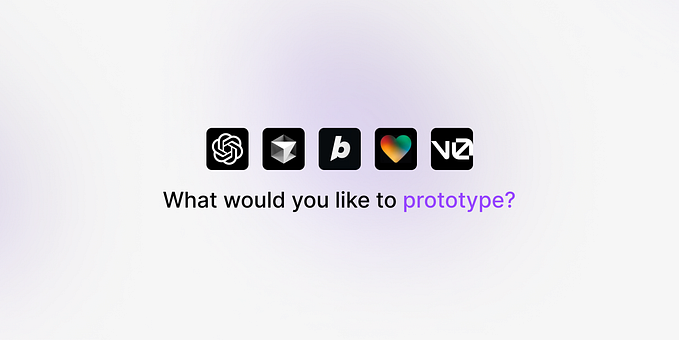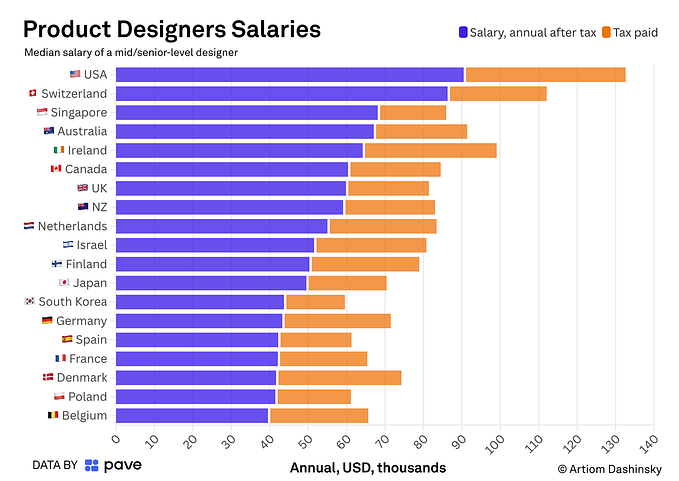7 Google Analytics metrics that help in optimizing your website for higher conversions

Does the responsibility of a UX Designer end at delivering the Website Design? No, it is an on-going iterative process. As much as we would like our initial design to be perfect, that is not always the case. The success of a Website UX lies in engaging users and meeting business goals. This can be truly determined only when real users engage with your website giving you real-time data, that you can analyze to identify problem areas and gaps that need to be filled. UX and conversions are highly intertwined concepts. Even the best Digital Marketing campaigns fail to get you leads if the landing page UX is not up to the mark.
UX Design is not a mere desk job. It entails a lot of leg work and coordinating with various stakeholders — product owners, fellow designers, developers, and even the digital marketing and sales teams.
While Google Analytics is a great tool to measure the performance of a website, one needs to know what are the metrics a UX designer must focus on. These key metrics will help you determine the behavior of a user from the moment they land on your site for the first time to the time they convert by filling a lead form or making a purchase.
But it’s also important to note that you can do a high-level analysis of your site’s UX by asking yourself a few simple questions:
- How do users feel when they navigate my website?
- Is my website easy to use?
- Is my website portraying a clear idea to users of how my company can help them?
- Does my website make it easy to get in contact and request my services?
These are just some of the questions you should be mindful of when building and/or managing your website.
How does Google Analytics help UX Designers?
There is no single UX metric upon which a site can be evaluated. However, Google Analytics can provide a window into how a website is performing, right from the time a user lands on a webpage to when he exits. These actionable insights will help optimize the website UX for increased conversions or sales.
Let us discuss 7 beneficial insights provided by Google Analytics, that will help us improve the website UX:
1. Event Tracking

You introduced a new CTA button on the website, which you assume will increase the chances of conversion. How can you test whether its working? This is where Event Tracking steps in.
“Events are user interactions with content that can be measured independently from a web page or a screen load.” — Google Analytics
This comes in very handy when to measure downloads, flash elements, video plays, ad clicks, pop-ups, etc. Depending upon the results, you can then iterate the design and test again.
2. Audience

The Audience insights on Google Analytics is a UX professional’s best friend. It is a comprehensive breakdown of who your user is? It provides details like, demographics, interests, location, which device they use, frequency or recency of user, time of most engagement, etc.
Here are some examples of actions a UX professional can make based on Audience data:
- If we find that a large part of our audience comes from a non-English speaking region, then we could have translations available, publish ads in native languages, etc.
- If a considerable number of users visit the website at night, one could opt for a Dark/Night time variation of the site or app.
- The devices data will help you experiment with device-specific content and layout changes, creating ads specific to a device, etc. For example — if maximum users come through Mobile, one can create mobile-specific content, and even optimise the layout further to fit smaller devices (like reduce the number of form fields to make it more user friendly on mobile, provide a floating Call to Action button that is visible on the page, no matter which section of the website the user explores, etc.).
- Age and gender data can provide insights into experimenting with content displayed on the website.
3. Pageviews

Pageviews are a great insight into measuring user engagement. Generally, more pageviews would mean that more users are engaging with your website. But that is not always the case. If the pageviews are very high as compared to conversion rates, it could mean that although user moves from one page to another, they are not able to find the information they need in order to convert. This could mean a confusing layout, multiple features laid out in a haphazard manner or a Call to Action that is not clearly visible to the user.
4. Average Session Duration or Time on Page

The Average Session duration is the time taken by a user to perform a group of interaction within a given time frame on your website.
It is calculated as,
Average Session Duration = Total duration of all GA sessions (in seconds) in a particular time period/ Total number of GA sessions in the same time period.
This is very useful for websites like blogs or websites that have a long form to fill. For example, a longer duration for a blog would mean, that users are spending time reading the blogs. If the duration is less, one can try experimenting with the content and changing the way the blog is laid out to increase user engagement.
5. Bounce rate

In simple words, bounce rate measures the percentage of people who visited your website but exited or ‘bounced’ without performing any action on the page. This means they didn’t click on a ‘read more’ link or menu item, CTA or any internal links on the page.
A high bounce rate is not always a bad thing.
Having a high bounce rate could mean any of the following:
- The quality of the webpage needs to be improved, as there is no element that engages a user.
- The visitor landed there but couldn’t find the necessary information to provide a lead, make a purchase or go to another page on the site
- Or it could mean that they found the information they needed.
If the purpose to purely inform, then a high bounce rate isn’t necessarily a bad thing. Eg., if a user opens a blog post about a topic that interests him, he might close the page after reading. In these cases, you can further increase user engagement by showing a form to subscribe to a Newsletter, share the article or show them similar articles that they can read.
Bounce rate is a great metric to judge the performance of a single page website designed specifically for Sales or a PPC campaign. A high bounce rate but low conversions could mean any of the following:
- Information is unclear or insufficient to convince a user to make a purchase or fill a lead form’.
- The Call to Action is not clear to the user.
6. Behaviour Flow

Behaviour flow is an insight into the actual journey taken by users from the time they land on a website. It provides answers to the following questions:
- What was their landing page?
- What other pages did they visit?
- What links or CTAs interested them?
- Did they convert?
- Was there a repeat visit by the same user?
- Which page or section of the website did they spend the most time on?
It helps us identify the pages that bring the highest volume of the traffic. When you compare the behaviour flow with the time spent on site, it helps identify the pages that act as a ‘bridge’ and those that act as ‘conversion hubs’. Thoroughly analyzing the behaviour flow will help a designer in optimizing the user’s journey into meaningful, logical and easy steps that encourage them to fill a lead form, make a purchase, or read a blog in its entirety and then read more blogs on your website.
7. Goal Conversion Rate

Want to keep a track of how many users completed an action and landed on a ‘Thank you for performing <x task>’ page? Creating Goals and tracking their performance helps you achieve this. Goals help you measure how well a site fulfills objectives set by you. Some examples of goals are:
- “Thank you for signing up for the newsletter” page
- “Order placed” page
- Download confirmation page
When you define and configure your goals properly, Analytics will provide critical insights such as how many conversions took place, what is the conversion rate, etc. This provides crucial information about how well your website is performing and gives you cues about what UX changes you could make to improve the conversions.
Combine Goal conversion data with Funnels, a path that you expect traffic to take, to get deeper insights into how users reached that goal. When steps are specified, Analytics can track where users enter from or exit in their journey towards the goal specified by you.
For example, when you gather from the flow that most users tend to exit the website from a specific page, you know there is a problem there, that needs to be fixed. This of great help for a UX professional.
To conclude…
Instead of designing purely based on instinct and assumptions, following a data-driven process helps a UX Designer become the perfect bridge between meeting user’s expectations and key business goals. For long, Google Analytics has been associated with Marketers. However, it has a treasure trove of insights for the designers who build the website. If you haven’t befriended this tool yet, then I’d say it’s high time you did!
What are the other Google Analytics metrics you find useful to track the success of your Website UX? Please comment below or get in touch with me on Twitter. I would love to hear your views!
Designfully yours,
Surya Pillai