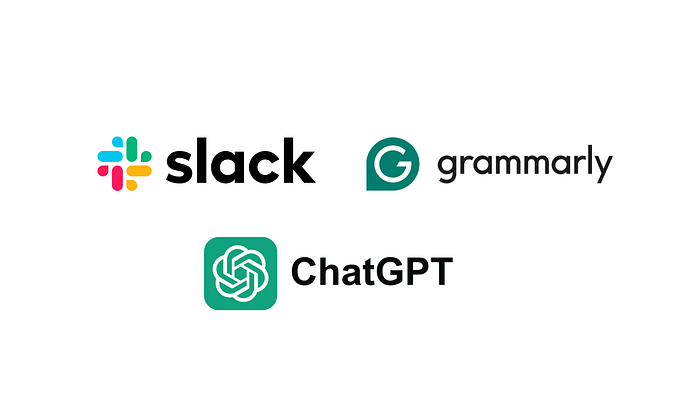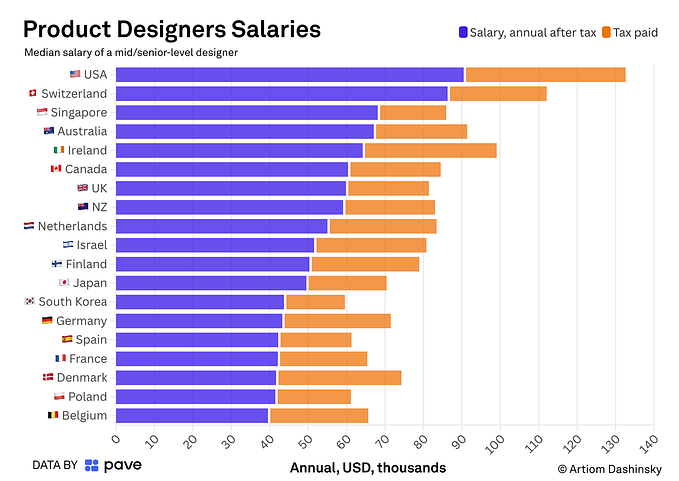A human-centered design approach to the 1,000-floor elevator challenge
Inside the step-by-step process to human-centered design phases.

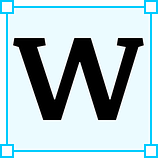 When I was asked the “How would you design an interface for a 1,000-floor elevator?” question during an interview my first thought was, why? My mind started to wander trying to rationalize why a building would need to have 1,000 floors.
When I was asked the “How would you design an interface for a 1,000-floor elevator?” question during an interview my first thought was, why? My mind started to wander trying to rationalize why a building would need to have 1,000 floors.
Overpopulation, Is it the future? Images of the Mega-City blocks in the Dredd movie just popped into my head “Mega-Blocks”, are gigantic housing project towers capable of housing entire cities’ worth of populations from birth until death without anyone ever having to leave.

I quickly realized I have no idea how elevators actually work or skyscrapers for that matter. As a consequence, my brain attempted to solve the problem through perceptual reasoning. As a problem-solver, I was able to understand the solution had nothing to do with the building, the size of the elevator, or the speed it travels at. This challenge has to do with our cognitive ability to solve problems.
Cognitive Reasoning
Cognitive reasoning is our ability to draw meaningful conclusions despite incomplete and inconsistent knowledge. (Furbach, 2019). In cognitive psychology, the term problem-solving refers to the mental process that people go through to discover, analyze, and solve problems. The brain tries to tackle problems instantly through processes like:
· Perceptual reasoning
· Assessing the problem through memories
This is exactly what my mind did and if you google 1,000-floor elevator challenge that’s what just about everyone does. Which is totally ok since this is a completely normal human behavioral response.
However, designers especially product designers and user experience designers cannot afford to do this as we solve problems (for a living) through heuristics and yes we are allowed to make an educated guess or assumptions as long as it’s backed-up by relevant insights and data plus we can always go back validate these assumptions and iterate afterward.
Human-Centered Design
I find the human-centered design methodology to be a great way to solve problems when you lack information since you must focus on human behaviors to asses the user’s needs. According to Wikipedia:
“Human-centred design is an approach to interactive systems development that aims to make systems usable and useful by focusing on the users, their needs and requirements, and by applying human factors/ergonomics, and usability knowledge and techniques.”
Below each phase of design and the steps taken to solve the problem. As a plus, this article includes definitions of what every process is so you can add these to your knowledge base. Yay!
The purpose of this article is to encourage designers to solve problems, to learn different methodologies, not just design thinking or “UX”, to educate on how to design based on assumptions, turn assumptions into hypothesis and meet user needs.
Note: I use the term lift and elevator interchangeably but they are the same thing.

Challenge
How would you design an interface for a 1,000-floor elevator?
Phase 1: Research
I lacked basic information about elevators as a whole. For a lean approach, I decided to use the 5Ws research method. Since it’s an assignment I want to limit the time I spend on research while getting as much insight as possible in an area I know nothing about. In human-centered design, it is important to understand the problem we are trying to solve before making any decisions.
The 5Ws Method
5Ws is a research method to gather information and solve problems. The principle of the 5Ws is to ask questions starting with Who, What, Where, When, and Why.
Who are the users?
The users of elevators are referred to as passengers.
How are users grouped?
By elevator usage skyscrapers residential and commercial usually have at least 3 elevator usages:
· Passenger Elevators
· designed to move people between different floors of a building
· Service elevators
· typically located in an employee-only area of a building.
· Service elevators are intended to make it easy for staff to get around and transport goods without disturbing guests or visitors in the building.
· Freight elevators
o designed to move goods and materials throughout a building.
· travel at slower speeds
· can carry much heavier loads
· designed to withstand tougher working conditions
How do we distinguish these users?
These user groups can be distinguished through their roles
· Passenger Elevators
· Residential passengers
· Guest passengers
· Commercial passengers
· Leisure passengers
· Service Elevators
·Maintenance passengers
· Freight elevators
· Construction
· Material and goods
How do users currently feel about elevators?
The height of the building is a significant factor in determining whether or not passengers would use an elevator. The proportion of the population that would use the lift increases to approximately 80% up to floor 40 and remains at this level even for higher floors. In Evacuation conditions, people are less likely to use elevators despite being informed that these were safe and an acceptable option. However, this varies between countries 1 in every 2 Americans would consider using lifts during evacuation compared with 1 in 5 people in china. This suggests that there are potentially cultural differences with regards to the acceptance of using lifts and passenger’s overall trust in elevators. (Kinsey, Michael & Galea, E.R. & Lawrence, Peter. 2012).
What is the tallest building in the world?
The building with most floors in the world is the Burj Khalifa standing 2,722 ft tall.

Where is this building located?
In Dubai, United Arab Emirates, the building was opened in 2010 as part of a new development called Downtown Dubai.
How many floors does it have?
159 floors + 9 maintenance floors and according to an official tweet from Burj Khalifa, its maximum capacity is 35,000 people. The skyscraper consists of 5 main sections:
· hotel floors
· Residence floors
· corporate Suite floors
· leisure and amenities floors
· Maintenance / Mechanical floors

Who manufactures their elevators
According to the Otis Elevator Company The Burj Khalifa has a total of 65 Otis® elevators and 8 escalators from the same manufacture. Burj Khalifa’s observatory elevators are double-deck cabs with a capacity for 12 to 14 people per cab. They travel at 10 meters per second.

· CompassPlus is a touchscreen elevator controller by Otis.
· Otis smart grouping technology allows users to get to their destination 50% faster.
When do users interact with their elevators?
Before they arrive at the lobby through a smartphone app or at lobby kiosk through a Destination Management System that allows the passenger to type in the floor they are going to and the system calls the logistically fastest elevator.
How do their elevators work?
The elevator will know who you are and where you are going. It will automatically select the floor, and you will be off quickly and safely to your destination. The lighting, music, or infotainment in the elevator cab will be tuned exactly to your preferences. ( Stephen R. Nichols, 2020)

They have moved beyond even that scenario with The Otis eCall™ smartphone application, the interface is extended to the smartphone that passengers carry with them. This allows people to call for the elevator while en route to the elevator lobby.

What type of technology are or can be implemented into elevator control systems?
There are different types of credentials in the market being implemented now.
1. Biometric Integration
· Users scan their fingerprint (or face) at an enrolment reader.

2. Card Readers
· Verify if the cardholder has the required permissions to access the floor (through access levels, schedules, or area status) and grants or denies the request.
· When a cardholder's request is verified, the elevator system directs them to the elevator that will provide them with the shortest travel time to the floor.

3. Smartphones Bluetooth and or NFC
· Contactless smartphone reader through Bluetooth or NFC.
· Once authenticated, the controller can trigger doors to unlock.

Why might user groups have certain access permissions to elevators?
By grouping all passengers to specific elevators, the number of floor stops for each passenger is minimized and overall congestion is reduced, especially during peak traffic. This also increases security since access control systems can take pre-determined actions, depending on trigger status from external systems, and send triggers to external systems like security, fire alarm, video, and emergency systems.
Phase 2: Define
In this phase, I define the problem and possible solutions. After all the research conducted and information gathered I like to frame the challenge this helps me identify and organize all that information into actionable solutions.
Frame the challenge
What is the problem we are trying to solve?
Design an intuitive elevator interface for a 1,000-floor building
How Might We Questions
How might we questions (HMW) are a brainstorming method to provoke meaningful and relevant ideas. Google’s Design Sprint has the best explanation and step by step process for HMW out there!
·HMW Design an intuitive elevator interface for a 1,000-floor building
· HMW design an elevator system for passengers accessing 1,000 floors.
· HMW create destination controls that grant users access to over 1,000 floors based on their access levels.
· HMW create an elevator interface that grants user access based on their access permissions
·HMW reduce passenger congestion by integrating a destination control system
What is the context and what are the constraints of our problem?
· A building with 1,000 floors
· There are different types of passengers
· Residential passengers
· Leisure passenger
· Going to entrainment and amenities
· Merchant/Business passengers
· Guest Visitors
The Five Whys
Five whys (or 5 whys) is an iterative interrogative technique used to explore the cause-and-effect relationships underlying a particular problem. In the 5 whys method, we take our problem statement and ask why then we continue to ask why to each response we get. This is also very useful in user interviews.
Problem Statement
Reduce passenger congestion by integrating a destination control system
1. Why?
Because elevator destination control systems are tier oriented solutions for granting and restraining access
2. Why?
Because it’s important we group users based on their access levels
3. Why?
Because this allows us to reduce passenger congestion by organizing the passengers into groups and its also a security measure
4. Why?
Because we need to get passengers to their destinations faster and safer
5. Why?
Because it’s a very large building with a lot of passenger traffic across different floors imagine it at peak hours.
Re-Frame the Challenge
With all the insights we have gathered by digging deeper into the challenge through How Might We statements and the 5 Whys method we can now re-frame the challenge by creating a how might we question that is not too broad or too narrow. Then we take that statement and put up against possible solutions and see if it sticks.
How might we design an elevator destination control system to reduce passenger congestion within a 1,000-floor building?
What are some possible solutions to our challenge?
· Granting and restraining access to certain levels.
· Grouping passengers to specific elevators based on access levels.
· Having interface quick destinations display based on their access permissions.
Hypothesis
After we have re-framed our challenge we can proceed to form a hypothesis. A hypothesis in human-centered design is an educated guess based on human behavior. The difference between a hypothesis and an assumption is that an assumption is a biased expectation of user behavior we may have while a hypothesis contains measurable metrics like user feedback, a quantitative measure, or a qualitative insight that can be tested and validated (proved).
Design Hypothesis
We believe integrating an elevator destination control system for passengers traveling to residence, work, and leisure destinations will enable them to get to their destinations faster and reduce congestion at peak hours. This will reduce the average travel time by 50%.
Now that we have concluded the define phase of the challenge and we have a clear understanding of the problem we are trying to solve we are halfway there and we can move into the ideation phase.
A problem well stated is half solved” — Charles Kettering
Phase 3: Ideate
In the ideation phase I focus on generating ideas and solutions by defining user personas, empathy criteria, user journey maps, user goals, needs, and scenario flows referred to as use cases, and user flow charts, finalized with some sketches to prepare for the prototyping phase.
Personas
These are assumption personas since no actual user surveys, tests or interviews were conducted. In a real-life project, we can make assumption personas but these should be validated through user research before continuing with design. I don’t want to spend much time on them so I won’t be empathy mapping here. Instead, I added an empathy reference that reminds me to put myself in these personas' shoes and how they might feel.

I make it a habit to create personas in a table format in a spreadsheet or document this allows me to keep my focus solely on the actual needs and goals. This not only saves time but also enables other people to collaborate with you and add comments, share notes, or even edit them directly. Remember design is a collaborative process! Avoid developing personas like your going to showcase them on your portfolios. You can do this afterward to showcase your amazing talent at coordinating fonts and colors. I am a designer too, I get it.
In my experience, the hair color, gender, or age of personas has only been relevant if different ethnicities played a major role in the product.
Pro tip: Instead of demographics use context that is relevant to the goals and needs of your personas!
Use Case Scenarios
A use case is a written description of how users will perform tasks. Tasks are determined by the goals and needs of the user. These are necessary when we have users with different needs and products with different access points or platforms users may have to interact with an interface differently based on that need.


User Journey Map
The user journey map is a global map of how users are expected to interact with a product.

User Flow
The user flow is a detailed map of the steps the user takes when using with the product
User Flow 1
Scenario: Inside assigned lift needs to add an additional destination
Task: Add a last minute destination to her lift after it has been assigned

User flow 2
Scenario: In-route to the building, has not arrived.
Task: Schedule a lift from a distance

The whole ideate phase for me is a sketching phase I doodle everything from possible journeys and user flows and jot down my use cases then I proceed to sketch the screens. However, before I start doodling away I like to look up comparable problems to inspire my solutions.
Comparable Problem
The comparable problem is a research method to identify related or similar problems in the industry or a parallel industry to the existing challenge and find solutions based on previous approaches from real-life solutions, not concepts or unrealistic dribbble shots. I looked for direct competitors to The Otis Elevator Company, whom as we know from the research developed the elevators for the highest building in the world. Competitors looked into were Kone and ThyssenKrupp.

Sketches
Sketches are important because they let you get an idea of a possible layout. I wouldn't recommend anyone skip this part and jump into the wireframe right away. Sketching, in the long run, is a time saver its much quicker to make changes on a whiteboard or in a notebook than in any design software and if you choose the latter you’ll end up moving things back and forth without much progress. You don’t have to be the best at drawing just make sure you understand it. I like to also sketch out the user flow.



Phase 3: Prototype
As you can see from the use cases and the user journey there are different devices that are involved in our elevator destination management system. A lobby kiosk, a smartphone, and the actual lift pad inside the lift. So, technically we would have to design all those screens. I did sketch them all But I was trying to get this challenge done in just 1 day (ambitious I know) so I decided I would be prototyping only one device.
This IS a design challenge, and my portfolio is filled with mobile apps I wanted to show I can design something other than just that. I went with the shortest flow which is resident Rae. In this case, she had to add a last-minute destination without having to wait to arrive at her final destination. Rae is able to complete this task via the touch-screen on the lift. She has already boarded the lift as she was assigned to it through the mobile app or lobby kiosk.
Wireframes
When working on wireframes focus on the usability aspect, pay close attention to the use of negative space, content hierarchy, font hierarchy, and user flow. Avoid colors all together go for black, white, or gray. Ask yourself is it understandable? Is it intuitive? Is it functional? Is it reliable? and then change things up if you need to. Put yourself in your user’s shoes. How will the user feel interacting with the interface? Does it solve the problem?

Final Designs
I did not proceed as I usually do with this challenge, I didn't create a mood board, neither did I test against different fonts and the only relevant research I did for the visual aspects was the comparable problem. I don’t recommend designers proceed like this at all. The best thing to do is to create a mood board to gather ideas for visual design elements and user interface design, I recommend you read the article below if you are interested in finding out more.
In the end, I was just thinking I want a modern, techy interface with a readable font. I was even thinking of keeping the font Arial as in the wireframes but instead decided to use Futura. I chose black, white, and blue because I find them modern and elegant. This was the outcome.



Adobe XD: Auto-Animate
I actually did this animation in under 10 mins in Adobe XD. It’s very easy to use and there’s no technical knowledge needed. The auto-animate feature is a great option for animating concept interaction. Like this animation, I found the static image very boring. I wanted to create a modern or different way to display that the floors were passing by and then have a distinctive way to show you have arrived a floor, that's where the blue circle comes in. This circle should pulsate accompanied by a sound that lets the passenger know the door is open time to onboard.
Conclusion
Every problem has a solution as designers we must do our best to identify problems and find those solutions. The information is out there do your research, make an educated guess, formulate a hypothesis then validate it. It can’t be done or it’s not possible should not be part of a designer's vocabulary. We create, we innovate, we inspire. We do this through insights, product design is an iterative process.
Resources
If you know your methodologies you will always have a way to find a solution. There are many different design methodologies, study them, know them, and you can solve any problem. Remember, not every product is the same thus, not every challenge is the same and you must accommodate your approach, your tools, and your process to meet your user’s needs. Some design methodologies to get you started below:
References
Furbach, U., Hölldobler, S., Ragni, M. et al. Cognitive Reasoning: A Personal View. Künstl Intell 33, 209–217 (2019). https://doi.org/10.1007/s13218-019-00603-3
Kinsey, Michael & Galea, E.R. & Lawrence, Peter. Human Factors Associated with the Selection of Lifts/Elevators or Stairs in Emergency and Normal Usage Conditions. Fire Technology. (2012). https://www.researchgate.net/publication/225177882_Human_Factors_Associated_with_the_Selection_of_LiftsElevators_or_Stairs_in_Emergency_and_Normal_Usage_Conditions
Stephen R. Nichols (2020). Ensuring a Seamless Passenger Experience for Vertical Transportation At the Dawn of the Fourth Industrial Revolution [White paper] https://www.otis.com/en/hk/projects/showcase/burj-khalifa/https://files.otis.com/otis/en/us/contentimages/Creating%20Simplicity%20Out%20of%20Complexity%20-%20A%20Seamless%20White%20Paper%20by%20Stephen%20R%20Nichols.pdf