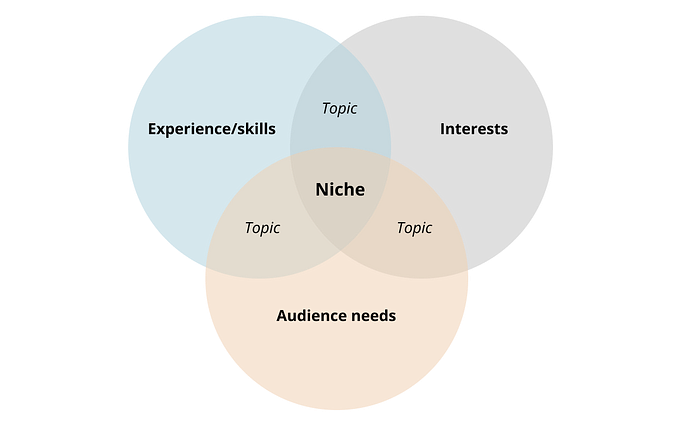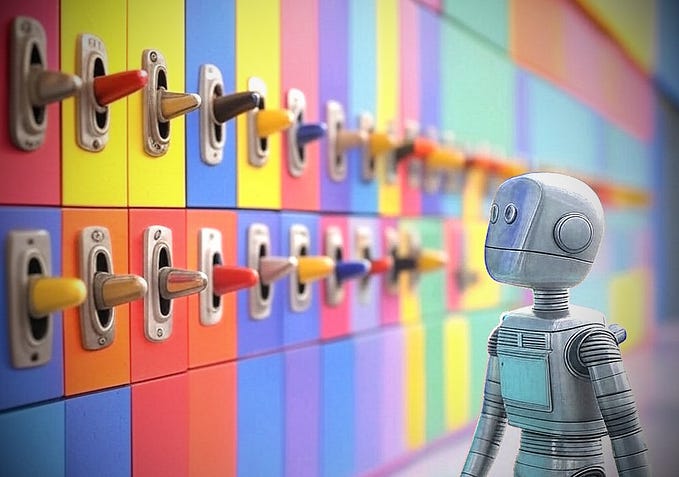Accessibility: how to involve dyslexic users into your design

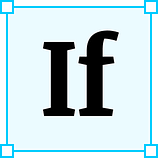 If you are interested in topics relating accessibility for web, you for sure already know about dyslexic users and huge issues for any designers wanting to make their web design more accessible for as many people as possible. If you are not, I can briefly explain.
If you are interested in topics relating accessibility for web, you for sure already know about dyslexic users and huge issues for any designers wanting to make their web design more accessible for as many people as possible. If you are not, I can briefly explain.
Dyslexia is a reading and learning disability, which is characterized by troubles with decoding written text despite normal intelligence. Statistically, 20% of the population of the USA has a language-based learning disability. It’s one in five persons… And according to the National Center for Education Statistics, 5% of all adults are “non-literate” in English.
When I met these statistics the first time I wondered what is about other countries? Can we assume an approximate proportion for a population with reading disabilities for Brazil, Russia, or some country in Asia? Unfortunately, as I have learned from the search, there were no surveys, which can provide statistics for the whole world country by country. But maybe a closer look at dyslexia’s “mechanics” can provide me with an answer?
How dyslexia works
The simple and most disappointing answer is that it works in many different ways. The first person, who started to research educational problems, was doctor Samuel Orton. He noticed that the first signs of dyslexia appear around the age of seven. And what else does start for a human around the age of seven? School… And this was the point — the root cause of dyslexia’s signs is not related to age changes but to the start of formal education.

In school, some children start to notice that the learning process for them is not as easy as for others. It places them into the stressful surrounding. And what if adults are not aware enough to determine dyslexic persons and to set up an appropriate style of learning? Impossibility to keep a high pace in the study provokes tons of negative reaction from teachers, parents, and peers. This can cause de-socialization and become a snowball of problems, which only gets larger and larger. Thus the child with reading issues slips down more and more to stress, which only enlarges learning and reading difficulties. So, in countries, where the study of educational difficulties is not supported well, or level of education is low, the proportion of dyslexic people should be way more than 20% of the population.
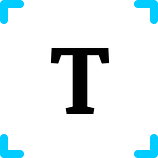 This idea shocked me. How much it can be for my country? 25% or 30%? And yes, people with reading difficulties use digital products too. There are too many people with dyslexia using your or my design not to care about them. It means that the design community should be aware of some general principles for creating more accessible web products, which take into account the needs and opportunities of dyslexic users.
This idea shocked me. How much it can be for my country? 25% or 30%? And yes, people with reading difficulties use digital products too. There are too many people with dyslexia using your or my design not to care about them. It means that the design community should be aware of some general principles for creating more accessible web products, which take into account the needs and opportunities of dyslexic users.
I started to browse the web, seeking for information. And you know what? Reading lots of articles, blog notes and case studies, I noticed that more materials are addressed to dyslexic people rather than designers. It looks like the industry is more focused on the goal to help people to overcome their dyslexia to start using everything for “normal readers”. But what about making products more accessible for dyslexic people by default? And I want to share with you the lessons I learned from this study.
Understanding of your users
I am used to practicing that any topic related to the UX always returns me to the basics. So, it wasn’t an exception. And here is the basic understanding that users you are making your product for are not stupid. They just treat the product not like developers and designers do. And some portion of the users treats the product, not like the majority, and it happens not because of low intelligence… Sounds complicated, huh?
Learning more about dyslexic users and ways to make the design more accessible for them, I found out the term “Universal Design”, offered by Andrew Zusman, seasoned UX designer and speaker of many UX related events. He stands for the concept of Universal Design as a single design for the widest possible spectrum of users. He offers to align with five principles of Universal Design to involve as the biggest diversity of users as possible: flexibility, simplicity and intuitiveness, perceptible information, tolerance for error, equitable use. Using these high-level principles as a foundation for design work, any enthusiast can contribute to the world web accessibility. Because…
“It is not the user that makes the web inaccessible. It’s the Designer.”
That’s what Andrew said in his speech “Designing Cognitive Engagement for Everyone” on UX Salon 2014. And it’s amazing! I love this insight so much I would put in on the wall next to my workplace in the office. Someday…when quarantine will be over.
Doubt your common sense
In the first draft of the article, I did not include this point, but during the time of writing, I faced one interesting case in the company I am working in. My company is a gathering of several product teams, which develop independent projects in a variety of industries. To be more informed about the business of our colleagues, we gather every two weeks and any team presents the results of their recent sprints and everything they want to share with others. Recently one team presented a short demo of the feature they are working on and offered guests of the gathering to participate in the demonstration. The goal of the participation was to read some profession-related questions (which were pretty simple for such highly qualified professionals) and give answers within some strict timing. Of course, people read questions and answer aloud in front of several dozens of colleagues… Surprisingly for moderators, several persons failed the quiz, which meant to be super easy. And one participator said, “I didn’t even have time to read the question”… After this dramatic moment, I heard a rumbling behind me: “What the heck! Learn to read, dude!”
Looking to the situation from an outside perspective can clear eyes to see that the persons, who failed the quiz, actually are not pre-schools kids and really don’t needs to train with ABC books. They are highly intelligent professionals and the problem of failure is not with “weak reading training” but with something else… But for the person behind me, this point was unclear in the moment of finding the reason for the problem.
I believe that the definition of common sense is a weakness for the designer. If we want to grow as UX professionals, we need to keep in mind that the comment sense is not so common as we basically believe. I understand that we should act and make our designs within rough timings. Taking something for granted and just following some guides without additional verifications helps us to deliver results and move forward to faster releases but… But if you have even several additional minutes to ponder about something, verify something, test something, please, try to practice doubting hypotheses, based on common sense.
So, after generic principles, I found out that taking care of two specific subjects can make the design more accessible for dyslexic users. Its are typography and visual content.
Typography

Proper using rules of good typography make texts easy for reading for the most part of users, but it can be not enough if we want to involve dyslexic users. There are specific fonts for users with reading disorders, and this is the case when UI Designer’s aesthetic taste would be totally killed. Of course, the way how an interface will look and feel is the choice of your and only your team, but as a user advocate, I would strongly recommend letting fonts for dyslexia be an option in your design. It is sad but true that accessibility is not about the visual beauty but about the functionality for the user.
So if you want to try, here are some fonts designed especially for people with dyslexia: Dyslexie, OpenDyslexic. Or you can use one of the proven dyslexia-friendly fonts: Courier, Verdana, Times It.
Illustrations, charts, icons and pictograms

Have you ever thought about how important visual content is? Usually, we talk about illustrations in the context of visually appealing. But is the creation of visually appealing the only purpose of all kinds of pics in our product?
Personally speaking, I don’t have reading issues and cannot see interface through the eyes of a dyslexic human. But I can imagine that in case of decoding problems I would try to seek any opportunity to understand what is the product about. Will I try to seek for screen readers on any website? I would say “no” because in some cases I could not even recognize reading difficulties for myself. I would say that if I wear the shoe of dyslexic adults every day, written text for me became less valuable than for other persons. And I still would like to use the web as quickly as possible. Illustrations, signs, icons, good charts would help me a lot with it. So, it would be a serious disadvantage for me if a designer did not pay much attention to matching the meaning of illustrations to the meaning of the text, or if diagrams didn’t reflect the ideas of the product.
These ponder lead me to the understanding that the value of visual content for dyslexic persons is crucial. And in the rivalry “Photos vs Illustrations” I give kudos to illustrations as more capable for fine-tune in meaning and bigger value for accessibility.
Thank you for reading and hope these my thoughts will be helpful for you and making the web better for everyone!