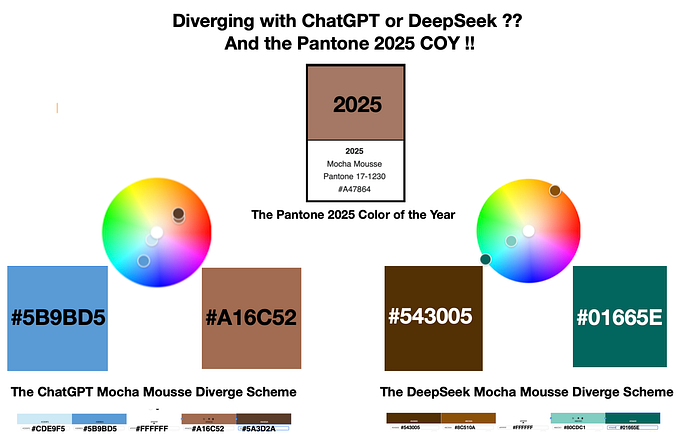Mastering Product Design Interviews
Acing the app critique product design interview
Six frameworks to consider plus extra resources and exercises.
The app critique is one of the easier interviews you’ll encounter when interviewing for a product design role. Unlike the take home design exercise or the whiteboard interview you don’t have to create something from scratch.
Quick side note. Over the past few months I’ve been writing a book that covers the design job search process end to end. If you’re looking for work or thinking of how to get an edge with UX/Product interviews—take a look.
Unlike a critique of an app that you’re designing — you’re not encumbered by any internal constraints (tech, business, etc.) either giving you immense amount of freedom. The challenge then lies in how to come up with reasonable constraints to help you navigate the critique.

This article will cover different techniques that you can mix and match to come up with an evaluation criteria for your app.
You’ll also learn:
- Interview expectations and how to set critique objectives
- Six frameworks to help you critique an app
- Common mistakes to avoid
- Ways to practice better
- Plus extra resources to help you level up
This is the 21st post in the mastering product design interviews series. Let’s get started!
Interview format and criteria
App critiques usually last 30–45 minutes. Typically you’ll interview with one or two designers. You’ll be asked to either bring an app for critique (based on interviewer criteria) or the interviewers will pick one for you.
Your interviewers will assess you on:
- Collaboration — how receptive are you to feedback? How do you react to different opinions? How effectively can you facilitate the critique?
- Craft — how well can you take a part and “reverse engineer” an app breaking it down to its first principles?
The craft component will vary depending on the specific role you’re applying for. For visual design you’ll zero in on the UI. UX design roles will focus on information architecture and interaction design. Product design roles tend to be generalist so expect a mix of both.
Based on how you approach the problem and how you respond to questions, your interviewers will also try to gauge which part of the design process is exciting to you.
Don’t forget the interviewer’s perspective. As they’re watching you critique the app they’re also thinking if they can work with you day to day. How you show up matters. Same goes for you. Use this opportunity to see if the culture of this team resonates with you.
Establishing critique objectives
Before diving into the app critique it’s important to understand how the critique will be carried out. Your interviewers might give you a general prompt like “critique app X” or get specific, “how can app X maximize revenue from its existing customer base?”
In either case start with high level objectives:
Context — if you’re bringing in an app yourself, let the interviewers know why you’ve selected it. If an app has been picked for you, you can set the context based on what you know about it.
Goals — if the prompt is open ended, narrow the scope by establishing goals. What’s the business objective? What is the user trying to achieve? What are we trying to get at in the next 20 minutes?
With these established, you can start to take the app apart. These don’t have to be fully fleshed out but it does help to have at least some explicit objectives defined upfront. But be ready to adapt. Even though you’ll come prepared, your interviewers will likely change objectives midstream. Think of the app critique like improv—you’re building on top of interviewer feedback.
Frameworks for critiquing apps
Now the fun part. Here are six frameworks to help you examine the app:
- Jobs-to-Be-Done—uncovering the core objective
- Personas—goals, motivations, scenarios
- User familiarity—new users, intermediate users, and experts
- Expert evaluation—using best practices and industry standards
- Inclusivity—how accessible is this app?
- Zooming in and out—aesthetic, functional, and strategic layers
Many of these frameworks complement each other and you’ll use a combination of these in your critique.
1/6. Jobs-to-Be-Done-uncovering the core objective
Do you know what job a milkshake is hired to do? In his famous example, Clayton Christensen recounts the story of a struggling milkshake company trying to increase revenue. They try everything—making milkshakes thicker, larger, but nothing works. Only after observing customers buying milkshakes they come to a realization.
In the morning, customers prefer milkshakes because they’re a portable source of energy when commuting to work. The milkshake fills them up, it’s easy to hold in the car, and doesn’t leave a mess. In the evening parents swing by with their kids to treat them to the shake. But kids struggle. The straw is difficult to use and the packaging is clumsy at best for small hands.
As you can see the job varies depending on the context. Uncovering the JTBD will provide you objective criteria to critique the app against.
- What is the customer trying to accomplish?
- If the app didn’t exist what would the customer do?
- Is the alternative better or worse than the app? Why?
A JTBD might be enough context to start getting into app flows and the UI.
2/6. Personas: goals, attitudes and behaviors
While JTBD provides an objective high level framework, personas can give you an extra layer of empathy with details. They’re especially helpful when you’re addressing users who are very different from you and the interviewer.

In the app critique context you won’t have research handy so you’ll need to make these up as you go. One way of organizing this info is through porto-personas as coined by Jeff Gothelf. If you have a whiteboard handy, jot down your assumed persona characteristics:
- Goals—what objective(s) are they trying to accomplish?
- Motivation—why are they motivated to use the app?
- Attitudes—how do they feel about the task they’re trying to accomplish?
- Behaviors — where in the context of a user’s life does the app fit in? Where do they use it: home, work, or on their commute? How do they use it? What else is happening in the background?
Pairing personas with a scenario (think mini customer journey) will help you make the most of them by putting yourself in their shoes and imagining how they would use the app to accomplish a task.
3/6. New users, intermediates, and experts
You can segment your prototypical persona further based on how familiar they are with the app.
Welcoming newcomers
New users offer a different type of challenge compared to your everyday users who are already bought in. The app will need to communicate quickly to entice the user to continue. Depending on how much time you have, consider stepping all the way back to initial app discovery phase. How do the users find the app? What gets them to download and try it out?
As a new user who downloaded the app:
- What is the value proposition? Can I easily find it? Does it resonate with my needs?
- Do I need to sign up or can I try it out without commitment?
- How much effort do I need to make in the beginning?
- What barriers or friction do I encounter during onboarding?
Enjoying this article? You can continue reading it for free in my latest book, Land Your Dream Design Job.

Land Your Dream Design Job is a comprehensive book about landing a product design role in a startup, agency, or tech company. It covers the entire design interview process from beginning to end, and will arm you with techniques and strategies to navigate the (at times) turbulent waters of job searching with confidence. This book will help guide you to a role that plays to your strengths while providing enough support for professional growth.
You’ll learn:
- What skills are expected of designers
- How to demonstrate those skills throughout the job search process
- How to identify your next opportunity
- How to target your job search process to stand out
- How to build a stand-out portfolio and tailor it to your dream opportunity
- The ins and outs out of various design interview types from portfolio presentations, whiteboard challenges, app critiques, to take home design exercises and many others.
You’ll also find in-depth advice on how to apply beyond the job boards, and how to conduct due diligence, negotiate compensation, and accelerate onboarding to your new role.