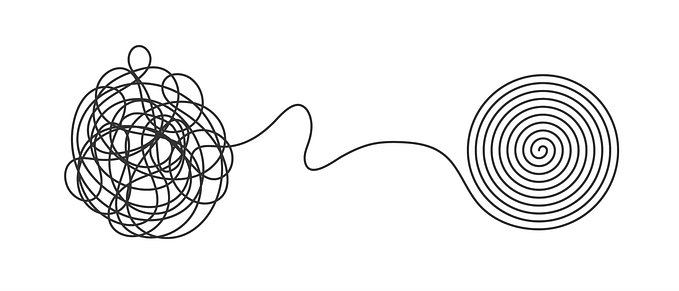Member-only story
Addressing accessibility requirements in design briefs
Don’t produce a design document that includes a design implementation recipe without including accessibility details.

Authors note: Because of Medium’s refusal to address its accessibility issues for both authors and readers, I’ve moved my last three years of blogs to Substack. Please sign up there for notices of all new articles. Also, I will be updating older articles (like this one) and the updates will only be published on Substack. Thank you for your continued readership and support.
A design brief is a description of a project and corresponding drawings (comps and wireframes, for example) created by a person or team in consultation with project stakeholders.
- Design briefs outline the deliverables and scope for project implementation and address both function and aesthetics, such as patterns and colors.
- Sometimes design briefs contain additional project logistics like schedule and budget.
- Design briefs usually have some type of stakeholder signoff process.
- If (when?) during implementation it is determined that a change is required, it must be agreed to by all parties and attached to the brief as an appendix. Sometimes these are referred to as “change orders”
- At the end, the design brief is used to evaluate the deliverable because they are incredibly useful as an accountability mechanism.
What level of accessibility detail should I include in a design brief?
The answer to this one is “it depends”.
- Does the stakeholder you are designing for have an accessibility statement? If so, you should definitely include a pointer to that statement in the brief’s accessibility section
- Include the supported platforms matrix. Identify what hardware, operating systems, browsers, and assistive technology should be tested.
- Are the implementors accessibility-novices? If so, the more accessibility detail in the design brief, the better. Tell them things like: page titles, header structure, alt text, expand/collapse announcements, focus order…