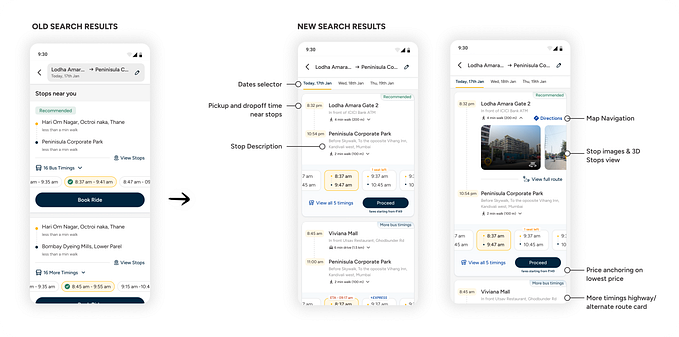Alternatives to captcha
In the era of the internet, we all had filled in some sort of a form or created an account or downloaded some files, but at the end of these process what we all go through something called CAPTCHA and we all hate it.
In case you don’t know what is a captcha
Captcha is a program/system that distinguishes between human and machine input.
There are different types of captcha and here we are going to discuss the few famous ones and how we can use alternates to them to create a better user experience.
Words captcha

In word captcha, the user needs to retype the words shown in the above image. That’s not the end, words displayed are not simple and straight they are twisted and flip around which makes it difficult to read and understand them and people often fails at their first attempt.
Difficult and not fun
Picture identification captcha

this captcha is sort of famous as it’s used by Google, where they ask users to select images with specific things in them. Like images with a crosswalk in our example.
Easy but not fun.
Math problems

Maths! not a big fan of maths, and just to prove that I am a human to a machine I need to solve basic math problems crazy ain’t it? Some sites take a step forward and twist and flip these numbers which make it difficult to read and solve a problem.
Difficult and not fun(Unless you love maths)
Above ones are just the famous ones, there are other types of captcha as well which can’t be really cover here, so if they are not user-friendly why are we using them or ain’t there out any better solutions?
Yes, there are a bunch of solutions that work better in terms of user experience and they are technically bot proof as well and here we go.
Game

I don’t mean long games, which never ends and a form is never submitted.I am talking about short classic games like tic tac toe, which most of the users know and are easy as well as fun.
Fingerprint/face detection

Now I know this sounds really cool and effortless especially for users, but this comes in with few challenges. Like user devices should have support for fingerprints/eye/face detection else there needs to be a fallback for such users. I know a lot of devices including laptops comes in with fingerprints support these days, but there are tons of desktops and outdated laptops which don’t have these supports so we need to consider that as well. I don’t know is it even possible to execute this on a website, but yeh we can consider it in the future probably.
OTPs

OTPs are kinda quick and less effort for users and even secure. All the sites might not have user’s contact details but they can use user’s mail id or ask for contact number initially just for the sake of OTPs.
Honeypot(hidden fields)

This is sort of my favorite one, this one is like fooling the bot sort off, while giving zero trouble to users. This is how it works, there is a normal form with one hidden field which users can’t see, hence if the hidden field is filled while submitting means it’s a bot, not a human.
No captcha

Google came up with this, where they can simply use a checkbox and track user data(browsing history) to figure out if it’s a bot or human. Easy, effortless and cool.
Open authentication

Companies like Facebook, Twitter uses bot check before users create an account, hence they can simply use their authentication to log in/create an account or for forms and it’s more secure as well.
Here were my thoughts on how to use Captcha and create a great user experience. Let me know your views on this in the comments.
👏 10 claps if you found this article useful.
Here is my recent article on Online Rating System