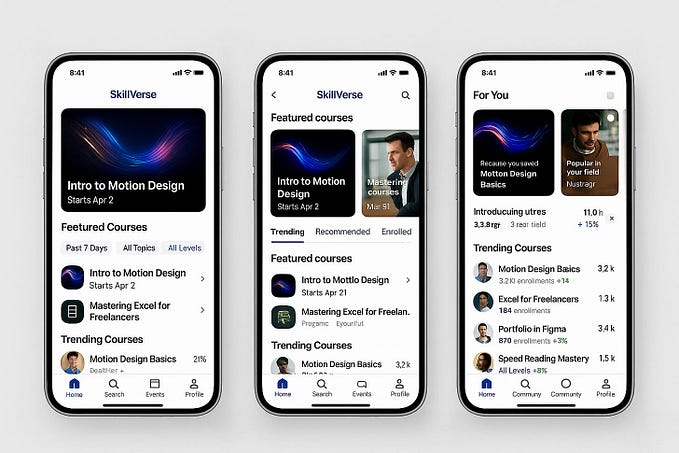Member-only story
An accessibility review of the free US COVID test ordering website
TL;DR Mostly accessible isn’t enough. Mostly accessible also doesn’t always mean good usability.

Personal opinion, not the opinion of my employer
Authors note: Because of Medium’s refusal to address its accessibility issues for both authors and readers, I’ve moved my last three years of blogs to Substack. Please sign up there for notices of all new articles. Thank you for your continued readership and support.
Like tens of millions of other people, I jumped on the Covidtests.gov website this week when I heard that they were starting to take orders for the four free tests every US household is entitled to.
As an assistive technology user, the experience was not as seamless as I would have liked. Additionally, I am an incredibly experienced user with three college degrees and more than 40 years of tech experience. Honestly, the average American probably will struggle way more than I did.
What went well?
It isn’t all doom and gloom. Let’s start with what went well
The site is secure and easy to find.
First of all, it doesn’t matter if you visit covidtest.gov, or covidtests.gov. Users will be redirected to the right place. The .gov is the critical part. If you type .com or .org by accident, you will end up at either the parked or insecure sites.
The site is offered in three languages, which is also good. One unfortunate behavior is that the Chinese language symbol doesn’t get announced in a meaningful way when using a screen reader.
The instruction text was simple and easily understood.

This text scored at a 7th grade reading level on the Flesch Kincaid Grade Level reading scale calculator. Readable.com says that targeting website copy at an 8th-grade reading level or lower means 80 % of your users in the United States have the reading skills to understand it. With…