How to build your own case study
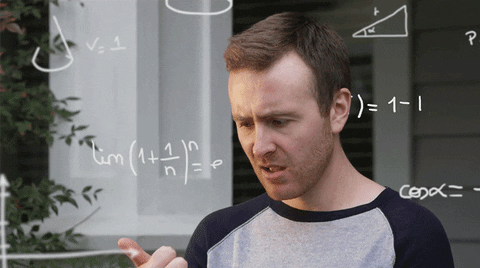
A few weeks ago I sat down to do what I always do after finishing up a DALI Lab project: document it on Medium, complete with section headings, bullet points and lots of wireframe PNGs. For me, one onerous part of writing a case study is always answering this question: how do I know what to include, and what to leave out?
So below I have created a general rule-of-thumb template for creating an engaging and process-oriented case study. Since I’m a designer for DALI Lab, my template is based on the lab’s framework (i.e., we call clients “partners” and do a materials handoff at the end of every term), but it’s mostly a bare-bones template that can be tailored to fit other people’s needs while still covering the basics.
The Problem
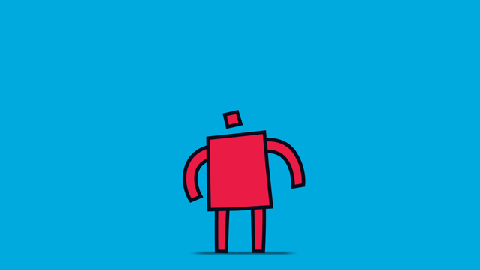
Use this section to hook your reader quickly by being informative and interesting:
- Who was your partner/client?
- What were their needs? Why did they need your help?
This term, I worked for Relm, a web platform for managing professional relationships that wanted to implement AI email templating. Our partner knew what goals Relm should accomplish (dashboard with ease-of-use, contact upload, batch templates) and who their user base would be (college students going through the job application process) but had few implemented designs.
Your Role

Describe yourself in the context of this project: Who are you? What kind of skills do you bring to this specific table? How do you fit into the team dynamic? What was your expected role at the beginning of the term and how did that change, if at all?
I acted as the user experience researcher on this team. I worked closely with another designer in order to identify, test and prioritize features prior to redesign.
Brainstorming
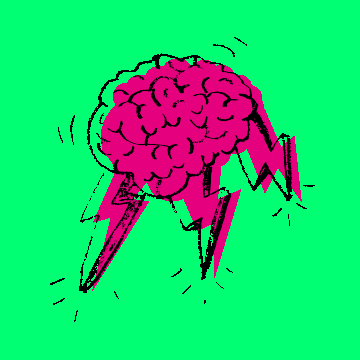
Describe any pre-production brainstorming. Provide examples of problem-solving strategies you used to come up with a solution (or solutions) to your partner’s problem.
Our team spent a long time brainstorming with our partners to choose which pre-existing features they wanted to test and which features needed to be built. Since we work in 10-week sprints, we knew we wouldn’t be able to finish everything our partner wanted to accomplish before the end of the term, so prioritizing features was key.
The Solution

Determine the goals you set as a team. What kind of plan did you lay out for the term? What are some important milestones for this product that you hoped to achieve? What kind of tools did you decide to use, and why?
After brainstorming, we established several goals for the term, with the main goal being an MVP ready for beta testing. Our other goals included:
- Fully-implemented batch emailing and template-creator
- landing page, sign-in/login, alpha-testing sign-in, etc.
- contact page, email “inbox”
- provide detailed wireframes or hi-fis of other features at time of handoff to allow the partner to continue developing
The Process

Describe the steps you took over the course of the term, separated as you see fit (I split up mine by the lab’s weekly milestones). Be sure to include steps you took personally and steps the team took as a whole. Include visuals that help the reader understand, but not so many that they feel overwhelmed. This section is the most important part of a case study — it allows the reader to see your creative-thinking process.
Remember to emphasize your specific role in each step to help the reader gain a better sense of your individual process and design strengths.
Product Research:
I conducted a lot of research online, looking for possible competitors in the same communication-manager realm of web platforms.
I usually provide a screenshot of my Figma workspace here.
User Interviews:
The other designer and I conducted several interviews of other Dartmouth students (potential Relm users) to learn the kinds of features users want, the pain points they usually run into in the job process, and what kind of jobs they’re looking for. We took the results of these interviews and created a few different user personas.
User Personas and User Flows:
After we made a few personas, the other designer and I created several user flows that reflected the different groups we believed would benefit from Relm (e.g., we created a user flow for finance students going through summer recruiting that would need to keep track of many contacts at once). Designing user flows helped us iron out some pain points, develop features in-depth, and create a cohesive look/feel later on in hi-fis.
If you can, document any user flows/personas as you go along to better illustrate your thinking process.
Sketches and Grayscales:
A good wireframe is worth a thousand words. I find it easiest to scan/upload my sketches as PNGs. In bullets, include descriptions of any features you developed and why you made the design choices you did.
- I designed the email builder with a journey map on the side so that users can track where they are in the process.
- The login needed to feature Outlook sign-in as well as a contact uploader/creator.
- I decided to make the contacts into a single-page/modal rather than an accordion for ease-of-development and a less cluttered feeling.
Hi-fis and Prototype:
If your project moved far enough along for there to be high-fidelity mockups and/or prototypes, feel free to include screenshots or embed links here. Be sure to show a progression from earlier sketches and grayscales and note any design changes/decisions you made to the hi-fis.
Final Product
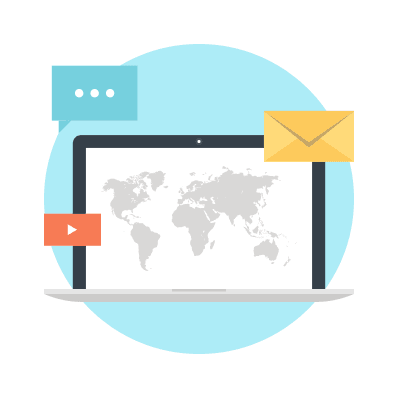
Include details about the final product, if any. If you don’t have one (if this is being handed off to another team, or if you have an MVP) describe the next steps for this project. How does end product compare to the goals you set at the beginning of the term?
- Our final product featured an email template creator that used a journey map to help orient the user, as well as a contact upload structure.
- We set out to do a lot in the beginning of the term, and I felt like we accomplished a lot more than what we thought we would get done design-wise.
What I learned:
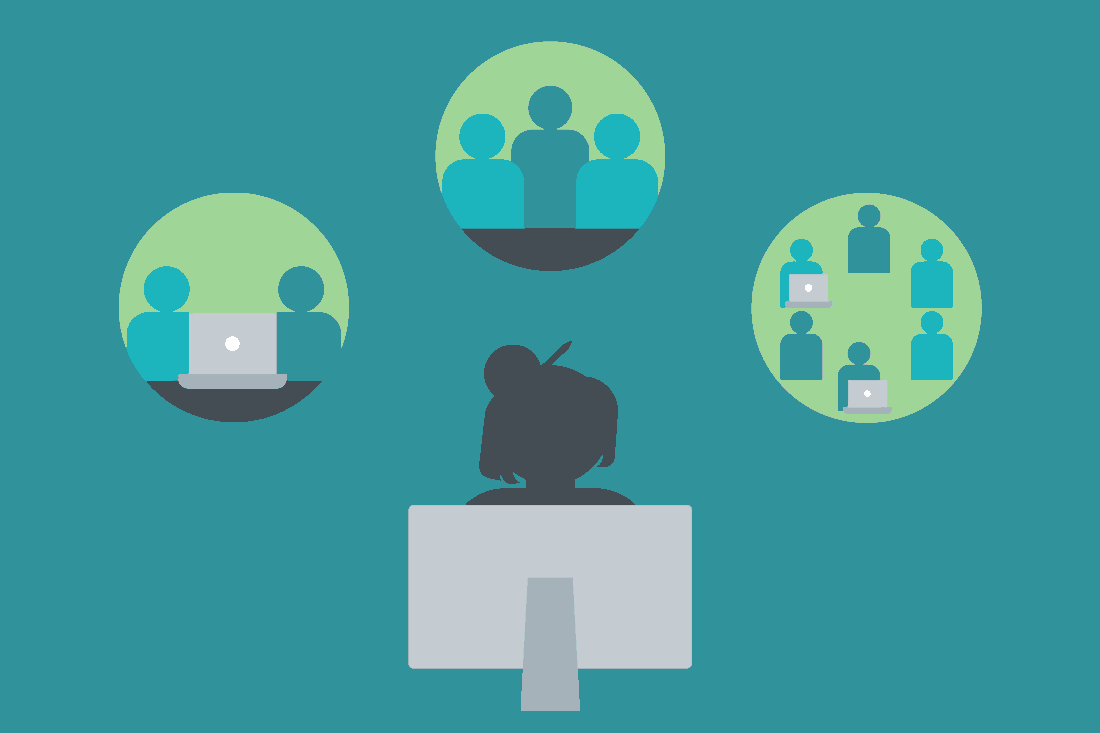
Bullet some things that you learned along the way. Include: challenges, highs, lows, observations about your team dynamic, strategies that worked, strategies that did not, etc.
- I learned a lot about the user persona creation process during this project. Creating accurate personas for each of our subsequent user flows was integral to prioritizing feature development that made sense within our time constraints.
tl;dr:
I hope this article was informative, but at the end of the day, case studies are completely customizable and up to the discretion of the designer!

