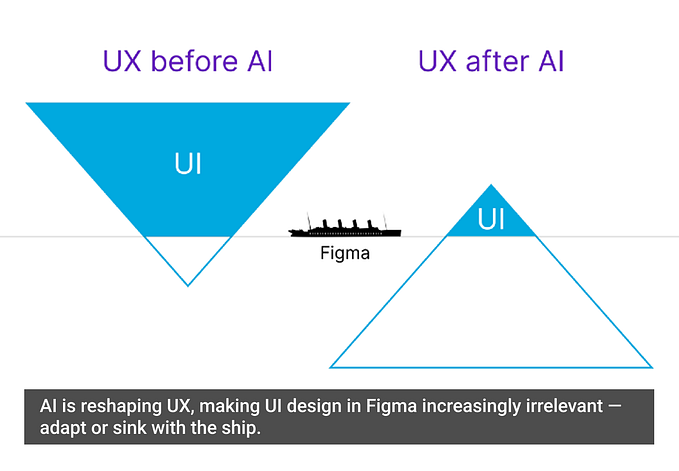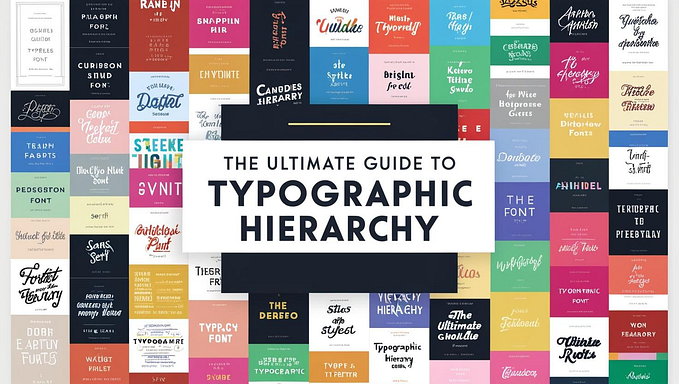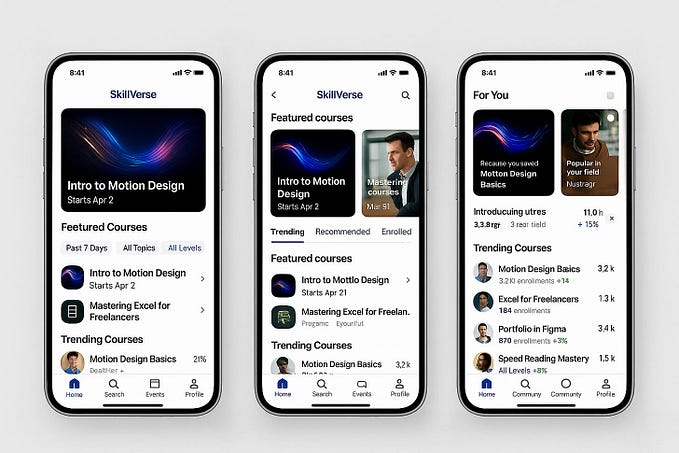How to design better dashboards
Dashboard noun \ˈdash-ˌbȯrd\ A screen on the front of a usually horse-drawn vehicle to intercept water, mud, or snow.
Wait, no. Start over.

 Part of a digital product’s architecture is the arrangement of content in order of natural hierarchy, possibly manifested as a flow through the simplest/shortest possible path as seen from the perspective of the person using your product, ideally requiring as little preexisting knowledge as possible so they can hit their goals just by knowing what they want or need.
Part of a digital product’s architecture is the arrangement of content in order of natural hierarchy, possibly manifested as a flow through the simplest/shortest possible path as seen from the perspective of the person using your product, ideally requiring as little preexisting knowledge as possible so they can hit their goals just by knowing what they want or need.
Dashboards are some means to that end.
If you’ve ever tried to use something and thought, “where am I supposed to go next?” you are encountering an issue with architecture. — IA Institute
Simply put, effective dashboards are layouts that make relevant key information accessible, provide comparable metrics or show trends over time, and are actionable.
For this to happen, information needs to be easy to scan; through establishing prominent visual anchors.
People are (in my experience) visually-based for the most part, colors deeply affect our initial emotional responses to the extent that hinders usability testing and may undermine prototypes in certain scenarios. We are easily distracted by clutter, and possibly intimidated if not cognitively overloaded by variety of options.

Which brings us to the first advice, adopt (drum roll)…
Minimalism
A good designer finds an elegant way to put everything you [want] on a page. A great designer convinces you half that shit is unnecessary. — Mike Monteiro
Easier said than done. Trust me I fucked that up several times.
But my saving grace was (and always will be) an obsession with the people, and constantly pursuing ways to research the heck out of their pain points and desires even if my work seemed sound and leagues ahead of traditional competition, the one thing to realize is, the most critical competitor in literally any line of business is what those people want and need to grow. That’s called people or customer centric, most companies today are competitor centric.
To achieve a minimalist design from research interviews, be a good listener, a moderator of the conversation, and let your guests set the pace, do not lead and definitely pay attention to how you phrase your questions, and rest assured that silence is your best friend and most powerful ally, let them take their time in describing their needs, they will pause to formulate and collect their thoughts. It’s a stream, if you cut it off, you’ll miss out, simple as that.
If you take their insights to heart, fast forward several iterations and usability tests, then voila! You might have a powerful minimalist design on your hands.
A side note, try experimenting with parallel processes, do not be afraid of drafting bare metal solutions based on common logical considerations, or hack out design prototypes based on strategic preliminary requirements to put through initial stress testing while you wait for the research sprint to kick off, particularly if research is blocked by whatever bureaucratic limitations stemming from budgeting or staffing capacity, or feel stuck on what questions you need to ask.
Our mistakes can at the very least tell us which way not to go. And that’s tremendous. Who knows, maybe one of those mistakes can hint at a completely new feature down the line.
If you’re not stubborn, you’ll give up on experiments too soon, and if you’re not flexible, you’ll pound your head against the wall, and you won’t see a different solution to a problem you’re trying to solve. —Jeff Bezos
Understand access controls
Which is a fancy way to say allow customization based on access privileges or personal preferences. An adaptive modular model for information architecture and UI may be one way to sort this out.
What’s an adaptive modular model? It’s a design that won’t break by selectively displaying content and will adapt to people’s needs based on their access privileges in a system.
In English, the dashboards of a business owner, manager, and lower level contributors do not, and should not, look identical, yet they must inherit the same DNA.
For instance, business owners may not be comfortable with their lower level contributors and certain managers viewing revenue and pricing information, so you’d want to be mindful that your dashboard, or any screen design you’re releasing in general, caters to such non-functional concerns.
Empower proactivity and swift reactivity
Arguably, this one is more of a byproduct derived from considering the aforementioned points and may require developing robust communication frameworks that go well beyond delivering notifications and alerts.
Say you’re creating a platform used by service providers to deploy and manage a fleet of business continuity and backup devices, in this example you will need to be transparent about available capacity and expiring warranty agreements so your people can factor these costs into their annual budgets and business proposals. That’s one example of proactivity.
Swift reactivity, is in addition to clearly communicating what may have gone wrong, your design should also provide actions to initiate a troubleshooting procedure including help resources.
This point is also closely related to the commonly overlooked principle of Visibility of System Status.
At its essence, it is about communication and transparency, which are critical to many aspects of life. People strive for predictability and control, and, in most cases, [accurate] information translates to better decision making. — NN/g
La fin.