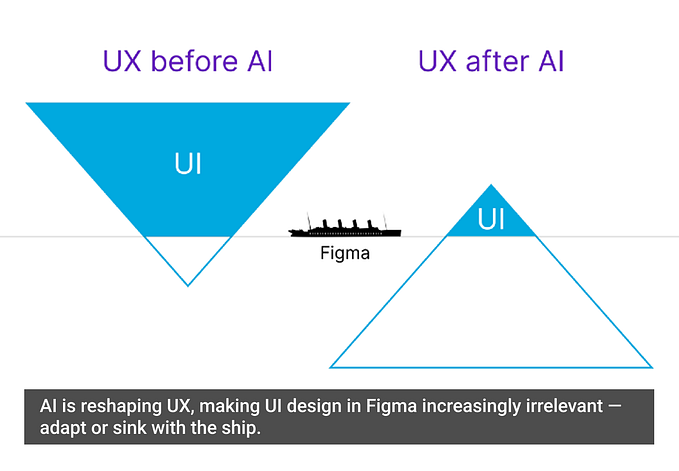Member-only story
Design flaws in everyday things: Ecobee smart thermostat
Smart thermostats have become commonplace in many households. They afford users a range of customizations and energy savings by replacing simplistic temperature dials with versatile touchscreens. However, some design flaws in these thermostats make interacting with them somewhat frustrating.
Task analysis
The interface of the Ecobee smart thermostat can be used for several things, including but not limited to:
- Change system mode from Cooling, Heating, Auto, and Off.
- Change heating and cooling ranges.
- Change temperature settings
- Change preprogrammed schedules
- Set vacation and away from home periods
- Run system diagnostics
- Connect additional sensors to the thermostat
Problem
Menus and settings in the thermostat are complex to navigate. Many menu layers hide frequently used settings and have confusing naming conventions.
1. Insufficient feedback for user lockouts
For example, if the user wants to change the temperature, they can slide the bubble on the temperature scroll bar. However, the user cannot change the temperature beyond a certain point. There is no feedback as to why this is happening.

In reality, this is happening because the set heating and cooling ranges define the extent of manipulation for the temperature. The user must first redefine the heating and cooling ranges to change the temperature beyond that limit.
2. Frequently used settings are hidden behind several menu layers.
It is not easy to find the heating and cooling range settings either. As many as three menu layers hide them. Considering that changing temperature settings is one of, if not the most obvious, functions of a thermostat, that should not be the case.