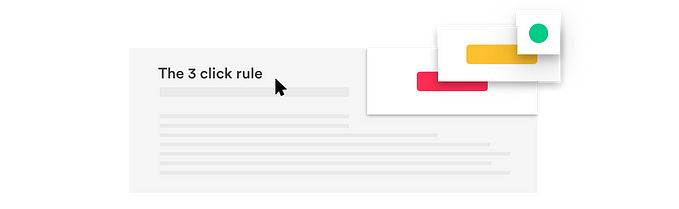Feedback — action needs reaction
Memo card series #3: a maximum of information in a minimum of words.

When you design a system, an application, a website, it is important to keep in mind that each action performed by the user requires a reaction from the system. It is very important to always keep the user informed, providing them with the right feedback, at the right time.
The human brain tends to ask a lot of questions when it uses a system, and you know, go into the dark scares everyone.
I will not hide it, it’s very basic, and it’s not new. Jakob Nielsen has already spoken a lot and making sure that the status of the system is always visible is part of the famous 10 usability heuristics for interface design.
We’re going to focus on just one component in this article - the toasts.
What’s a toast?
A toast provides simple comments on an operation displayed temporarily, until duration ends or user dismisses. This is not necessarily a feedback from a user action. For example, Slack uses toasts to notify a new message in the application. The displayed content is useful for the user, but not important enough to cut off the user from his task and divert his attention.
We use more and more toast as a reminder towards the system, it will cause us to return to the system without being too intrusive for the user.
Do not forget, the activities is still visible and interactive.
Generally there are toasts near the notification bar, which is rather supposed knowing that the notification bar also contains important information but not annoying.
How is a toast
There are several types of toasts, in fact, there are as many as possible interaction between the system and its users.
Generally, I like to stay on basic :
- Success : To report that an action is well done.
- Informational : To report of an incoming or outgoing action of the system.
- Warning : To report a non-blocking system problem.
- Error : To report a problem that is blocking the system.
The nature of a toast must be clearly identifiable, used your states color and used a simple and readable component.

The end
I still see a lot of application and system with an amazing UI, but without any direct interaction with their users. Do not forget that every detail is important, and the system / user interaction is not a detail.
Do not hesitate to react, if you wish to have additional information, I will answer you with pleasure!