Member-only story
Figma makes note-taking in remote usability testing easy
Sharing my experience of using virtual post-it notes in Figma to capture feedback, thoughts and more in remote usability testing.

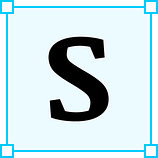 Sitting in a handful of remote usability testing sessions recently and doing note taking, I started developing a virtual post-it notes system in Figma to help me keep track of the conversation, share with my colleagues, and ultimately make synthesis a lot easier.
Sitting in a handful of remote usability testing sessions recently and doing note taking, I started developing a virtual post-it notes system in Figma to help me keep track of the conversation, share with my colleagues, and ultimately make synthesis a lot easier.
Let’s dig in.
Why Figma?
We love Figma as our design, prototype and collaboration tool at my studio Today. It made our transition to fully remote surprisingly smooth.
Since all of the design and prototype flows are already in Figma, and each page in Figma is a giant blank canvas, it feels natural to extend the use of the tool to usability testing as well.
This is not to say you cannot implement what I am about to go through in other tools (e.g. Sketch). I think they might be just as effective, but we will stick with Figma for now.
Step 1: Set up a post-it notes system
Your system should reflect what you want to get out from the usability testing sessions. In the context of my project, I wanted to capture five different types of information:
- Like — Things participants reacted well to
- Dislike—Things participants immediately rejected
- Want — Things participants wanted to introduce to the prototype
- Comment — Quotes, general thoughts from the participants
- Question — Reserved for my own questions, thoughts or ideas on improving the prototype
Step 2: Create virtual post-it notes in Figma
Creating post-it notes in Figma is super simple. Draw a rectangle, add drop shadow and put some text boxes into it.


