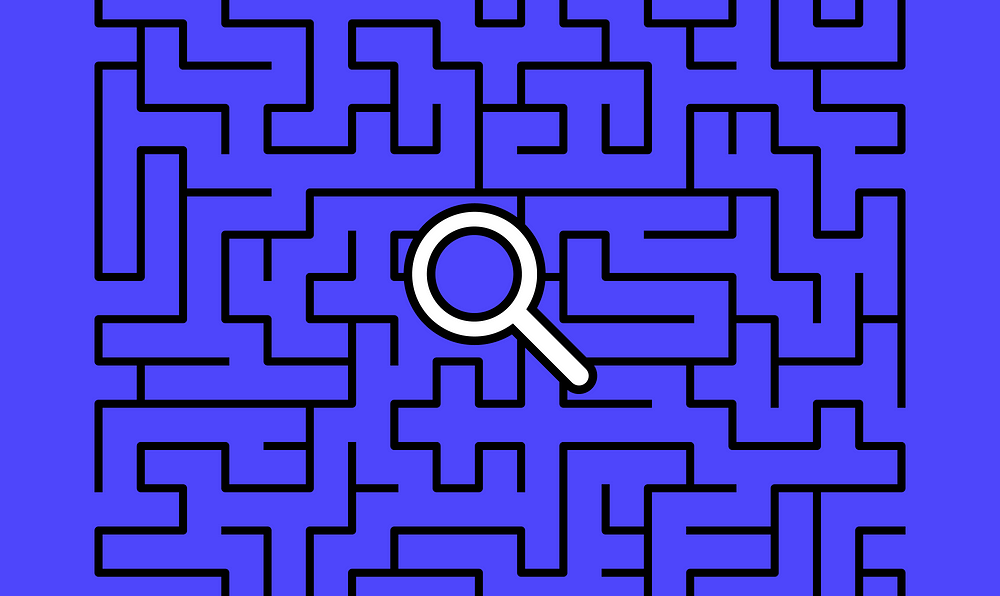
Figma’s killer feature hasn’t even been built yet
Large organizations are a maze. At each turn, projects are met with the mangled overgrown walls of “who”, “where”, and “what”.
Who do I talk to about this?
Who has done this before?
Who is the expert?
Who do I have to talk to to get something done?

Where are the files?
Where do I put my files?
Where is the most recent version?
What has already been done?
What context do I need to know about this project?
What the heck is that other team working on?
These questions are nuanced, interrelated, and woven by time. When hacked through, revealing another wall; a new set of questions. I don’t think anything can solve this, but I’ve realized after helping with the adoption of Figma at Asurion over the last year, that it may be the first tool in our belt that can help answer some of those questions.
I’m not gonna talk about the pros and cons of design tools as it relates to designing. I’m gonna talk about the reason that our Figma adoption has helped break down the silos of collaboration better than any single tool I’ve seen or used within our organization, and how it has positioned itself to become more than just a design tool. How it could turn itself into a Who, Where, and What tool.
Search could be the killer feature

Not layer search. Not the thing that Sketch has. That would be nice, yeah, but that’s not the type of search I’m talking about. Think bigger.
Think every layer for every document search. Think keyword search for visual elements without the need for me to tag them manually. Think, Figma runs an image recognition of all my elements and indexes similar entities. Think search of teammates by roles, by date of edit, by type of edit, by color of layer of a team component of version of a library.
Bigger than just layer names.
Bigger than just how you’d use it to select an element or change a color.
Search that solves for: How do I find this person, this idea, this legacy project, this concept, or this train of thought?
Why does a design tool need this crazy search?
Hear me out. Search, more than anything else, has the potential to change how work is done in a large organization.
How?
When I walk around my office, I see designers, developers, product managers, people managers, marketers, directors, and even vice presidents looking at Figma docs. Some of them are inspecting and using them to build, some are designing, some are using it for a tangible talking point while talking to other teams or external stakeholders.
A piece of software, built for designers, has spread like wildfire throughout the multiple orgs at Asurion and is serving as a design tool, yes, but more than that, it’s become a visual communication and collaboration platform. It’s amazing considering we only moved to it “officially” in June of 2019.
But.
It’s not easy to find what is in there. I can share my team’s files with anyone, but there’s little chance they’d stumble across it of their own. There’s no way for other teams to search for, to discover, to understand what I’ve made. And there’s no way for me to find out what others are making without seeking it out myself.
There’s so much data in a Figma file. Page and layer names, components in use, colors, libraries, layouts, images, icons, user flows, dates of activity… it’s all in there, sitting right beneath the surface… but not indexed.
There’s no concept of SEO for the visual artifacts of a design file. I can document, I can share, I can point people to a file, but if I could just type in what I wanted, or if Figma could use my current file info and suggest searches to me proactively… that would be a revelation. (Though I’m sure the latter would be a performance nightmare, but dream with me for a sec, mmmk?)
Let’s think about some use cases.
Scenario #1 — Proactive Search
Imagine if you were working on an app that needed a calendar view. You create a frame and rename it to “calendar”. This frame name, now functions as a keyword, which causes Figma to show you results of another design from another office on another project.
Maybe you wouldn’t use that design, but now you have a way to find out who made it, why they did, when/if it was built and if you could use it in your project.
Scenario #2 — Identifying duplicative efforts
Your team has started working on a new project. It’s shiny, it’s exciting, and it’s clear from your customer research that this will help your users.
Meanwhile, on the other side of the globe, another team, with access to the same or similar users, has come to a similar conclusion. But they’ve been working on it for 2 months. They speak a different language from you in their day-to-day, and you don’t interact with them more than the occasional hello via zoom. Ordinarily, you have no good way to know what they’re working on.
However, you’re both using Figma, which identifies files with similar keywords or visuals and shows you the other team’s work. You can now join their efforts, or work on something else that’s not already being built so that you’re not caught off guard when something strikingly similar launches after you’ve wasted a quarter working on it.
Scenario #3 — Search as a timeline
You’re replacing someone on a project and you want to see all of the edits they’ve made in a project folder over the last weeks. You could see what they were working on, when they did it, and ask them why they worked in a certain direction, so you can pick up where they left off.
You search for “edits by Such n’ Such over the last 30 days”
Maybe that person is no longer here, and this search would show you their edits in sequence, revealing a train of thought instead of a messy workspace.
Scenario #4 — Search for outliers and legacy
You’ve just rebranded and want to see every file in your org in the last week that’s used your old brand color. You need to know who is still using it, so that you can ask them why, and maybe work on a plan for how they can start using the new assets.
Maybe beyond search, you could select all frames for documents, and push a request for those designers to approve those edits so they understand how things might change.
Scenario #5 — Design system adoption
You’re working on a new design system for your team and your first component is a button. (it’s ALWAYS A BUTTON GAHH) You want to know every file that’s using the old one, and be able to make a slack thread with every designer who’s using it so that they know about the change. You want to know who is using it, so that you can tell them when the new change will occur, so that you know why teams are using it or not.
Scenario #6 — Finding the expert
You’re just learning Figma and want to find people who can teach you about constraints. You need to know who uses that feature, so that you can ask them how they use it, so that you can learn from them and improve your process.
Scenario #7 — Finding the best words
Your company has a naming problem. They call the same thing 5 different things in 50 different places. You want to know where all of that copy lives, so you can work with teams to unify on a single naming convention, or at least have a discussion on why it needs to be different.
… I could go on. (add your own use case in a comment. Who knows, maybe Figma will read them and build it with your use case?)

Figma could be more than just a designer’s tool
Figma is a great tool for designers. It’s a great tool for design teams. But it has the potential to be even more than that.
There’s so much information, so much work, so much energy embedded in every file and project, but it’s nearly impossible to access. I think back to the days of the internet before Google. You had to know where to go, what to look for, or be told where to look by someone or some pre-populated index. Finding things was HARD.
That’s the world we live in today. Finding visual design assets is hard. If Figma, the only internet based design tool can get this right, expose the information in design documents, and make that world we work in accessible and searchable for non-designers… they’ll open themselves up to a whole new world of users, use cases, and teams that would never want to leave their ecosystem.
… Just don’t start making ads.
I’m a Product Designer at Asurion in Nashville. Check out my work on my website. I occasionally tweet, but most of the time I spend time with my wife. This article is not affiliated with Figma, though I have collab’d with them in the past.

