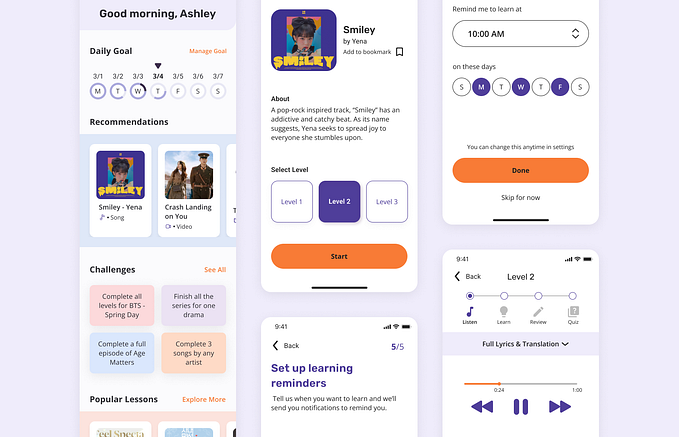Game UX: analyzing the experience of two major mobile games
Between two juggernaut franchises, which game is better in the mobile space?

The mobile gaming space has become insanely popular due to convenience without too much consistent time commitment (e.g. on commutes), and in recent months, due to COVID quarantine boredom (anyone else guilty of that??), but two games in particular have been going fist to Force, lightsaber to Mjölnir, to win over players: Star Wars: Galaxy of Heroes and Marvel Strike Force. Does Marvel Strike Force possess all the Infinity Stones necessary to catch and keep mobile gamers, or are those Jedi mind tricks too powerful to resist? Or is there enough balance that both offer equally pleasant user experiences? Let’s find out!
Note: I won’t be covering every single aspect of each game, but rather the elements that stood out to me the most.
The Contenders
Star Wars: Galaxy of Heroes (SWGoH) and Marvel Strike Force (MSF) are mobile hero collector roleplaying turn-based strategy games. You play to unlock, gear up, and rank up all kinds of characters and heroes in the Star Wars and Marvel universes, respectively. You can then build teams with your roster to participate in various in-game events and player-vs-player (PVP) competitions for prizes. Both games are freemium, meaning that they are free to play and you can progress to the endgame without paying a cent, but will take much more time (and patience)! Both games offer packs and crystals at various prices, which you can buy to speed up your in-game progression.

One of the main goals of each game is to develop a roster of key characters you can then use to unlock very powerful legendary units to dominate the battlefield. To unlock Padme Amidala in SWGoH, for instance, you need to have five Separatist characters with at least 5-star ranking, so you would farm iconic figures like Count Dooku, General Grievous, and Nute Gunray to assemble a squad. Similarly, in MSF, certain legendary characters have specific character prerequisites; to unlock Magneto, you would need 5 X-Men or Brotherhood of Mutant characters, also at 5 stars each. You therefore would aim to rank up mutants like Wolverine, Cyclops, and Storm.

Then, as Anakin Skywalker said, “this is where the fun begins!” You’re encouraged to chase after legendary characters, and they’re usually the more popular characters, so that you can relive key moments in the lore, or because you think they’re pretty damn cool. But, as cool as it is to blast Thor in the face with Iron Man’s unibeam or see Han Solo shoot first every time, how does each game’s user experience and interface measure up?
Rising Through the Ranks
In both SWGoH and MSF, you acquire characters by collecting a certain amount of shards, and those amounts vary by character. When you gather the required amount of shards for activation, you’ll be notified by a pop-up, where you can tap on the button to go to the character in your roster and unlock. But what if you wanted to dismiss that alert and come back to activating that character later?
After activating a character, you continue acquiring shards to promote them to the next star rank, up to 7 stars. This is done to increase their stats, and so that you can use them in more difficult and end-game content such as raids. Sometimes you might get way into the habit of farming these shards that you forget you can promote your character (guilty as charged!), so will the game clearly show you which character(s) are due for promotion? Let’s see!
SWGoH
Galaxy of Heroes falls short in terms of both character activation and promotion alerts. Since the roster is organized by character power, any character that is to be activated is automatically placed towards the bottom of your roster, which can prove annoying if you have quite a few characters activated already!

In terms of character promotion, it can be especially dizzying if you’re like me and already have a hefty roster of maxed out characters. For example, I recently gathered enough stars to promote Amilyn Holdo, but if I was to scroll through my roster I wouldn’t catch that fact unless I was actively looking for characters ready for promotion. SWGoH could borrow from their competitor’s book in this regard, which leads me to…
MSF
When you hit the shard activation count, rest assured you’ll be reminded when you enter your roster. In this example, I recently gathered enough shards to activate the A.I.M. Infector, and that is brought immediately to my attention, being placed even ahead of my favorited units!

This same orange is used when you get a character to the point of promotion, as seen in my example with Captain Marvel. Even when browsing my roster for different reasons, I’ll always have that call to action visible, drawing my eye to it. It’s a little stroke of genius too when you remember that blue and orange are opposite colors!

MSF takes the win in this round.
Power! Unlimited Power!
Every unit has a set of abilities that you can upgrade to make more powerful, whether in terms of damage, field control, buffs, debuffs, etc. When viewing abilities in the respective games, you’ll know what level your character needs to be to upgrade the ability’s level. However, you’d also want to see how the ability’s damage or support output scales the higher the level is. Let’s take a look at how each game addresses this aspect.
SWGoH
When you look at a unit’s details, you can tap on abilities that are locked, and see that text applied to the description of the current level. For example, I’m curious to see how the ability ‘Lay Waste,’ the basic attack of General Hux’s capital ship Finalizer, scales from my current ability level to the final tier. Currently the description says I can call a First Order ally to deal 45% less damage. But when I tap on the locked 8 tab, the text ‘-15% Damage penalty’ is immediately applied and I’ll know that at level 8, my unit will deal 30% less damage. The downside, however, is that I’m not told what materials will be needed until I satisfy the prerequisite of having Finalizer at 7 stars.

MSF
MSF accomplished the inverse of its competitor from a galaxy far, far away. You can always see what ability level requires what materials. However, the ability upgrade text is never applied to the current description, which leaves you to figure out the percentage arithmetic. It’s made even worse by the fact that some abilities already have longer descriptions, compounded by upgrades that themselves include even more text. It gets dizzying to keep track of.

It’s a tie this round.
Assemble!
The more characters you collect, the bigger your roster, the more fun squad compositions you can come up with! You can group Jedi of the Old Republic with Luke Skywalker, or have Spider-Man and Venom team up to take on a challenging opponent. There are many fun combinations, almost to the point that it can be a hassle to manually select your favorite characters to throw into a squad of 5. Fortunately, both games let you save squads for easy access, but which one does it better? What if you also wanted to know how well certain characters work together in a squad?
SWGoH
Oh, the things your teams can do! With a more expansive roster and more opportunities to test out different character combos, SWGoH does right by letting you save quite a few squads, all under one tab, or throughout as many tabs as you like. This is especially useful given how many different game modes there are, requiring different squad compositions of different sizes.

While SWGoH excels in this regard, it falls a little short in explicitly stating unit synergies, as you’ll see is done well in MSF. For instance, I selected a squad of Clone troopers led by General Anakin Skywalker, but being a veteran player, I know right away this squad synergizes perfectly. Learning squad synergies and playing around with combinations is more of a learning curve in an already complex game.

MSF
Avengers…assemble! But only up to 75 of you. Unfortunately, MSF lets you save up to 15 squads of up to 5 units each. Although the game has fewer characters, there is still potential to theory-craft and come up with interesting squad compositions. This means that 15 squad slots may not be enough.

However, you’ll get a better sense of which units work (and don’t work) together! Prior to entering any battle, you’ll see how many abilities work with certain characters on a team. As a bonus, if you tap on the number, you’ll get to read specifically what synergies there are!

It’s a tie this round.
Gimme the Goods
The grind doesn’t end! With so many characters to gear up, level up, and get shards for, so too are there plenty of locations to gather what you need in both SWGoH and MSF. Each game has a multitude of stores with their own respective currencies that you can spend to purchase mods, gear, and shards, among other things. But how easy is it to navigate these stores?
SWGoH
Having 11 different stories with different currencies can be very overwhelming, but fortunately they are all easily accessible in SWGoH. If you enter one specific store, such as the Fleet Arena Store, you can easily navigate to all the others via the available tabs. Each tab you press brings you to that respective store with no problems. Simply swipe across the tab bar to find the store you want to check out.

MSF
Have you ever accidentally tapped on something you didn’t mean to press on? Did that then lead to a disruption in your experience with an app, service, or product? That’s what MSF’s store navigation experience feels like sometimes! Every store page has the blurb stating, “by purchasing, you agree to our Terms of Service.” At first glance, you wouldn’t think much of it…until you start tapping on the store tab icons. Given how small they already are, your finger may accidentally touch that ToS blurb, which takes you out of the game and into the browser, opening up a new page about the game’s terms. Where’s a time stone to go back in time when you need it?!

SWGoH takes the win this round.
Duel of the Fates
Now that we’ve taken a look at specific UI elements and interactions, I want to zoom us out to some general aspects of each game that starkly contrast each other. Let the final showdown begin!
SWGoH
If only the Force was strong with this one…
As I mentioned early on, you can buy packs to speed up the grind of getting to the top and unlocking the most powerful characters. Almost every time though, the packs and bundles offered in-game feel unjustifiable! A popular SWGoH Youtuber, AhnaldT101, recently made a video highlighting this disparity, which I encourage you to check out especially if you’re starting out in this game. There is also an icon that’s permanently placed on home screen to push a $100 pack on everyone, when it only serves to benefit new players. This dreaded distraction is known as the Hyperdrive Bundle. It never goes away, causing it to hide other events going on in the game.

In PVP matchups like Grand Arena, you get matched with an opponent based on how much ‘galactic power’ your roster has. The higher the division you climb, the more screwy the matchmaking. I’ve been matched more times than I’d like with an opponent who possesses Galactic Legend characters for crying out loud (they are the most powerful units, in a league of their own, and incredibly difficult to counterattack)!
You’re forced to focus on leveling up very specific units, and are indirectly punished for having an ‘inflated’ roster of non-legendary characters. To add insult to injury, there’s no open sandbox mode where you can test out your characters and squads to see what works best. Campaign missions are rather straight forward too. Go in, beat 3 waves, win, repeat. While this is fine, it gets stale very quickly and doesn’t engage you. Does MSF drag its feet the same way?
MSF
When Captain America called for everyone to assemble before charging Thanos in Endgame, he meant it! MSF encourages you to have a wide roster, since different characters are more powerful in different game modes. Some squads excel in raids, while some excel in War (where 2 clans face off for prizes). Certain factions are also required for specific monthly events that have their own unique rewards. This brings us to MSF’s delicious icing on an already awesome cake: draft mode! All of your units at gear 9 and above can be used in a PVP matchup where you can play around with those characters at max stars and level. It’s super fun to experiment with different squad compositions with no consequence or competitive pressure attached!

Some packs are expensive but you get value in those packs. There are some offers as well that let you spend crystals that you get from daily activities, rather than spending real money! Those offers can help you get ahead in the game as well, and you feel good enough about making those purchases. One final nice touch that the team added to MSF is the quippy and humorous dialogue before and after campaign and event missions. You feel like you’re engaged and participating in a story about Marvel characters caught up in an interdimensional mishap that they must untangle!
MSF takes the win this round.
The Bottom Line
Star Wars: Galaxy of Heroes and Marvel Strike Force are both juggernauts and have quite a bit to offer, depending on your tastes. Both match up evenly in some regards, but when we tally up the scores, MSF beats SWGoH 2–1 in providing an overall better player experience, from both UI/UX and consumer/business perspectives. Galaxy of Heroes has been in the market longer, and thus have laid the groundwork for similar mobile hero collector games, but could learn a thing or two from its competitors. To quote Mon Mothma, leader of the Rebel Alliance in their fight against the Empire, “it’s a chance for you to make a fresh start.”
What mobile game(s) have you found that have a great user experience? Which have you found frustrating? I’d love to hear more from you! You can also find me on LinkedIn at https://www.linkedin.com/in/aayoub93/.