Haptics for enhanced UX: designing for all

Wikipedia says:
- Haptic communication: the means by which people and other animals communicate via touching.
- Haptic perception: the process of recognizing objects through touch.
- Haptic technology: technology that interfaces with the user through the sense of touch.
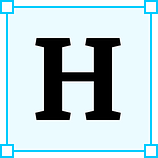 Haptic (from the Greek haptesthai, meaning “to touch”). By the middle of the 20th century, it had developed a psychological sense, describing individuals whose perception supposedly depended primarily on touch rather than sight. In general and in a digital space, the haptics tells the user what’s happening on the interface. Sometimes the ‘interface’ speaks, and sometimes the product itself.
Haptic (from the Greek haptesthai, meaning “to touch”). By the middle of the 20th century, it had developed a psychological sense, describing individuals whose perception supposedly depended primarily on touch rather than sight. In general and in a digital space, the haptics tells the user what’s happening on the interface. Sometimes the ‘interface’ speaks, and sometimes the product itself.
Did you ever try to visualize a phone without vibration?
No right?
Going back to the 1990s, when the first-ever mobile phone (with digital cellular/SIM card) was introduced to the world, we didn’t get a chance to ask the founder “why did you think of a vibration on a mobile phone?”, but whoever it was, today people could never imagine a phone which doesn’t support vibration.
Why are we talking about this now?
The digital world is evolving and everything is getting replaced, mobiles, computers, cars, bikes, radio, music player, etc. This article is about the heroes who are never seen but felt by each one of us, like mechanical switches, knobs, sliders, button clicks, etc. The introduction of new capacitive displays has replaced these heroes at once, and they were more efficient and less in production costs compared to mechanical switches or knobs. But these capacitive screens could never deliver the feel of the mechanical knobs. And this is where haptic comes in, to give this new tech the old flavours. People are never connected to a product, they were always connected to how it felt.

Before even thinking of reinventing the wheel, let’s see how the masters are doing.
Apple Insider says:
“Apple applies its Taptic Engine to mimic a home button press, relay system notifications, and reinforce audio alerts. The technology makes the system feels natural, and in sync with what is being presented on screen. Whereas in some cases, audio feedback from onboard speakers completes the illusion”.
While Google says:
“Haptics should be used thoughtfully. If haptics are overused, it can be bothersome and could potentially cause user discomfort. They are frequently combined with audio and visual elements to complement interactions.”
Both the masters play their game in their unique style. Here are a few takeaways:
1. Haptic is always complementary
Google and Apple both believe that haptic feedback should be complementary. In most cases, haptics can never be a primary means of communication but it can be paired with other audio and visual elements.
2. Use haptics to enhance the usability
Haptics should be used to enhance feedback and convey useful information to your users. They should not be leveraged to decorate interactions or provide feedback that is not necessary for the experience. For example, using haptic feedback to indicate a layered or complex gesture, not for normal button press interactions.
3. Minimize battery consumption
We’ve heard that enabling vibrations can drain the battery, but here’s something you need to know. Adjusting the vibration’s intensity and sharpness can help reduce the energy intake for producing vibrations. The less the motor vibrates, the less energy consumed.
4. Custom Vibration Patterns
Apple allows you to define your own vibration patterns for your incoming alerts, alarms, etc. For me, it’s kind of a playground where I can define new vibration patterns for my projects and see how it feels in my hands. This may come handy for you if you’re an iPhone user.
5. 3D Touch Gestures
Again, this is an Apple-only feature. 3D Touch being more sensitive than Force Touch, it has been developed to work using capacitive sensors integrated into the display. Using 3D touch people can access additional functionality by applying varying levels of pressure to the touchscreen.
Does vibration alone enhance the user experience?
Maybe. In most cases, haptics can never be a primary means of communication but it can be paired with other audio and visual elements.
In certain cases where haptic is the only mode of communication, we should be more specific on how we use the haptic and where. For example, when a device has the sound turned off or incapable of producing sounds, or even for features like Talkback.
It is a good idea to avoid…
1. Trying to fit where it won’t
It is true that haptic will enhance the user experience but at times like haptics are making the user uncomfortable, or get irritated, check if you can fix it by adding some visual cue or sound to compliment, but if that doesn’t work as expected, it is better to avoid haptic there.
2. Avoid conflict with system patterns
The operating systems like iOS and Android have already defined a set of vibrating patterns in their OS interface. But as a designer/developer, we are always allowed to create some of our own haptic patterns. But we must ensure our patterns won’t conflict with the system patterns as they may serve different intentions.
3. Skipping the Usability Test
It is always must to test your haptic designs before letting them out to the real users. Testing helps us to identify the issues where the triggered vibrations disrupt other experiences of the product. The early you test, the more efficient the product will be.
Creating custom vibration patterns
There is a lot of technical jargon in the theories but I’ll try to fill your brain with some simple words. For creating any custom vibration patterns one must know how vibration works. Here I’m presenting three key elements that can help you master the topic.
The “Intensity” and his brother “Sharpness”, along with their sister “Time Interval”.

- Sharpness: You can think of sharpness as a way to convey an experience that’s soft, rounded, or organic or one that’s crisp, precise, or mechanical. It all depends on how you adjust the sharpness values.
- Intensity: As the term implies, intensity means the strength of the haptic. The more the intensity, the more vibing you feel.
- Time Interval: The gap between the two impulses is called a Time Interval. An impulse is “one wave of haptic”. The less the time interval, the more rapid the haptic is.
With the help of these three siblings, you can definitely create a range of creative haptic patterns for your projects.
Emotions with haptics
“Everything has a personality: everything sends an emotional signal. Even where this was not the intention of the designer, the people who view the website infer personalities and experience emotions.”
— Don Norman, Old Man of User Experience
Well, certainly any UX designer would know how important empathy is. Emotions are something that cannot be spoken but felt. Let's see a few examples of how can we deliver the emotions through the haptics.


A perfect mixture of Sharpness, Intensity, and Time Interval can help you deliver the perfect patterns for desired emotions. For example, cheerful, warning, attention, waiting, error, even a simple touch, etc.
P.S. All these emotions complement well with visual cues or audio.
Few Real-world Examples





You can even play a rhythm to “Shape of you” using a vibration sensor on a phone.
Again, don’t forget battery life
If you’re planning on too many haptics in your product, you must consider the battery life of the product. For example, most mobile games on smartphones use haptics to enhance the experience of the game, but every time a haptic is triggered, the device consumes battery. Which in turn results in user blaming the game for battery drain.
It is always better to use haptics wisely by considering product experience and product capabilities.
No matter what type of physical product you’re trying to build, it is always a good idea to look for accessibility aspects of it. Haptics is one of the areas where you can bring hardware and software together for creating better experiences and it helps the products to communicate their actions for the people with accessibility needs.
‘Design for All’ is not just a title anymore, it is real now.

