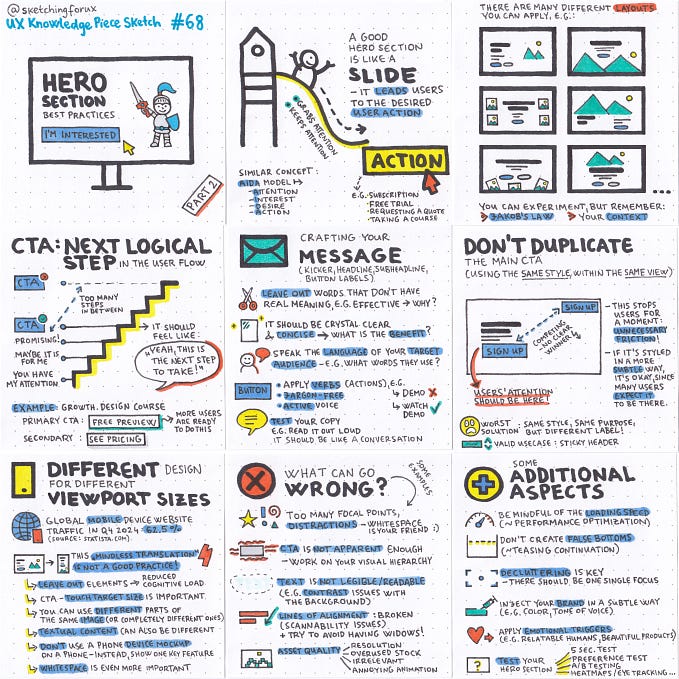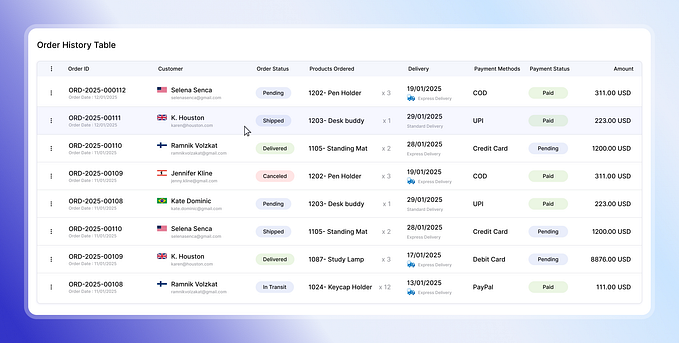Member-only story
How bullet charts taught me about the importance of layering
Modern data visualizations are often a great way to review design fundamentals.

One of the most interesting things that I’ve found is that working with advanced visualizations often requires a sharper design eye.
While bar and line charts have been around for decades, there may sometimes be situations where a different (and newer) visualization is more suitable.
In these situations, I’ve found that my design fundamentals have been tested, as this often involves taking multiple types of data and encoding it into a single visual. And to illustrate this, let’s talk about a chart that’s emerged in the modern day: bullet charts.
Bullet charts: combining quantitative and qualitative data
If you were asked to combine qualitative and quantitative data into a single visual, what might you do? One of the most common methods of this is to make use of what’s called an annotation layer.
This was a term coined by Amanda Cox at the New York Times to talk about adding text annotations to a graph to give more context or perhaps more qualitative insight.

However, what if you didn’t have space to do that, like creating a dashboard? In that case, one thing that you could do is make use of what’s called a Bullet chart. The bullet chart, created by Stephen Few, seeks to encode quantitative and qualitative metrics in a single visualization through smart use of layers.
And it’s main use is to provide the context necessary to interpret data without relying on clunky meters or gauges that sometimes populate dashboards.

While it’s not necessarily the easiest thing for audiences to understand at first, once they learn how to read them, it can provide a wealth of knowledge that provides all of the necessary contexts at a…