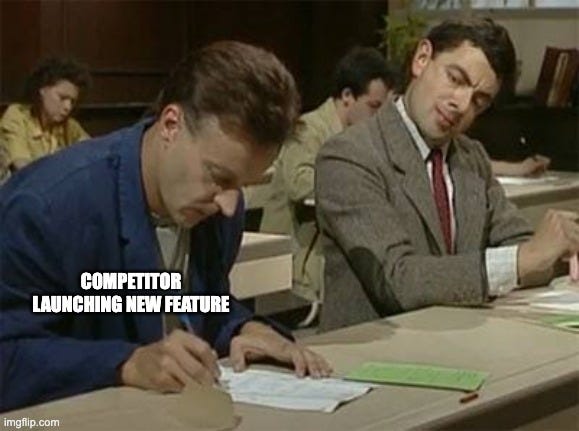Member-only story
How NOT to activate users: lessons from MyFitnessPal
Tooltips gone wrong, busy homepages and monetisation UX

Trigger Warning: This article talks about calorie counting and weight loss, which may be triggering for some people. Please take care while reading.
Last week I wrote a deep dive on MyFitnessPal. It was intense.
What we saw was:
- Great micro personalisation: short feedback loops where user inputs are used ASAP on the next screen. Creating a nice give-and-take feel in the early onboarding.
- Intense macro personalisation: 67 screens and 40 journeys in total. Making the experience feel tailored to a range of use cases.
- A disappointing ‘custom plan’ page: where the app forgot everything I’d told it and gave me a rogue calorie goal instead. Wiping out any motivation or positive sentiment built up thus far..
I went so deep that I spent 1800 words on the first 3 minutes of the experience 🫠🫠🫠

The rest is just as interesting, so warrants another article in itself. SO, this week we’ll take a look at:
- The monetisation-strategy-on-steriods that drives revenue
- The weak activation experience that causes early churn
- How this mismatch is risky for the business
Let’s start chronologically where we left off last week: the paywall.
Pretty paywall, wrong location
MyFitnessPal’s paywall is nice; it’s visual, it packs a punch and it has good copy. There’s just one problem: the UX.

The paywall is located at the end of onboarding (a common location) however, in terms of MyFitnessPal’s flow, the paywall is after three demotivating screens:
- A big data privacy screen
- An underwhelming goal screen