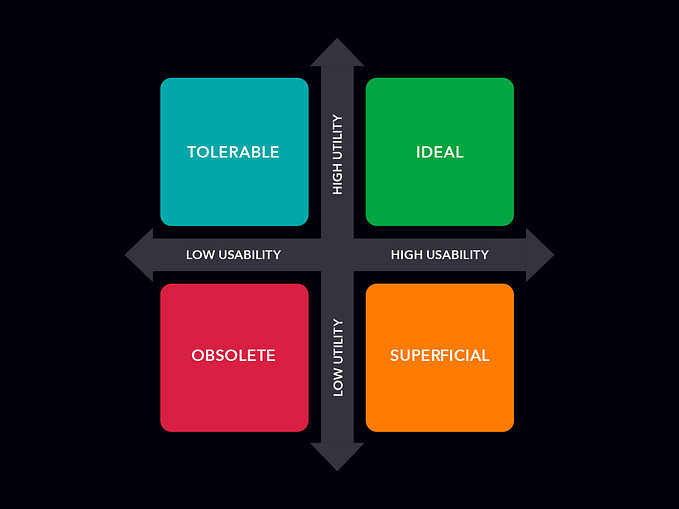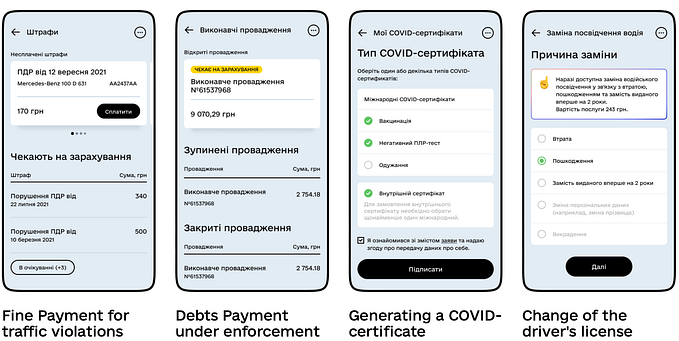How to do user-centered design during the remote work period

The article was originally published at fraktio.fi in Finnish.
The COVID-19 pandemic emptied offices worldwide and forced many of us to work remotely from their homes last spring. Consequently, designers — including myself — and teams in general have had to adjust their ways of working. Nurturing user-centered design is important despite the unusual circumstances but how to do it while conducting usability tests at the office or visiting users must be restricted? What tools to utilize? I have reflected on my experiences during 2020 and gathered tips on conducting user research remotely.
“UX without users is not UX”
A successful product or service can’t be created without including the users in the development process. User research is a fundamental part of good design as it makes understanding the challenges of the users and easing their lives — through removing friction and creating value — possible. Involving the users minimizes risks and also helps in achieving business goals.
User input — in every stage of the design process — helps us ensure we’re on the right track. Even the most well thought out concept or user interface is nothing more than a good guess until it has been validated by real users.
Some of the user research methods are:
- Interview: The participants are interviewed in-depth one-by-one about a certain topic such as their motives for using a product or service.
- Usability test: The participants are given a set of realistic scenarios and tasks that they complete using a prototype or a published product or service.
- Ethnographic field study: The study participants are being observed in their natural environment and context.
- Card sorting: The participants are given a task to organize items into groups and categories.
Read more about user research methods on Nielsen Norman Group’s website.
Qualitative user research is usually conducted in the same physical space with the users. Although, distributed teams or an international target group can make an exception. However, the prolonged pandemic has forced many to look for new alternatives. What is conducting user research remotely like then?

The benefits of remote user research
It’s quite fast and inexpensive to conduct user interviews and usability tests remotely. People don’t have to travel and there’s no need to secure meeting rooms or other facilities, which makes it easier to fit these appointments into the calendars. Traveling doesn’t also cause lost working time or extra costs.
Remote research creates an excellent opportunity for geographical dispersion. For example in my current customer project, we’re working on a mobile app that has users all around Finland (and soon Sweden too). Since Finland is a country of long distances, it wouldn’t have been feasible for all of them to travel to our office in normal conditions but now we got to meet users from all over the country. This helped i.e. to understand different background the users have for using the application.
I remember particularly well one user who was dressed in work clothes and joined an interview session in his van on a construction site after a long day at work. Hearing his — a plumber & electrician having a busy and mobile life — thoughts and experiences was especially valuable for our project.
The challenges of remote user research
Remote user research also has its challenges. For example, ethnographic field studies can’t be done remotely because doing them requires the researcher to be in the same physical location with the users.
It’s good to reserve more time than usually, especially while conducting remote usability tests because with applications, devices and the Internet technical issues are always there. Apps may work unreliably and slow Internet connection can cause lag in both audio and video. Everyone doesn’t necessarily have the required devices (i.e. a computer + a web cam) which can make recruiting the users more laborious. Taking new tools — such as screen sharing or prototype viewing software — into use may also cause challenges, especially since not all of us are comfortable with technology.
Perhaps the biggest con has to do with interacting with the participants. A laggy connection can cause people to talk over each other unintentionally which affects the mood. It’s difficult — if not impossible — to read body language and gestures over a video call. It’s more difficult to read the situation in general: when it’s appropriate to ask a follow-up question or guide the user through an issue? What does silence mean? Is something else distracting the user that can’t be spotted via video or screen share?
Because it’s possible to participate in remote sessions without traveling, the threshold to join can be lower. But maybe the threshold to cancel at the last minute — or not show up at all — is also lower, in case something more urgent comes up?
Utilize these tools
Conducting remote user interviews and usability tests is quite simple over a video call. However, it’s good to ensure the participants have the necessary devices when recruiting them. Many video call softwares have a recording feature which allows the facilitator to be present in the moment instead of taking notes. A recording can also be shared with the rest of the team afterwards. Always remember to ask for the participant’s permission before hitting record.
You can use i.e. Google Meet, Zoom, Whereby or Teams for the video calls. As long as, the calls can be recorded. You should also try to minimize all technical hassle. It’d be good if the participant didn’t need to install any new apps or browser plugins in order to join the session.
For card sorting, a combination of a video call and Mural or Miro can be used. These tools are like virtual whiteboards with post-it notes, which can be utilized also in various remote workshops. We — at Fraktio — have used Mural successfully in Design Sprints as well as retrospectives.
In usability tests, participants usually complete tasks using a prototype. When testing web applications or sites, conducting the test remotely doesn’t cause too much extra trouble since the participants can open i.e. a Figma or InVision prototype on a browser on their computers and share it in the video call.
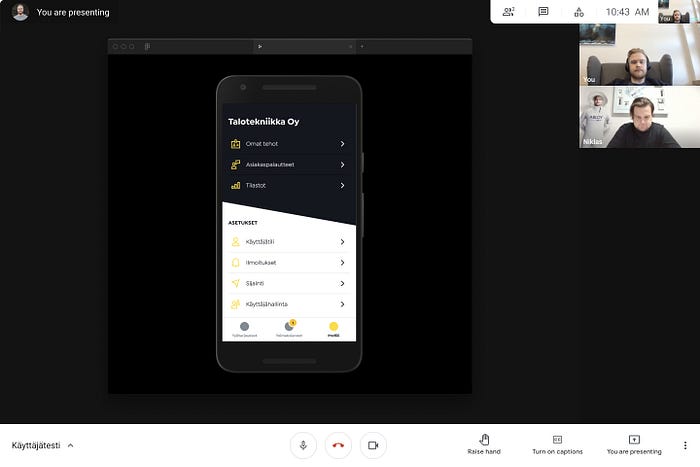
When testing mobile applications, the situation is a bit trickier, if the goal is that the participant opens the prototype on her phone and that the experience matches with using a real mobile app. Many design and prototyping softwares offer a mobile app which can be used to “mirror” the prototype for a realistic experience. But how to share the prototype in the video call?
There are at least two options for this:
- The participant can install i.e. Google Meet also on her phone and join the video call on both a computer (audio + video) as well as on a phone (prototype / screen sharing).
- The participant can open a Figma prototype on her phone’s Internet browser, and the facilitator can observe the participant’s progress in the prototype in real time on his own screen in Figma’s Presentation View. Then, the facilitator can share his screen in the video call so that audio, video and the participant’s progress in the prototype are being caught on the recording.
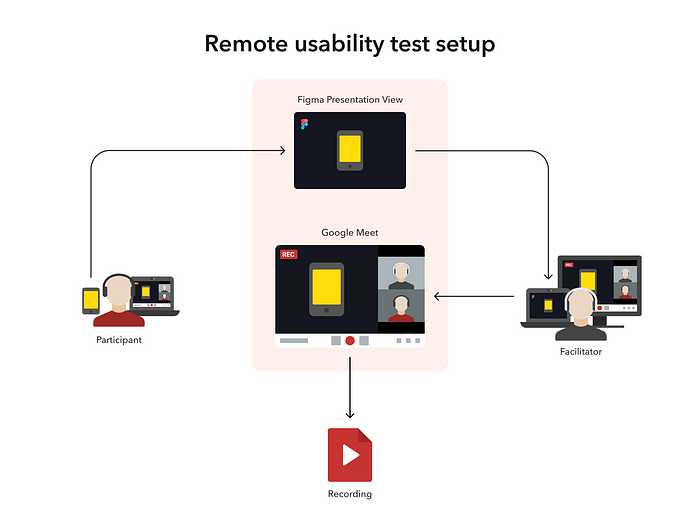
The perfect remote usability test setup?
Sounds perfect! That’s what I thought when I was figuring out how to conduct usability tests in my mobile app project a few months ago. I wanted to make the experience as easy as possible for the participants (of course also for myself): they’d just need to show up without creating accounts, installing apps or any hassle in general. I tested the setup with a couple of my colleagues and everything seemed to work perfectly.
During the first session the plan also worked like a charm. I had instructed the participant beforehand so he was prepared and knew what to expect. The audio and video quality were high and the prototype sharing worked well. However, at the end of the 30 min session my laptop froze completely: the battery was dying even though the laptop was plugged in. Apparently the combination of Figma’s Presentation View and Google Meet was too much to handle.
The next session was 30 mins ahead so I had well enough time to get my laptop up and running. Nonetheless, I decided to minimize the risks and asked the remaining participants to open the prototype on their computers instead of their phones, despite the experience not being completely realistic. I saw it as the lesser of two evils — considering the main goals I had set for the study — than to ask the participants to install Google Meet on their phones with a short notice.
In one of the following sessions, we suddenly lost the audio connection forcing us to switch to a back-up video call software (Whereby) on the fly. This meant the audio didn’t end up on the recording anymore so I had to start taking notes while facilitating. Luckily, we managed to pull through the rest of the sessions despite the problems, even though the setup wasn’t the most ideal anymore.
Lessons learned
I have been conducting several remote user research studies during the last year. I had also had a chance to take part in a few remote usability tests before the corona period while working in international projects. The most important things I have learned along the way are:
- “Just do it.” Don’t use the unusual circumstances as an excuse for neglecting user research. While writing the article, many countries have already started to vaccinate their citizens for the coronavirus but it’s still completely open for how long the remote work period will last. Thus, it’s important not to let usability debt to accumulate by postponing user research activities.
- Recruit more users than is needed. It may be easier to cancel (or not even show up to) a remote session.
- Test your tools and setup. Go through the whole process — from sending instruction emails to sharing screens — with a colleague, at least once or twice.
- Make the experience as easy as possible for the participants. Your target audience and users may not be tech-savvy. They may be busy. Aim at minimizing the need for creating accounts or installing apps for the session. Provide the participants with clear and comprehensive instructions beforehand.
- Arrange a peaceful environment with no distractions for yourself. Turn off Slack, mute your phone and close unnecessary browser tabs. Instruct the same for the participants.
- Reserve additional time. While it’s easily doable to have two in-person sessions within an hour, reserve at least additional 15 mins for remote sessions. Also leave another 15 mins of buffer between the sessions. It can be easier to be late for a remote session due to hassle with technology or the previous meeting running over. Various technical issues can also slow down the progression of remote sessions.
- Make a plan B. Plan in advance what you will do if you suddenly lose audio connection. How will you be able to communicate with the participant in case of technical issues? Which tools can you switch to on the fly?
- Bring a back up facilitator. Having someone else taking notes is a good idea in case things go south with the recording.
Will remote user research become the standard in the post-corona world?
It has been widely predicted that the popularity of remote work — which has grown during the pandemic — will continue to grow even after life has returned back to normal. But how will this affect designers’ work?
Many designers and organizations have gained experience in remote user research during 2020 at the latest, which has supplied them with new tools. This will definitely lower the threshold to utilize remote research in the future, especially when timeframes are tight and budgets small.
The pandemic has also created designers even more international work opportunities as companies are operating remote-first and the employees can live anywhere in the world. I’m sure many teams are also working on improvements to the tools we use — or entirely new tools — which will allow designers to work completely remote. At least I’m hoping for improvements to the performance of Figma’s Presentation View. :)
Nevertheless, I don’t believe that remote user research will replace in-person research completely because technology is not able to compensate for the humane side of designer’s or user researcher’s work. It’s a lot easier to read body language and be present while being in the same physical space with the participant. This is especially important when building complex products or i.e. creating new ways to interact between human and a device or service.