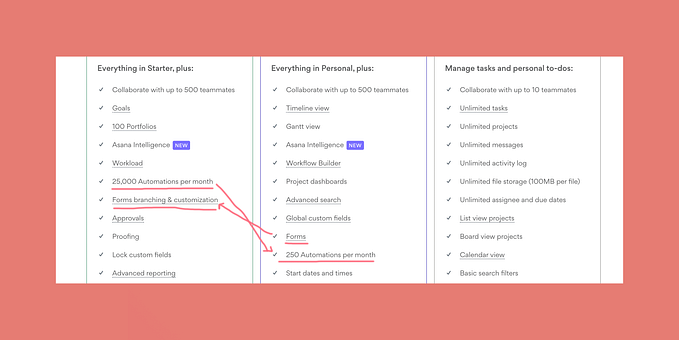You're reading for free via Tia Loehnert, CCBA's Friend Link. Become a member to access the best of Medium.
Member-only story
Web content audit template
How to give your web content a reality check using the R.E.A.L. method
Use this easy web content audit template to identify strengths, weaknesses and opportunities with your website content.

I recently completed a website audit project for a nonprofit organization through CatchAFire.org. As part of the website audit, I audited every key page’s content, looking for areas of opportunity.
To make the process go more quickly and smoothly, I came up with a system for evaluating the content based on four key indicators. These indicators make up the most important factors of good content, from my perspective, and together they create the acronym, R.E.A.L.
- Relevance
- Effectiveness
- Action
- Links
In my audit, each of these areas is rated High, Moderate, Low or None. Ideally, all areas would be highly relevant, effective, actionable, and linked.
If you’re looking just for the template itself, go straight to the bottom of this article. Otherwise, read on for how to use the R.E.A.L. method.
Using the R.E.A.L. method to audit web content
Content on the web should be audited in a specific way. You’re not just looking at how updated or on-brand content on the web is. You’re also looking for whether the content itself works on the web and is useful for its intended audience.
Considering Relevance and Effectiveness
Most audits already look for relevance and effectiveness, but they don’t all consider actions or links, so I’ll delve into those areas in more detail in the next section.
To quickly summarize the first two letters, R and E:
- Relevant content is content that matters to the intended audience. The underlying assumption is that there is an intended audience. Generally, everyone is not a sufficient audience group. So if you haven’t already identified the intended audience for a piece of content on your site, go back and do that. Do not be afraid to exclude people. Only the intended audience matters.
- Effective content gets the message across to the intended audience and supports its purpose for being there at all. Context, placement, length, wordiness, word choice, phrasing, and imagery/media all play huge roles in making content and messaging effectively. For example, a poorly chosen image isn’t effective (or relevant). Similarly, content that doesn’t match its heading or page title isn’t effective. Too little or too much text is also ineffective.
Relevance and effectiveness require a very subjective analysis, so it’s best to have someone on the outside review your content to eliminate some of the bias you will naturally have for your own work. You can use user tests to evaluate these things, too.
Considering Action: What to look for

Business websites need actions. Any website used for marketing purposes needs actions, actually. If you are in any way, shape or form using your website to get new clients, customers, patients, donors, advocates, or anything else, each and every piece of content needs a purpose and an action.
When evaluating whether a piece of content or page is actionable, identify ways to take action from that place. As a user, ask yourself, What do I do now?
- Is there a relevant call-to-action (CTA)?
- Does the content talk about how to get in touch, start an application, contact your company, or take the next step?
- Is there any interactivity on the page? Note: Interactivity is NOT animation. Interactivity takes an input and generates an output.
CTAs: Calls to Action
For many (maybe most) brochure-type, basic business websites, the content lacks action. The easiest way to improve this is to create a relevant call-to-action on every page. Give the user somewhere to go with what you’ve just showed them, even if it’s just a “Next: Do XYZ with 124” button.
It’s especially important to create CTAs if your intent is for a visitor to take action, such as call for an appointment. It’s not enough to have a Contact link in your main menu. Go the distance and add an effective headline, description, button, and button text that tells the visitor exactly what to do.
Beyond CTAs: Exploring interactivity
Even if you’ve nailed CTAs, have you explored interactivity?
Good examples of interactivity are
- Embedded trivia. Display a single trivia question related to the content that the user can click to reveal the answer.
- Calculators. Embed calculators in relevant places on your site to bump up its action.
- Enhanced share links. Share links are simple ways to make a page interactive, but they’re even better when the user can modify the message in some way before sharing.
- Reviews/ratings. Ask, “Is this content helpful?” displayed alongside a simple thumbs up/thumbs down that tracks this data, and you’ve just increased interactivity. Not only that, you have data you can use to improve your pages, too!
- Save/favorite/like. Think social media. Is there a way for users to save or favorite content on your site?
Considering Links: What to look for

Repeat after me: I will not create dead ends on the web.
A dead end is created when you send someone to a page with no links to anything else. Sure, visitors could go bounce around the menu bar, but that’s just not a good use of the web. Most marketing websites are not intended to be glossaries!
The main menu doesn’t count
Hear me clearly, please. If your website’s only method of getting around is the menu, then you have created an index/glossary and your menu is no better than a basic table of contents. All you’ve done was created a book on the web, except worse, because with no pagination, the user must decide where to go next. Was that what you intended?
Content on the web should link together — that’s what makes it a web!
If you have Wordpress and use Yoast, you’ll notice that you’re always promoted to link internally and externally. This is because links are what makes the web powerful and navigable. Linking isn’t just for SEO — it’s for usability!
Benefits of linking deeply
Not linking to content in context increases the likelihood that you’re not getting eyeballs on content that matters. The opposite is also true. Deep links increase the likelihood of visibility! As a plus, it also helps with search engine optimization, because links create relationships and context. In doing so, they teach search engines what words and phrases mean and which pieces of content go together.
Instead of relying solely on your main menu, simplify your main menu and use rich pages full of content and deep links. Let your content guide users intentionally, rather than relying on the user to try and figure out where to go.
Word of Advice: No skinny pages
A bit of advice while we’re on the subject of internal linking: forgo those skinny, wimpy pages with one or two paragraphs and just fold them into content on pages on your site with more traffic. This bumps up that content’s visibility and gets rid of scraggly pages that offer little to no rich user experience to the reader.
Unless you’re publishing an online dictionary or glossary, there is no need for hundreds of pages with fewer than 500 words. Avoid doing that.
Free Template
If you’re interested in using the R.E.A.L. method to conduct a web content audit, you may access the template here. Let me know how it goes!
Other Helpful Content Resources
A few of my favorite content tools:
- Content planning madlib (my absolute favorite tool)
- Content strategy basics from Usability.gov
- Google Sheets for organizing or planning content
- ScreamingFrog for crawling pages/sites and identifying areas of opportunity (issues)
- Yoast SEO (linked above) for web content readability, length and links