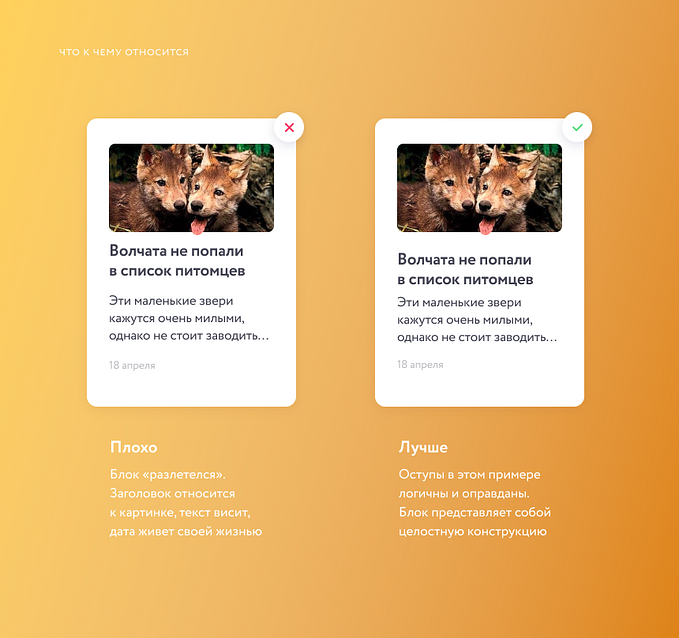Member-only story
A checklist to improve your product UI
This story will be especially useful for beginners, but all designers can keep these tips in mind, regardless of experience.
This story is less about design trends and fashion, and more about foundational design principles, which are often forgotten. Here is a list of principles to help to improve your designs.
1. Typography
It would be good to start with the statement that you shouldn’t use more than 2 fonts, as well as their multiple styles, in one project, but I believe that this has become too obvious, and I hope that everyone follows this principle anyways. Let’s talk about more specific matters.
Uppercase Tracking.
Each time you use text that consists entirely of capital letters, don’t forget to set up letter spacing. This will prevent characters from sticking to one another and will make the text more readable.

Light, Thin and Hair Font Styles.
You need to be careful with these styles. Light can be used, but it depends on the font. If you are making a product that users will eventually see on screens, it is better to forget about Thin and Hair styles.They are extremely hard to read and can create the effect of broken half-pixels on some screens.

Headings and Main Text Font Sizes.
Let’s talk about web typography. There are six levels of headings (h1 — h6). First you should make sure you have no more than four in your project and control their logic and consistency. The largest heading (may occur in the first block of the main page) of a website or a landing page may be as large as you wish: current trends encourage expressive typography. However, make sure not to go too far with the rest of your headings, because too large text is as difficult to read as a too small. Now for the main text. A browser default settings (let’s use Google Chrome as reference) will display every text in 16px size. This size is quite comfortable to read, but I…