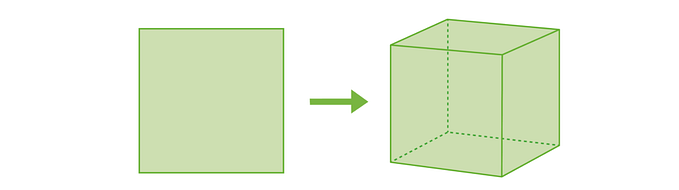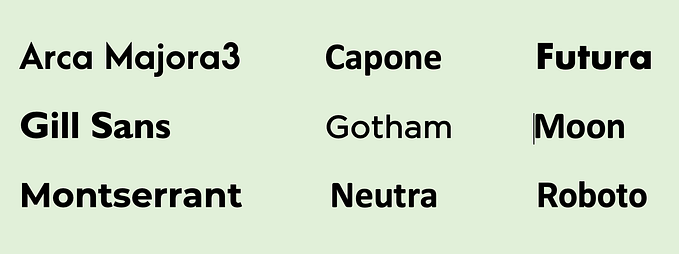Member-only story
How to make a game with no art or music skills
This goes out to all the programmers and software developers who can’t draw to save their lives.

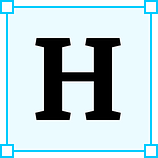 How many times have you shown off your game’s newest mechanic or feature, only for it to take a backseat to your game’s placeholder graphics, shoddy sketches from MS Paint, and stock photos with those over-the-top watermarks?
How many times have you shown off your game’s newest mechanic or feature, only for it to take a backseat to your game’s placeholder graphics, shoddy sketches from MS Paint, and stock photos with those over-the-top watermarks?
Most independent game designers give up on their projects when the issue of art direction is raised. It is a craft that many new developers are not properly taught — in fact most solo studios are helmed by a veteran developer or user experience designer that is wearing all the hats. If art is not your thing, how do you hope to get your project out of the gate? I have a few suggestions that just might help you side-step your concerns.
The number one rule about art in games — Make sure you have a cohesive theme! If your character models are all low-poly PS1 models, they should not be inhabiting a high poly, shader-rich environment that you pulled from the Asset Store. Unless you are going for the, “so bad, it’s actually good!” aesthetic. More on that later.
Design a game with as little art as possible
Believe it or not, there are plenty of game genres where the gameplay is not driven by rich, realistic graphics. If you have no grand visions for your project, simply alter the genre and you will likely be well-suited to handle the art requirements. Some examples of genres with low barrier to entry include:
- Word Games
- Educational / Kids Games
- Text Adventures / MUDs / Visual Novels
- Card and Board games
- Puzzle Games* (some)
The good news is, these genres are under-served and need attention anyway! You will likely note that puzzle games are a dime-a-dozen, however, this does not mean they have heavy art requirements. If you are a fledgling developer, try your hand at making a Tetris clone or a Match-3. By starting traditionally in one genre, you can experiment with the limits and create something subversive — all without cracking open Photoshop.