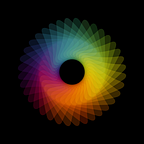How to maximise and utilise your team skills
Why do we have fancy tools for measuring our sleep, weight or steps, but nothing for our career and personal growth?
In this article, I will talk about how we created a tool that helped us maximise our team’s development and performance.
The challenges of a Design Manager
As a design lead at Alive, a design-led digital product agency, I regularly face those two key challenges:
- Find alignment between the company and team needs.
Where are the team strengths and weaknesses? How to upskill my team in something meaningful for them and for the company strategy? - Keep the team engaged and motivated.
The digital industry is incredibly competitive. It’s very hard to find great talents, so how can we nurture the one we have and make them stay?
Aligning needs
Recently we had to expand our Experience Design team to face new projects. Who should we get: a rounded UX profile? A UI specialist? A Designer who is interesting in moving into design thinking and business design? Or someone who will be a leading UI Designer and therefore increase the quality of our deliverables?
The problem is I did not have a clear picture of my steam skillset. Sure I knew who were good at and what we were lacking, but I did not have a detailed view. So before going on writing a job description, I tried to define what is my team current skills? What are our strengths and weaknesses? And most importantly, what problem are we trying to solve?
Understand where you are
The first thing we needed to understand is what are the core skills expected from our Experience Designer. Things like:
- Produce high fidelity UI compositions
- Produce visual assets for developers
- Produce application and branding style guides
- Produce wireframes and prototypes
- Participate and engage in user testing sessions
- etc.
Look outside your silo
What is missing here is that we look only through the lens of the Experience Designer. We don’t look at the context. However, let’s not forget the Experience Designer are actually working with Sales, Business Designers, Developers, Support, Client etc.
“Always design a thing by considering it in its next larger context — a chair in a room, a room in a house, a house in an environment, an environment in a city plan.”
— Eero Saarinen
Visualise where you are
So I started to mindmap all the related skills of the Experience designer.
Then during a one-on-one chat with my designers I started to draw where do they sit. I asked questions like:
- Do you know what is this skill about?
- When was the last time you used it?
- How many years of experience do you have in this area?
Simplify it
To make it more impactful and easier to understand I had to simplify it.
When I was younger I played a lot at Fifa on Playstation. In this game when you are a coach and select your players to create your team, you have that interface with a spider graph in the middle of it. This graph helps you understand quickly the key strengths of your player.
So I started to re-shape my mindmap in a radar chart to make it simpler to grasp.
The depth represents the expertise level for each designer.
It goes from 0 to 4.
Identify the gaps
Having this represented visually helped me — as a manager, understand the shape of my team. The goal is not necessarily to have your team cover all areas. It is to get a clear and up-to-date picture of your team’s strengths and weakness.
Most importantly it helped me having the right conversation with my designer so they can picture where they want to grow.
Keep the team engaged and motivated
The other advantage of visualising the skills is to help the designer know his/her strengths and weaknesses. And where he/she wants to grow.
It helps me to know how to assign people to a project in a way that is mutually beneficial to the designer (through engagement and growth) and the company (by ensuring the relevant skills/strengths are matched on a project-by-project basis)”.
The other side of the tool
That visualisation tool is in fact a 360 assessment matrix. It gets its value from different ratings (and different weightings depending on the role)
You can use the evaluation tool after each project or during quarterly reviews. Then once the performance is visualised you can easily set up goals and activities with your team
It helps the Designer stay engaged and motivated. They now have a clear goal, a way to visualise their progress and direction.
Why don’t you try it?
We have created a public canvas on Google Sheet. It is crude and quite raw but may help you to assess your team. You can download and use it for your team. Grab it here and let us know what you think.
We are working on making it a product. Our idea is to make skill mapping as engaging and appealing as Strava or Nike+. You can register your interest and give us some feedback here: http://goo.gl/forms/cIeOaD5ywFwSFuNg1