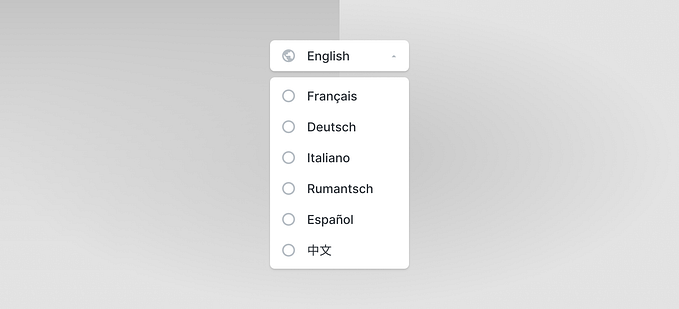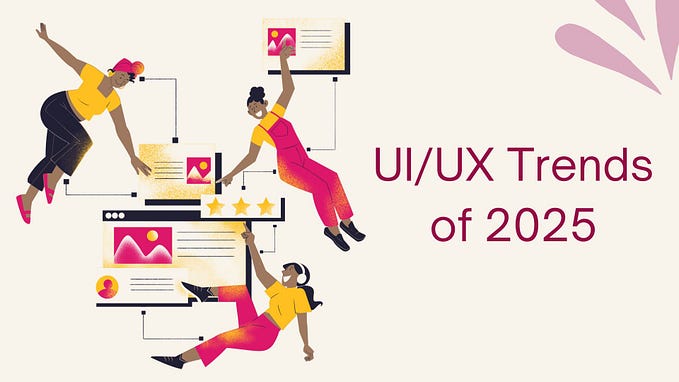How to run your first digital wellbeing design workshop
Keep your users’ mental health in mind.

Introduction
A recent study published in the journal Computers in Human Behavior shows that technology overuse is related to anxiety, depression and overall psychological distress. Another study by the American Psychiatric Association states that more than two thirds of adults believe that social media usage is linked to feelings of loneliness and social isolation.
Movement around the topic
Digital addiction has become a rather serious issue that has a negative impact on mental health. Only now did some of the biggest tech companies realise that technology shouldn’t distract people from their lives. Recently, a new design approach has been born, one that aims to improve digital wellbeing by putting users back in control of their technology usage.
Back in 2017, the Ethical Design Manifesto was among the first ones to highlight the importance of this topic.
Since then, we saw Apple and Google introducing digital wellness features in their operating systems such as:
- Measure and limit screentime
- Night shift, snooze notifications
- Do not disturb mode

In addition, Google created a webpage where visitors can take a short test to reflect on their relationship with technology. The site then gives tips on what to do to achieve your sense of digital wellbeing.
“We want to help people find the right balance and gain a sense of digital wellbeing.” /Sundar Pichai — Google CEO/
Google also made many small changes in their products to help people disconnect from technology. Just to mention a couple of them:
- YouTube’s Autoplay control
- YouTube’s Scheduled digest feature to bundle notifications
- Gmail’s auto-reply feature

Facebook also joined the movement by creating these Instagram features:
- You’re all caught up
- Daily limit reminder

Another resource worth mentioning is digitalwellbeing.org by research psychologist Paul Marsden. The website features Paul’s articles with some of the most recent updates and happenings around the topic.
About the workshop
The idea
The more I learned about the topic, the more I realised how important it was, so I started thinking:
- Could we implement something like this in our app? 🤔
- What questions need to be asked to identify our users’ problems? 🙄
- How could we generate ideas specific to our use cases? 🧐
Then I started reading, taking notes, writing questions and drafting the agenda of a Digital Wellbeing Design Workshop. A couple of hours later I had my workshop template ready on a Miro board.

The goal
The goal of the workshop is to identify areas where your app could be improved to help your users achieve a sense of digital wellbeing — by respecting their time and minimizing distractions.
Participants
I recommend running this workshop with a cross-functional team. Designers, researchers, product managers, engineers, copywriters and marketers all have different perspectives on the product, which is great! The chances are that you’re going to come up with better ideas if participants have different roles.
Agenda
- Warming up (5 min)
- Gather potential problems (10 min)
- Share problems & vote (15 min)
- Generate potential solutions (10 min)
- Share solutions & vote (15 min)
- Closing (5 min)
How to run the workshop
0. Preparation
Learn about the topic, dive a bit deeper into some of the stuff I mentioned in the Introduction section of this post. You don’t have to be an expert on this, just have a basic understanding of why it’s important.
Get familiar with the workshop framework in the Miro board and make a copy for yourself. Feel free to modify it for your preference! 💪
Book a meeting and invite people from different functions. It’s best to send them a short intro to the topic so that they can start thinking about it even before the workshop.
1. Warming up
At the beginning of the workshop tell participants some stories about why mental health is important and show some examples of how other companies try to tackle the issues.
2. Gather potential problems
During this phase, participants take their time and individually answer the following questions:
- In what way can our app be distracting to users?
- In which situation can our app make users feel overwhelmed?
- During which activity do people lose track of time while using our app?
- At which task can people feel that they’re wasting time in our app?

The questions are formed in a way that helps highlight potential flaws in apps (intentionally not yes-no questions) and are built up around two big topics: time and distractions.
In an ideal world, all the answers would be backed up by some research, but that’s rarely the case in real life. And that’s okay. Assumptions are great to work with at this stage but don’t forget to validate them later.
(If you have personas, this might be a great opportunity to bring them into the process: ask participants to add tags to their answers according to which personas could face those problems.)
3. Share problems & vote
After everyone completes the previous task, participants start sharing their answers with the rest of the team one by one (2 min/person) while moving their post-it notes into a common space. If an answer is similar to another one that’s already on the board, simply group them.

To keep the workshop relatively short, you might want to limit the number of problems one person can share with the team. If you have four or five participants, for example, a maximum of three post-it notes per question could work well.
When everyone pitched their answers and the common space is filled up with problems, we begin voting to find the most burning issues for each question. It can be done via Miro’s voting feature (only available for paid plans) or by simply placing voting dots next to the post-it notes.
Everyone gets two votes per question. If there’s a draw, you can either vote again on the respective items or the facilitator simply chooses a problem to move forward with.

By the end of this voting session, you should have the most important problem attached to each question (the framed post-it notes on the image above).
4. Generate potential solutions
Once we have found the most important issues, we start generating ideas on how to solve them. This is again an individual exercise when participants of the workshop try to come up with specific solutions for the selected problems.

5. Share solutions & vote
Once every participant wrote their ideas individually on their post-it notes, they share them with the rest of the team. Similarly, as before, participants place their ideas on a common board grouping the same solutions together.
Then, everyone votes on the solutions that they think would work the best for the identified problems (again, each participant has two votes per section).

By the end of the workshop, you’ll have identified some of the most important problems (framed red post-it notes) and discovered some of the best possible solutions for them (framed green post-it notes). 🎉
6. Closing
Take a look at the boards you created with the team and walk people through what happened during the workshop. Say thanks to everyone and tell them what’s going to happen next.
What’s next?
After the workshop, you’ll want to check all the assumptive problems and proposed solutions again to make sure you don’t miss anything. Even if participants didn’t vote on something, it can be an important item.
Always do research! You’ll need to validate the problems and test your solutions to make sure you’re solving the right problem in a way that really helps your users. Pick one or two areas where you could improve your app, discover different solutions, prototype, test, iterate and make it happen.
I encourage you to keep your users’ mental health in mind when designing solutions. Let’s create a better digital world together.
If you have any questions or comments, feel free to contact me or write a response below. Have you already tried this workshop (or something similar)? I’d love to hear your learnings. 👋