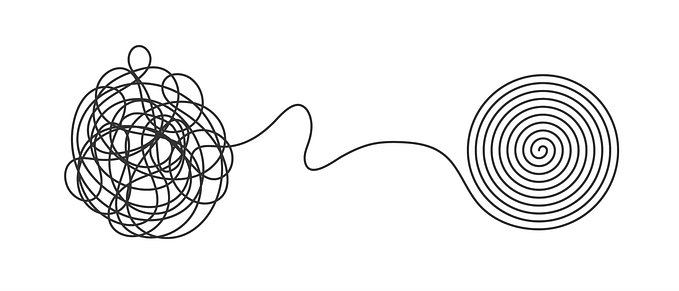Member-only story
I tried Figma Slides. Here’s what I’m missing
Asking the Figma Gods to bring these features to us UX mortals ASAP.

Flides are here! 🎉
The new Figma Slides tool (also known as Flides as Mihika Kapoor was trying to pitch during Config 24') has brought a lot of excitement to the design community, offering a seamless way to create presentations within a familiar interface. Because let’s be honest- we designers have been creating presentations in Figma and exporting images to other tools with notes capabilities to present for quite some time now.
Now that Figma intentionally thinks about the tool use case of presenting, we can see the huge possibilities that this feature will bring. For once, having the design tools that optimize our workflows daily to craft presentations will save us a ton of time (Think auto layout, components, variants…). Paired with the already baked in prototyping and animation capabilities, the possibilities are endless (And if you ask me, way more intuitive than dedicated slide tools).
I was so excited when this was announced at the keynote for Config 24', although not really surprised. I suspected this investment after Figma sent me a questionnaire about presentations using their tool earlier in the year. Is so exciting to see how receptive the company is to feedback and user needs.
After playing with it, my excitement continues, although there are some things I am missing that, in my opinion, would take the tool to the next level. Here they go:
A simple timer
As simple as that. When Figma invested in features to optimize the tool for presentations, not just designing them, it missed a key capability: timing. Rehearsing is a key user flow when crafting presentations. As a presenter, I need the ability to know how long it would take me to present, so I can adjust the notes, content and slides. Having an embedded timer so I don’t depend on my phone to time myself is huge. How many times you wish you started a timer in the middle of the rehearsal? Having one automatically triggering from the top once you go in presentation mode is a tool I found so helpful in other slideshow products, like Powerpoint.