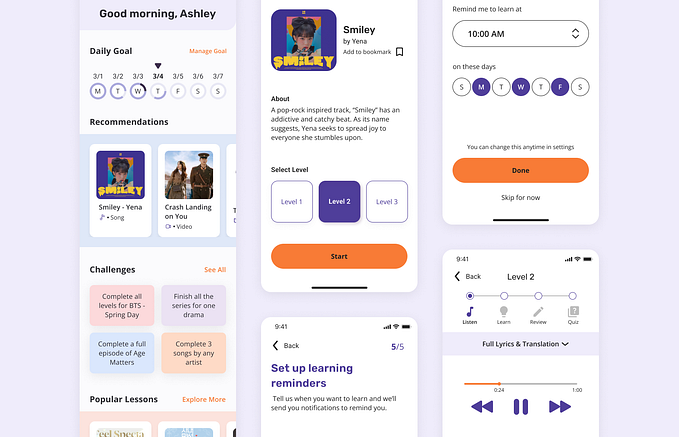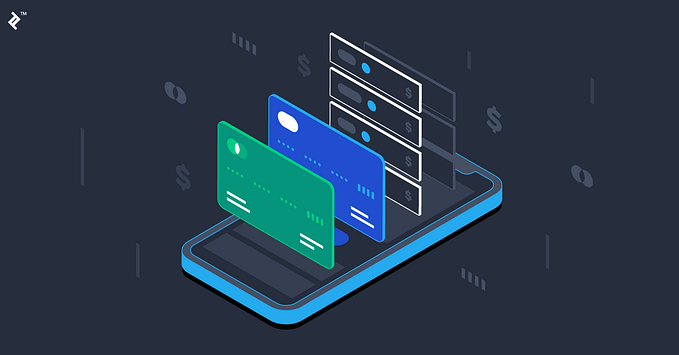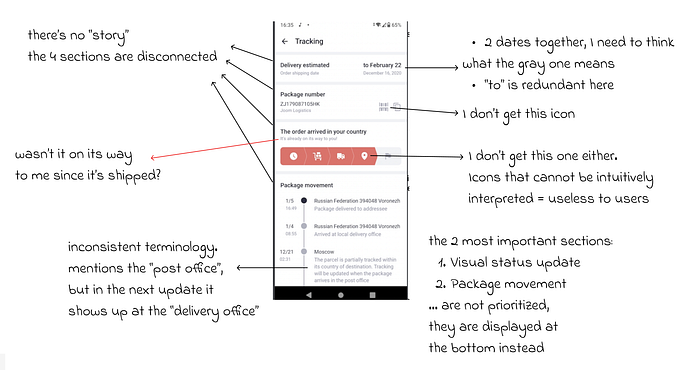Instagram redesign — a case study
This is an entry in a series of Product Design Exercises.

Background
Choose a mobile app that we are both familiar with and that you would love to improve. Imagine you were just hired on as a designer for that company, and for your first project, you have the freedom to redesign any part of the app.
Part 1: Propose your redesign project
Consider, what would you redesign? Why did you choose this? How would you go about it?
Part 2: Redesign one part of what you proposed
Choose one component in your redesign project and explore a wide range of design solutions. Then, mock-up your final designs.
Redesign Overview
What, Why, and How
For this exercise, I chose to redesign Instagram. It’s a popular app used by millions of people with a strong visual identity that allowed me to focus on product development.
Unlike other large apps which are bloated with features, like Facebook, Instagram is streamlined and focused. This prevented the project from getting bogged down in the research stage.
While I was looking at the entire app, I specifically wanted to focus on business profiles. While Instagram started as a way to instantly share moments in life, businesses are increasingly seeing more value from Instagram than any other social media platform and I was interested in developing tools specifically for that demographic.
I conducted user interviews to find touch points where the audience would engage with accounts as well as competitive research to find what third party apps are being used to fill in the gaps of Instagram’s current functions.
User Research
Exploring how both audience and accounts use Instagram
I interviewed four of my peers to get a better understanding of how they used Instagram. From the results, I distilled their behaviors into personas that represents different types of users.
The Explorer
Open to discovering new content using the Explore page and search feature. Searches using hashtags and locations. Uses both general and very specific hashtags. Uses the new follow hashtag feature to discover new content from outside their followed accounts.
The Creator
Uses Instagram for exposure, networking, and inspiration. Uses a third party app to plan and schedule posts in advance. Messages new followers immediately. Messages other accounts and influencers to network. Follows accounts that aggregate content for inspiration and to follow industry trends
The Gen Z’er
Uses Instagram primarily to message and connect with friends. Uses in lieu of Facebook or other social networks. Uses the messaging system in lieu of text messaging. Social media native, naturally interacts with accounts outside of network as they do inside
The Average User
Connects mostly with friends. Follows influencers and some brands. Mostly uses it to look at other people’s content and stories. Does not actively search for new content. Most interaction with business accounts happens through stories which populate at the top of the feed
Competitive Research
What third party apps are being used in conjunction with Instagram?
Based on user interviews, I researched several third-party apps and products. The two main categories I focused on were planning and scheduling products, generally used by businesses and influencers, and reposting apps.
Planning Apps

Reposting Apps

Redesign Proposals
The different aspects of increasing success metrics
From the research, I looked at three different aspects of the product to develop solutions.
Posting Content (Selected)
While the current flow is adequate for most users, business accounts are looking to maximize their impressions, engagement, and reach. More tools should be integrated to help increase these metrics and make it simple to do so.
Direct Messaging
Posts are used to attract followers, but the connection is stronger through DM’s. Instagram’s current system is incredibly simplistic compared to other messaging apps and has room to include more functions to facilitate different actions.
Stories
The audience that engages with an account’s stories do so daily and are therefore more connected. More action items in stories can allow accounts to take advantage of the strong levels of audience engagement.
Solution 1
Schedule content in advance to post when your audience is online

Instagram’s new algorithm sorts by engagement rather than chronologically. Posting content when online traffic is highest will allow higher levels of impressions. This in turn will help boost engagement and reach.
Scheduling posts will give accounts the ability to target specific times windows as well as the flexibility to create posts when it’s most convenient and queue up several in advance.
Solution 2
Use AI to analyze content and suggest hashtags to boost discoverability

Using AI, Instagram can suggest popular hashtags that would be most applicable to a post based on the content. Hashtags are a proven way to for content to be discovered by a new audience and with the new ability to follow hashtags, certain tags are more useful than others.
Account tagging is a method of gaining impressions as well as the attention of larger brands. The tagged accounts often help promote the original content.
Solution 3
Reposts for accounts to leverage their followers to increase their reach

Reposting is a function that accounts often use third party apps for. While these apps will credit the original poster, engagement belongs to the reposter.
Allowing native reposts will let accounts better control who has the ability to share their content as well as reaping the rewards of reaching new audiences via the followers of reposting accounts.
Solution 4
A/B testing for content

A/B testing is a valuable tool to compare two versions of a single variable. It’s often used on websites, products, and other platforms.
With the increasing value businesses are drawing from their Instagram accounts, A/B testing will allow accounts to compare two versions of a single variable, determining which is more effective
High Fidelity Designs
Illustrating how the solutions integrate with the current visual style

For this project, I wanted to focus solely on product development rather than touching visual design.
However, visual design does have a big impact on user experience. For the above solutions, I wanted to show how they would integrate with the existing style. In all instances, the additions use existing styles from Instagram or iOS.
For Solution 1, a new drawer is added with an iOS picker used to select date and time. For Solution 2, a new area for adding hashtags would be available with suggested hashtags and accounts populating the input area similar to Add Location.
In Solution 3, taking after Twitter’s style, a subtle line would be added above reposted accounts, showing the reposter information, allowing the original account to be the most visible. For Solution 4, and A/B button similar to Boomerang and Layout would be added in the Photo Selection Phase.
Success Metrics
Measuring the success of the proposed solutions
Qualitative
These features can be rolled out in beta mode for a select number of accounts. Feedback would be gathered to understand how these features are used and what the the pain points are for future iterations.
Quantitative
- Percentage of business accounts that use these features
- Percentage that converted from third party apps
- Changes in metrics including followers, impressions, engagement, and reach
What I learned
When I started, I initially wanted to focus on DM’s. Based off my conversations with freelancers and creators, messaging was important in networking with other accounts. However, as I got into the research phase, I discovered other aspects that offered more opportunities for solutions.
However, Instagram has hundreds of people working on it. There is a reason why there may not be certain features included. In researching Instagram’s mission and goals, I came to understand, from a company position, why features like reposting is not available in-app.
But evolution is inevitable. Instagram’s purpose when it launched does not accurately reflect how it is being used now. It’s necessary to give users features to allow them to create the experience they are looking for. If users are going outside the app to fill in the gaps, it would be a beneficial from a business perspective to offer the same features in-app.