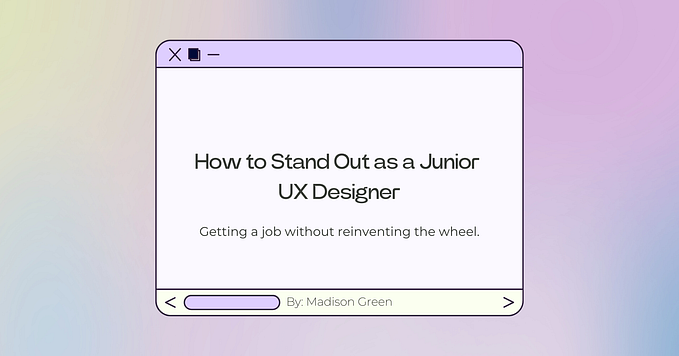Member-only story
Learn from the best: Mobile Design Principles
7 rules to follow for a better mobile user experience.

My experience with designing for mobile
I’ve been designing for mobile platforms for years, including web and native, for smartphones and tablets. In my role as Design Team Lead at SimpleSite, I’ve recently had the opportunity to work on a new version of our browser-based DIY website builder for mobile devices.
Although we didn’t design for mobile-first in a chronological sense, we approached the project in that way. We combined our learnings from desktop, our existing and new knowledge about our mobile users, and the universal mobile design principles applied in the best apps and websites out there.
I think these principles are often so implicitly understood that they’re forgotten or ignored. This article is my attempt at giving them the attention they deserve, with some concrete examples to learn from.
The principles apply whether you’re designing for the web or a native app, so I hope you’ll go through them and make sure you’re putting them into practice.
Principle #1: Strive for minimalism
I would never tell anyone to not strive for minimalism. It’s just even more important when the space is limited. Fitting all the necessary UI elements onto a smartphone screen without cluttering the interface and overwhelming your users can be tricky.
You need to be ruthless when prioritizing the UI elements to put on each screen. It’s so easy to fall into the trap of packing too much information into an interface, only to end up overwhelming your users in an attempt to give them everything they could potentially want.
“Perfection is achieved not when there is nothing more to add, but when there is nothing left to take away.”
— Antoine de Saint-Exupéry
Get a deep understanding of your mobile users’ needs. What are their very most important tasks to complete? What are the essential information and functionalities you need to provide for them to do so?