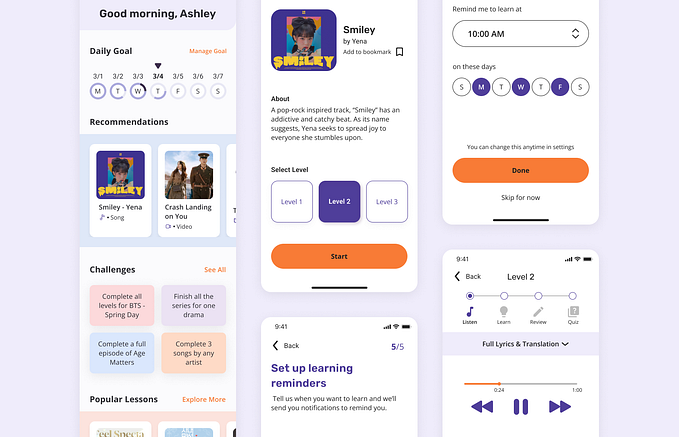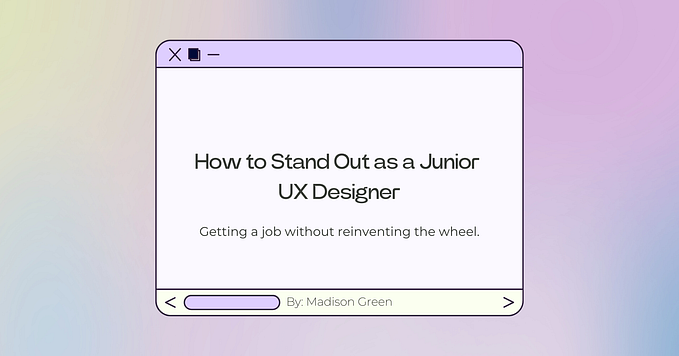Member-only story
Mobile e-commerce best practices for UX (with infographic)
In recent years it has become widely accepted that eCommerce businesses that are not mindful of mobile eCommerce best practices will be left in the dust, and stand to lose billions. Astute mobile UX designers know it’s essential to make sure all eCommerce experiences are designed for mobile.
The phenomenal growth of eCommerce has fueled the advance of mobile eCommerce and the numbers paint a vivid picture. eMarketer expects global mCommerce sales to reach $3.5 trillion by 2021, and account for 72.9% of the eCommerce market.
What’s fueling this remarkable growth? Significantly more users are accessing the web from a mobile device rather than a desktop, and they are doing it with more eCommerce intent than ever before. They are there to shop and ready to buy.

Mobile eCommerce however, has special requirements for great UX. Shoppers expect an eCommerce site or app to work well on mobile — it not only has to look beautiful, but it should also have seamless UX and adapt to their behaviors.
Mobile eCommerce Best Practices
There are many aspects to keep in mind for conversion-oriented mobile eCommerce design. Typically, mobile eCommerce best practices use mobile UX design best practices as a baseline, and savvy mobile UX designers take it to the next level.
Some of the must-haves:
- Support image zooming by pinching and double-tap gestures
- Provide a “save” feature for the shopping cart
- Use descriptive, well-labeled forms, optimized for mobile
- Take full advantage of device features such as the camera, microphone, and GPS
- Prioritize search (and keep it above the fold)
- Utilize voice recognition to speed up search and other interactions
- Provide intelligent auto-suggestions, auto-detection, and errors with forms
- Instill a sense of security and trust by displaying badges, reviews, and testimonials
- Provide smooth, easy, and speedy checkout
- Provide easy, thumb-oriented interaction
- Make it fast and easy to pay with…