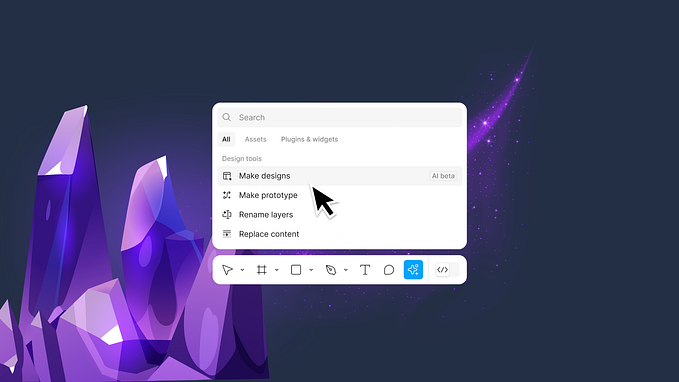Member-only story
Notion for UX/UI and Product Designers

If you’re a UX/UI or Product Designer like I am, you probably get bogged down with all of the data and notes that you have to collect and analyze during your user research and user experience design process, whether you’re designing a digital product or app of your own or working with a team or client.
I’ve used many different solutions over the years, like Asana, Trello and Evernote for keeping myself in order, But for me, they each lacked some functionality that I needed and I always ended up having to use multiple apps to get the job done.
Until Notion app came along and I honestly almost cried.
Notion app is like an advanced note-taking app. But beyond that, it’s a robust database that you can mold exactly to your needs and map to your mental model. It’s so malleable, it can be lightweight (for things like notes and checklists) or for more complex organization (like editorial calendars and product roadmaps). It’s also totally free with real-time collaboration (so you can view and edit along with others).
Here’s how I harness the power of Notion for my UX/UI and Product Design process.
And if you’re interested in saving yourself a ton of time you can download this entire Notion Template Pack here and copy it into your Notion workspace with just 1-click!
I usually start out by creating a Workspace for my product or project that includes 7 main sections:
✨ Inspiration
💼 Business
🙋 User Research
🕸 Information Architecture
🖥 UI
📊 Marketing
🛣 Product Roadmap

Pro tip: Click the default page icon directly in front of a section or page to change the icon or use (CTRL+COMMAND on Mac to bring up your…