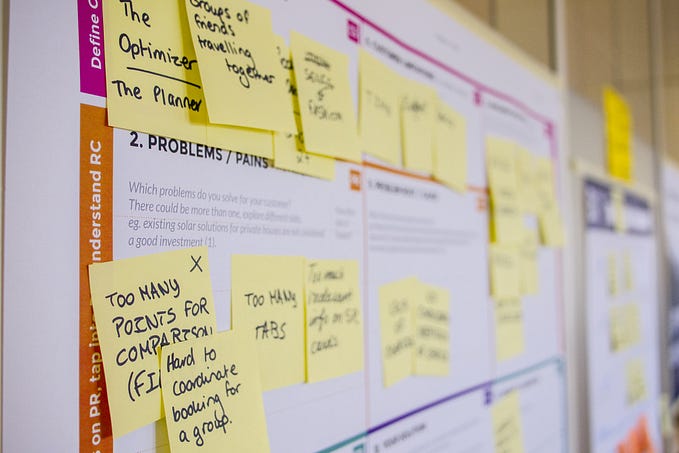Member-only story
The UX pain points of opening a business bank account
Businesses are finally getting the UX attention they deserve
I first moved to the UK in 2013 as a master's student with no job and limited savings. I needed to find a reputable UK bank that would grant me a current account and debit card to access funds that would last me for at least the next 12 months. That process was not fun.
I vividly recall the steps involved in making the account, which took a whole week end-to-end. The steps were:
- 🌐 Look up the university website on the process of creating a bank account — at the nearest high street bank (e.g., Barclays)
- ☎️ Phone the bank up to schedule a face-to-face appointment — to show my identification and complete and sign signup forms.
- 📔 Bring at least three original identification documents — #1 Original passport + #2 Confirmation of overseas address + #3 admissions letter sent to the overseas address, or the confirmation letter on University headed paper
- ⏰ Attend the 45-minute appointment — the appointment was simply a handover of documentation to a relatively apathetic bank teller so that they can open the account for you.
- 📦 Receive a welcome pack — pack included product disclosure statement documents, but no debit card. The card is sent via mail over the next 2–3 days.
- 💳 Receive debit card in the mail later that week, and PIN code letter separately in another letter.
The application form looked something like this:

Fast forward to 2020, and you now have banks that can immediately create bank accounts from a mobile app, and within minutes, I receive a bank account and virtual card to use straight away.
Below are my top 9 UX pain points in business bank onboarding that are solved quickly and easily by fintech startups today.