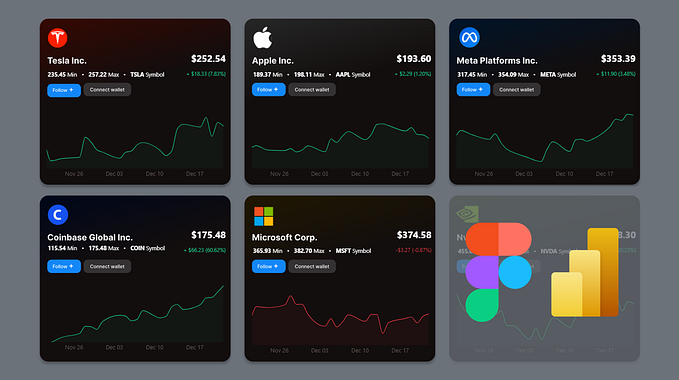Personas, journey maps, sitemaps, and user flows — OH MY!
This week of Lambda School has been fun and interesting. Much of this week has focused on our users and developing a deeper understanding of who they are, why they do what they do, and ways in which we can help them accomplish their goals.
We started the week by fully considering our users by developing proto-personas. At times it was difficult to research deeply and factually with my primary user, a humanitarian photojournalist/writer. I was able to find anecdotal reports of what it was like being a photojournalist and some information about the differences between traditional reporting and advocacy reporting. I determined that our site tends towards advocacy reporting because we want our readers to have more empathy and volunteer. I was also able to uncover that a major complaint of humanitarian journalists is that media usually covers crises superficially and in a “big picture” way.
When thinking about the user interview I conducted last week, I know that readers already know about the “big picture” of refugee crises, and they want to know more details of the individual’s lives — their hopes, dreams, fears. It is interesting to note that both photojournalists/writers and readers want these more intimate connections.
Next, we considered our users’ journey maps. These journey maps start before the users find our site. It starts with a desire to share and know more and not knowing where to start. I developed two journey maps — one for a writer and one for a reader.
I enjoyed exploring the emotional rollercoaster experienced by our writer, from the hope of discovery, the annoyance of having to sign up for an account, the excitement of publishing her first article, the boredom and worry of waiting for an editor’s response, and the elation at her article being published and receiving positive feedback from readers. This user journey also highlighted the importance of achieving a goal and receiving positive feedback to me. When I got to the end of her journey I thought, “What would make her want to publish with us again?” A brief brainstorm lead me to thinking as a writer it would be amazing to know exactly how your story impacted readers, and not just through comments, but also through a report of how many clicked on donate or volunteer after reading your article.
Similarly, I enjoyed exploring the reader’s journey. I considered the impact of the stories on the user and the desire to do something after knowing more deeply about individuals. I also considered that for busy people, a quick donation is easier than finding time to volunteer. Sharing volunteer and donation opportunities is also important for our reader, especially if he can take his family (and young children) with him. He wants to instill volunteerism and care for others into his children.
Before exploring user flows, we first had to thinking about the structure of the information presented in our site — the information architecture. We performed a closed card sort. I wasn’t actually sure about what to include, so my first card sort wasn’t as accurate as my second. I love iterating — even if you get things “wrong” you get another chance. Once the card sort was analyzed, we made site maps. Organizing the information into categories that made sense to users while also being true to stakeholder desires was quite the task!
Finally, we developed user flows. User flows show us a step-by-step process that our users undergo to accomplish a task. Thus far I have developed two users — a writer as primary and a reader as secondary. However, we do have a third user — an admin/editor. On sign up, a request for admin/editor permissions can be made and a special access code can be given. A request for a writer’s account can be approved by an editor. Finally, a reader’s account is open to anyone.
I had to determine the steps a writer would take to submit a story. As we see in this user flow below, we must confirm that a user is a writer before we allow them to publish a story. We don’t want to waste admin/editor time with spam or plagiarized articles. A writer also needs to be able to enter text and upload images, all the while saving their progress. In crisis situations, electricity or wi-fi can be spotty and losing precious work would be aggravating and discouraging. I also included a “Thank you” page after submitting with information on the next steps — approval or rejection by the editor.
Next, I considered the editor’s flow of reviewing a story. Once again, we confirm that a user is an editor/admin. From there, they can review all the recently submitted refugee stories, click to see an individual story, and either publish or reject it. Either way, the writer is informed.
Once a story is approved, it will be added to the Refugee Stories Page where everyone, readers included, can read all the stories. They have option of clicking on a story on the first page and being brought to that individual story, or clicking through different pages on the Refugee Stories until they see something they want to read. Once they are done reading the article, they can choose to donate or volunteer which will bring them to the connect page. This will also provide feedback to the writers about the impact their story had on readers.
The ultimate goal of our site is to enhance empathy in readers and increase their chances of volunteering or donating via our “Connect” page. Once a user has clicked on Connect, they can choose to volunteer and be taken to a map of nearby opportunities, or for busier individuals, donate with links to reputable sites.
Overall, this week has provided me with insight into how much our users play a role in organizing information and site flow. There are a lot of pieces that have to fit together and be taken into account. I had to really think and consider the logic of sites and iterate a few times to get things “right.” I know that further usability testing and exploration with my users would help me solidify my decisions even more. For now though, I think I’ve got a good start. I look forward to seeing this site brought to life during build week. I hope that I have provided the groundwork necessary for an intuitive, accessible, and fun to use site for all our users.