5 principles of good content design
How to design effective public sector content.
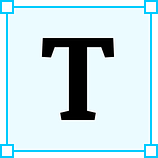 There are many heuristics and principles for creating good content. Some are created from a UX perspective, others from a content marketing point of view. They range from very long to very concise ones. I reviewed a large handful of these resources (listed at the end of the article) to distill them to something that could be used to create quality content in government and non-profit sectors.
There are many heuristics and principles for creating good content. Some are created from a UX perspective, others from a content marketing point of view. They range from very long to very concise ones. I reviewed a large handful of these resources (listed at the end of the article) to distill them to something that could be used to create quality content in government and non-profit sectors.
These principles or lenses are meant to help public sector employees who are starting out in content design or those already practicing in this area and looking for a framework to help explain their work to others. These principles can be used as part of initial content assessments to help identify where problems and pitfalls are and during the content creation process.
To better ground these principles, it is helpful to see content design as an ecosystem with 5 layers, each one building on top of the other. It begins with content that is findable and culminates with content that is helpful.
Without being findable, clear, connected, and human, content cannot be truly helpful.
While there is value in seeing these principles as a pyramid, it is also important to understand that they are often interrelated. So an issue with content could be happening simultaneously at multiple layers of the pyramid.
Below, I will define each one of the principles, tell you why they are important, provide one or more examples of when they aren’t followed (with one example of success) from public and private sector content, and share some strategies for how to implement these principles.
Note about examples.
Examples are presented in a variety of ways, ranging from personal reflections to fictional stories, with frequent invitations for you to reflect.
While I may not have all the context needed to make assessments about the quality of the examples shared, I do so fully acknowledging my limited perspective for the purpose of learning and making the abstract principles more real. And if someone reading this finds an example of content they worked on, I hope they will take it as an opportunity to reflect rather than as an unproductive criticism.
Findable content
Findable content is designed in a way that allows users to find content through navigation and search.
Why is this important
This is the first and most basic principle of content because if users can’t find the content, it doesn’t matter how good it is.
Example
Even though findability seems to point to a digital format, it equally applies to other content media, including print.
Mary got this card from Health Canada in the mail, when she moved into her new place. It tells her to ‘take action on radon’. She does not know much about radon, so she reads what it says: “Radon-related lung cancers are at 16%, 7% of homes in Canada have high radon. All homes should be tested.” Mary looks at the images — both images of ‘homes’ look like standalone houses. Mary lives in Montreal in an apartment of a newly built mid-rise building, not a house. She wonders if this applies to her. She has many questions:
- Does radon only affect dwellings that are low to the ground?
- Is there a difference between the building foundation of a house and an apartment building or an office building that makes radon less of a problem?
- What about new buildings, are there checks in place to manage radon exposure?
Depending on these answers, this flyer may or may not apply to Mary’s situation. However, Mary cannot find the answer to her question, due to a combination of the following:
- Not enough information
- Not the right information
- Not sure if it is the right information
- Cannot understand the information
What could have made this better for Mary?
A simple visual cue of a tall, multi-unit building and the words “buildings” not just “homes”, could have given her more confidence to know this is relevant to her situation.
Tiny changes can have a huge impact!
How to make content findable
- Understand the subject domain
- Find out why something cannot be found
- Find users’ keywords
- Befriend structure
- Make it accessible
Think about the subject domain (topic) surrounding an issue and consider how users may approach searching for information related to such a topic. Connect user intent to the topic. Some topics cover multiple subject domains and it is important to understand these to make sense of contexts where someone would look for this information. For instance, in the example about radon, a number of subject domains could be involved such as health and safety, moving, building a new home.
Findability is a concept that is often misunderstood and thought of as a merely ‘technical’ piece of content optimization or search engine optimization (SEO). It’s important to note that to help people find relevant information, it is not only essential to create multiple meaningful paths to it but even more so, it is important to understand why people cannot find something. There are a number of different reasons why someone might not be able to “find” information they are looking for including:
- Too much information
- Not enough information
- Not the right information
- Not sure if it is the right information
- Cannot understand the information
You also need to find keywords people would actually use to locate information related to this topic. You can do this through desk and user research, competitive analysis, and keyword research. Google the terms you are working with and look for synonyms. Use Google Trends to explore keyword popularity.
The structure of content pages is built around good headings and metadata. Use accurate and meaningful headings to help people navigate and scan the content. Ensure that title and page description metadata are relevant and can be understood out of context when displayed as a list of links on a search results page.
Accessible content improves discoverability. Make sure links have clear and meaningful link text, images have appropriate alt text that also reflects user keywords, and your videos or other rich content have alternative formats.
Clear content
Clear content is designed with clear purpose and does not leave users with questions.
Why is this important
Clarity gives users the confidence to proceed.
And conversely, lack of clarity becomes a roadblock that ends up costing organizations lots of money and it manifests itself in high call centre volumes or users’ reliance on third-party services to help them do something (immigration support, tax professionals, etc). These third-party services in turn need to be supported by the organizations in question, which results in more expenses.
Examples
Example 1
What do you think this red line means?
Lowri, a Vancouver resident who frequently uses public transit, though it was a rather aggressive design choice to better designate high-density bus stops and to quickly help travelers find where to go to catch the bus. According to the local bus authority in Vancouver however, red zones will be installed at key bus stops to remind drivers the areas “aren’t for cars”.
Why use this example?
Content is what we communicate through design.
In this case, communication through the design of this lane has likely failed for many people. The colour of the lane was the content (yes, content is not just text and visuals are part of content design if they are meant to communicate something — and they should), the medium of communication and the message which left many folks in the city confused:
Massive assumption being made here (that everyone would understand that red paint = don’t park here). Personally, as a driver, I found the meaning of the red paint ambiguous and would have preferred a clearer message. It’s also not consistent with other well known road signage indicating no stopping (ie. diagonal stripes, etc).
Some said it was “visually overwhelming”. Others pointed out that “from a drivers point it is a huge distraction.”
Example 2
If you’ve taken a ride with Uber, have you noticed how the app tells you that “All drivers are screened” ? What do you think it means?
- Are the drivers being screened for availability?
I suppose they are screened (cleared) for security, yet this may not be obvious to everyone. The use of this popup and its prominence also makes me wonder about its intention. Is it meant to instill confidence in the rider?
Would you want to have information flashing at you before you get on a plane that it is safe to fly in it? Would it make you feel more or less secure?
- If all drivers are screened, then why does Uber need to tell the rider this?
- Is it better left unsaid?
- Are these the right words?
- Is this the right placement for this information?
- Should this information be available in a way that helps the rider make a decision before they choose a driver or even before they input their trip destination?
Example 3
On the page from the Canadian government about “How to renew your passport”, the user is asked to gather all the necessary documents and ‘Find two references’.
Can the use of jargon prevent people from understanding what they are being asked to do?
Sure, many anglophones probably know what a ‘reference’ is. Like a work reference. But for many people, English is not their first language and this word is unclear from a plain language perspective. The word ‘reference’ gives no indication that it is actually referring to people who know you well, such as friends or neighbours, and can confirm your identity. It is especially confusing if we look at the standalone hyperlink name: Could ‘references’ mean ‘reference resources’ for how to get a passport?
Imagine if someone is using Google Translate (and I am sure many people are, as Goole Translate interpreted 143 billion words daily back in 2018) to understand this page, would they know what ‘references’ mean?
How to make content clear
- Understand users
- Write in plain language
- Aim for concision, prioritize understanding
- Ensure harmony between images and text
- Test for confidence
Understanding who you write for is not optional, it is the only way to create responsible and clear content. You need lots of curiosity and just enough research.
Plain language does not dumb things down, it makes information accessible to all.
With regards to the point about aiming for concision yet prioritizing understanding, while it is always good to aim to keep things short, you never want to do it at the expense of clarity and understanding. So comprehension should be your key measure of success, not a readability score.
When assessing if something is clear, remember to zoom in and look at individual elements like headings and links, as well as zoom out to check how the entire page of content and entire service function as a whole, with coherent purpose.
Connected content
Connected content is designed in a way that integrates all related pieces into a comprehensive whole that is maintained over time.
From personal experience, this is the most challenging principle to make happen. In its absence, it becomes a roadblock for the higher-level capacity of content to be human and helpful and for the organizations to be able to meet their business objectives.
Why is this important
Connected content reduces users’ cognitive burden, creates sustainable solutions, and improves findability.
From a business perspective, it creates huge cost reductions and an amazing return on investment in content maintenance costs alone. It also enables organizations to accomplish their business goals more efficiently by removing duplicate and competing sources of information and getting users to the right information faster.
Examples
Example 1
As an information professional I know that often when people search for one thing, they may actually be looking for an antonym (the opposite).
So, for example, if I am looking for information on what house plants are safe, I might look for ‘safe house plants’ but I might also look for ‘toxic house plants’, as the opposite would give me an indication of what to avoid.
Similarly, for those looking for ‘climate change’ they may actually want to know what is being done to be more sustainable, how are we reducing greenhouse gas emissions, what are we doing to reduce the use of plastic, how are we conserving electricity, etc.
There is likely a user and a business benefit in combining and interconnecting ‘Climate change’ and ‘Sustainability’ topics.
Example 2
‘’How to renew your passport page’ on Canada.ca tells a person that they can get help to open an application in the Help Centre, before giving them any instructions about how to renew the passport itself. Does this make sense?
Is it logical for a person to get information about opening an application form before getting any other preliminary instructions such as eligibility requirements that make up the bulk of the actual page?
Providing an option to open an application at the ‘entrance’ to the page could effectively misdirect someone and create a very disjointed and error-prone experience. For example, further down on this page, it states that if someone wants to renew their child’s passport, they need to do something else. What if the person arrives on this page, wanting to renew their child’s passport, clicks on “open an application form” up at the top? How would they know they are missing important information? Would they be wasting time applying for the wrong thing? What if this is a particularly stressful time for them and the passport renewal for the child is urgent — maybe they want to take their child to see a grandparent who has been hospitalized in another country?
What’s worse is when a person clicks on the “open an application” form link, they end up on an FAQ page about Applying for a passport, rather than being taken to the actual ‘application form’ they may have expected, based on the link name. The question and answer page is yet another place that provides instructions on “How to renew your passport” or get a passport.
This disconnect places a huge cognitive burden on a user, requiring them to sift through multiple places with same, similar or different information, wondering if any of it is comprehensive (since these 2 places of content on the topic might indicate that there are other sources of information on this topic that they have not yet discovered). This experience can create lots of distress for the user. The help alert at the top of the page is unclear, misleading, and interferes with a potentially friction-less and logical flow of the page.
How to connect content
To create connected content you need to look up, outward, sideways and you need a content strategy. But before you do any of this, you need to shift your mental model to ‘less is more’, realizing that too much-disconnected content on the same topic is a barrier to users and your business.
As part of your strategy, you need to know answers to the following questions:
- What content is already out there on the topic, who created it, what is missing?
- What are all the pieces of content?
- Where are these pieces?
- Who are your partners to link up all these pieces?
- What is the logical flow of these pieces?
- How do you ensure these pieces are kept up-to-date?
The idea really is to do an environmental scan, to understand what you already have, see what people in other areas of your organization are doing, find out what others outside of your organization are doing.
You need to do this analysis with the following in mind:
- Is there duplicated content out there?
- Is there competing or contradictory information?
- What is happening on other channels?
- Is the information interlinked?
- Is this content relevant, sustainable, and is it being maintained?
- Is there value in investing into making this content flexible and reusable (content modeling)?
Remember, most of the time, you are not the only source of information on any given topic. And even if you are the ‘authoritative’ source of information on the topic (by the simple virtue that you are a government organization),
realize that people look for advice on many government processes and services outside of its system. They go to discussion boards, to third party professionals, to friends and others on the internet.
Government content is just part of the bigger content ecosystem on any topic. A humble perspective on where government information stands in relation to other information on the same topic can be very sobering and can help the public sector deliver better services to people.
Human content
Human content is designed with empathy to respect the varied human conditions and states.
Why is this important
It is important to create human content because it is the right and ethical thing to do.
Technology that respects human effort is functional, convenient, and reliable. It is thoughtful and accommodating; not arrogant or demanding. It understands that you might be distracted or differently-abled. It respects the limited time you have on this planet.
From an accessibility and inclusion perspective people are in a hurry, stressed, multi-tasking, some have low literacy, or suffer various impairments whether permanent or temporary. Content design needs to consider different knowledge, skills, experience, physical attributes, mental states, and technological access and literacy of humans who will engage with the information they produce.
Examples
Example 1
Carlos is an artist and he is looking for funding related to Culture and Environment. His work is research-based, so he could be looking for funding related to the Research category as well. Why can’t he see all the finding options and filter out the ones he does not want to see? The required field is forcing him to make an artificial selection that does not reflect his situation and it will take him many separate attempts to see all the results that he needs. He wonders who is providing information about these grants (there are no breadcrumbs). He is surprised that Canada Council for the Arts grants are not listed when he selects “Arts, culture and sport” grants; he does not understand what types of grants are included and what the scope is. To add to his confusion, he also finds another page with a very different search interface and somewhat different information.
This page includes other grants not listed on the first page. Carlos is frustrated, as he cannot trust that any of these pages include comprehensive information. For professional artists, grants are often one of the main sources of income. Getting a grant is hard enough, so Carlos was hoping that the government would make it easy to at least find grants to apply for.
Example 2
Leo stumbled upon “Apply for IM/IT jobs” page while looking for a job. They have just graduated with a computer science major and are anxious about getting a job, as they have bills to pay. Leo was very happy to find this opportunity, but when they clicked on ‘Apply online’, they were taken to the “Women in technology” process application page. They were confused. Nowhere in the title of the page did it say this was an initiative for women only. Was this a mistake? They went back, looked at the page in more detail, saw some mention of women there too, finding it really confusing and deceptive. Leo was not sure if they could apply for this job, as they self-identified as non-binary. This whole experience left them feeling vulnerable and stressed at the time when they were already experiencing many challenges in life.
How to make content that is human
- Understand users’ environment
- Design with inclusivity and accessibility
- Design for worst case scenario
- Guide the user through the process
- Eliminate distractions
Do you really understand what kind of people your information is meant for? Are they in a precarious state and balancing multiple hardships?
- Is the content you create considerate and thoughtful?
- Does it respect the diversity of human situations and needs?
- Is the content inclusive of different cultures, levels of privilege, genders and sexual expressions?
- Is it designed for differently-abled, hurried, tired, those who are mourning or in distress?
- Does the content guide the user in a caring way, instead of leaving them hanging not knowing where to go next?
- Does it remove disruptions such as visual clutter or unwanted marketing materials and “respect the reader’s limited time and attention?”
Helpful content
Helpful content is designed in a way that allows users to get something done now.
Why is this important
Users fulfilling their needs = Government fulfilling its operational needs.
And since government’s purpose is to serve people, the government needs to make things as simple as possible, especially when services are based on self-reporting, like tax systems for example. As one of the UK government’s design principles states: “Do the hard work to make it simple.”
Example
I shared many unhelpful examples to illustrate earlier principles, so here is one that is actually helpful.
Even a ‘Contact us’ page can and should be thoughtfully designed. There are plenty of places where A List Apart could have placed a ‘mail to’ link: at the very top, at the end of “Please email us about” paragraph or, as they did, at the end of “You don’t need to email us about” paragraph.
Why is it better to put the ‘mail to’ link at the very end?
A List Apart did the work to think about what they will respond to and what they won’t reply to. They made it clear and transparent. They showed me that they respect my time and don’t want me to send them something that they will simply ignore. As a user, I feel informed and cared for. Having all the information I need, I can then make a choice about whether to send an email or not.
How to make content helpful
- Be accountable
- Focus on task
- Don’t just give answers, ensure resolution
- Assess for impact
Accountability takes on many forms. You need to establish success metrics and get agreement and sign off on these. Create a content maintenance plan. Follow up with the stakeholders involved.
Your work on content does not end when content is ‘live’. It’s a relationship.
To focus on tasks, use user stories or journey maps or whatever research you have at hand to understand and prioritize action.
Often, an answer to a question does not help someone resolve the problem or complete a task. This is why call centre agents, librarians, anyone working with people are always asked to probe for the real need. Static content cannot probe to better understand, so it is the designers’ responsibility to ensure that they have done their due diligence in research and testing to truly understand what will leave a person satisfied with a service they came to use.
Don’t just use analytics to measure outputs, focus instead on outcomes. Numbers can mean lots of things, interpreting them correctly requires combining quantitative and qualitative data.
Designing for humans, and especially in the context of the public sector, means that our designs have real-world implications and impact people’s lives, so be thoughtful, be kind, be human! Be helpful!
Resources
Checklist for assessing content
To help you quickly assess content using these lenses, I created a Content design heuristic checklist with questions to guide you through every lens.
Other content heuristics and principles
- Seven principles for effective content design
- UX Writers Collective — UX Writing Best Practices Checklist
- A checklist for content work
- Information architecture heuristics
- Content Analysis: A Practical Approach
- Content analysis heuristics by Boxes and Arrows
- Towards content quality
- How to evaluate content using a content scorecard
- Content strategy checklist
- A simple content strategy checklist for your website redesign project
- All content is marketing pyramid
- Must-Have Checklist to Creating Valuable Content
