Processing software product ideas: from an idea to a plan (+ Notion template)
Ideas are like opinions — everyone has one. I’m no different. But how to go from an idea to action?
At least every other week I have a new idea for a side project, software, or business. Sometimes I note them down on a Notion board, otherwise, they just get forgotten.
No matter how ideas came to me: whether through scratching my own itch, or getting inspired by other people’s thinking, or just out of the blue, I struggled to process them.
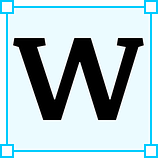 Whenever I have a new idea, I write it down on a Notion board and let it sit for a while. Time helps me understand if it’s something I’m still thinking and excited about as the days pass. If I wrote it down and forgot, it probably means that it wasn’t a big deal. If I’m not coming back to it in my mind, it would be hard to imagine working on it for a long time, or at least until it’s clear if there’s something worth investigating.
Whenever I have a new idea, I write it down on a Notion board and let it sit for a while. Time helps me understand if it’s something I’m still thinking and excited about as the days pass. If I wrote it down and forgot, it probably means that it wasn’t a big deal. If I’m not coming back to it in my mind, it would be hard to imagine working on it for a long time, or at least until it’s clear if there’s something worth investigating.
Ideas that stick
If an idea is like an earworm (just like this song), it’s usually a good sign for me. The seed was planted and thoughts are starting to grow out of it. Putting them down to paper can help other branches of the idea get born.
I consider this period the first stage of working through processing an idea. It can take days, weeks, or months. There’s no deadline for it. But it helps to take some time after the first excitement to then start thinking realistically. It also reduces the risk of getting hit by reality, in case if the excitement is the main moving power that can’t last forever.
In short: is the idea interesting enough so that I can’t stop thinking about it? If that’s the case, time to unwrap it.
Unwrapping the idea
Time to kick-off with a proper document structure for noting down your thoughts. I came up with my own template which includes a few most important segments for this still very early stage. The segments are:
- Problem;
- Competitor products’ reviews;
- Solution;
- Inspiration.
Let’s go through them one by one.
1. Problem
Here I write down a couple of statements that describe the problem from different angles. I don’t follow any specific format, so it’s pretty unsophisticated. For example, this is how I describe a problem I’m working on currently:
- People save articles but don’t read them;
- Information overload: hard to choose to read an article when there’s so much distraction and content available;
- No habit of reading saved articles. It provides enough context but doesn’t go deep, so I’m not limiting myself by details too much yet.
2. Competitor products’ reviews
No matter what you’re working on you’ll always have competitors. Direct or indirect. Online or offline. If you think no one is doing what you’re doing, think twice. For example, in the case of Uber it was calling a cab on the phone or waving if you were in New York. They didn’t invent taxis, they just replaced calling with a push of a button.
In my case, competitors are read-it-later services. The biggest ones are Pocket and Instapaper. Looking at their reviews helps me kill two birds with one stone: understand the problem and inform the solution. That’s why “Competitor products’ reviews” comes after the problem description and before the solution. No birds were harmed in the making of this article.
If your competitors are mobile apps, I’d recommend looking at their reviews using SensorTower. You can sort reviews by rating, time, and country. Copying quotes that stood out to you into your doc can be useful to understand a bigger picture. If you’re working on an idea for SaaS for B2B, look at Capterra or G2.
Also, you can find people’s quotes by searching competitor names on Twitter (and even have a conversation with people around their feedback) or offline. Having an offline destination where potential users of your product might be is a good sign for user acquisition but will also help you understand their current workflows for the problem you’re solving.
The goal of this exercise is not to copy every single review into your doc, but only ones that shine a light on their current workflow, their hassles, and solutions.
3. Solution
Here, I write down a few hypotheses for the solution. No specific format as well, just describing how the defined problem can be solved through available resources. At this stage, it helps me turn off my inner critic and let myself write as many ideas as possible. It’s definitely useful to think about what seems to be the biggest opportunity and what a lot of people seem to miss.
Beginner’s luck, in this case, is having a fresh perspective on the challenge. Looking at it as broad as possible is great to decide what to then focus on.
In my case, there were just some ideas based on the reviews and my own perception of the problem. For example, some solutions on how to build a habit of reading saved articles.
4. Inspiration
This is where I store links of services and companies that can inspire or even help build the solution. These don’t have to be from the same industry or doing a very similar thing to what you’re doing. E.g. Airbnb can easily inform a solution for a car rental service.
For my own idea, I looked at the Apple Books app, saved an open-source article parser called Mercury, and even some services that don’t exist anymore but were brilliant at the time like Readmill.
Once I have all four segments written down, I have a pretty good idea of how much can be achieved and whether I still want to do it. Just like the previous stage, this can take as much time as you like. This document is never finished and keeps evolving along with discovering new tools, talking to people, and coming across quotes that spark ideas.
In short: document the problem you’re working on, collect reviews and quotes on competitor products, draft the solution (turn off your inner critic), organize inspiration — companies, and services that can help inform or build the solution.
What’s next?
If I didn’t stop working through an idea at some point, I have just enough information captured to get me going through the next stages. The document is not being forgotten as it keeps growing along with the idea that starts shaping into a proper project.
Talking to people that are currently experiencing problems you’re trying to solve can help get invaluable insights about their workflow.
In the case of the reading app I mentioned earlier, once I had a good idea of what the product might be, I prototyped it and started interviewing people for their feedback:
Interviewing potential users is easy to get wrong, but I’ve learned how to do it after watching my ex-colleagues run hundreds of user interviews and reading a book called “The Mom Test”. It didn’t make me a perfect interviewer but I’ll be happy to share how I do it in my next article.
In the meantime, you can grab the Notion template for processing your next $1 million project idea here.
Reading app that I kept mentioning in the article
Currently, I’m working on an app that helps people manage and actually read their saved articles from Instapaper and Pocket. If you’re interested to be one of the first ones to get early access and updates, you can sign up here.
