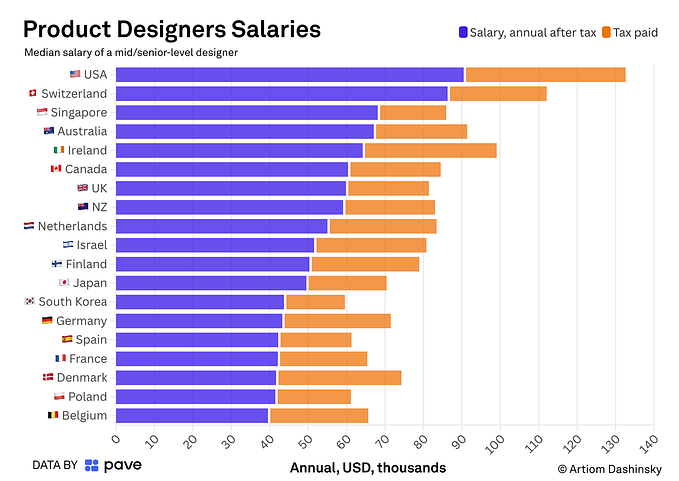Skeuomorphic design is dead: myth or reality?
Skeuomorphic design is dead. This statement is pretty much widely accepted as truth all the way since the last redesign of iOS in 2013, with which Apple finally jumped onto the bandwagon of what was back then trendy flat design. Finally, “ugly” design was no more, as everyone removed all the gradients, textures, and shapes.

There was really nothing revolutionary about that iOS redesign, except that they were the last ones to copy the verified formula of flattening the design. Everyone did it before them. With everything — UI design, websites, logos, and the rest of visual communication. No more skeuomorphism! Or? Can we even claim it without looking at the definition?
What is skeuomorphism?
First result on Google leads us to Dictionary.com which defines skeuomorphism as:
An ornament or design on an object copied from a form of the object when made from another material or by other techniques, as an imitation metal rivet mark found on handles of prehistoric pottery.
Applied to user interface design, when something is skeuomorphic it usually means that it was designed to resemble a real life object. Let’s look at an example of skeuomorphic design.

Everything about this application is skeuomorphic. The designers literally took the calculator design and functionality and they designed the whole application to simulate it. Notice the reflections on the screen, the way the buttons are raised, and the texture. Also, notice how it functions. You are supposed to use it in exactly the same way a real calculator is supposed to be used. The experience is faithful all the way to mc/m+/m-/mr buttons in the first row. By making the design familiar, users don’t have to learn how to use the app from scratch. If they’ve ever used a physical calculator in their lives, they’ll instantly know how to use the application.
Now, let’s see how that calculator looks like today.

Umm…? Same? 🤔 Yeah, pretty much! Sure, the design no longer simulates the physical visual appearance of a real-world calculator, but from the functionality (UX) perspective it is still skeuomorphic. If you open the app for the first time in your life, provided that you used a real calculator before, you still know how to use it and you don’t have to learn it. Why is that? Because it simulates a physical calculator device.
Yeah, I know what you’re thinking now. If that’s skeuomorphism then…
What is not skeuomorphism?
If we agree on this expanded definition of skeuomorphism, it can be pretty challenging to find some examples that are not skeuomorphic at first. But, after some thinking you start noticing them. There are really a plenty of examples:
- Hamburger icons and sidebar drawers — Hamburger icons don’t have any equivalent in the physical world and all users had to learn what it means and how it works. One of the earliest examples was Chrome browser on desktop. Sure, it is widely accepted now as something everyone knows how to use, but only because we slowly got used to it. Still, every single one of us learned this behavior while using digital interfaces. Pretty much the same with sidebar drawers.
- Pull to refresh — Similar to the previous example, this action is something we all got exposed to via digital interfaces first.
- Swipe to delete/archive — Sure, some people might have had their trash bins next to the table and could technically swipe a paper from the table into the bin… but, seriously, c’mon.
I’m sure after those 3 examples you will notice many more as soon as you continue using your smartphone. They’re really easy to notice once you get a hang of it. Remember, all 3 examples didn’t exist before digital/touch interfaces, and they didn’t even exist on the first smartphones. It took quite some time until we discovered/invented these patterns and got everyone used to them.
Now, back to our calculator. Could it be designed in a unique way that can’t be implemented as a physical device! Sure. Look no further than the brilliant PhotoMath.

I believe this is a great example of an application that invented a new way to think about calculators. If you are a student who wants to see how an equation is solved, you are supposed to simply point your phone’s camera to the equation and there’s the result. Compare it to the old ways of learning where you would have to “convert” it to appropriate format for calculator, or if you really get stuck, ask your teacher. Both methods are old and have nothing to do with how you use the app. I’m sure there’s countless more examples of similar digital-only interfaces.
So, skeuomorphism never died?
Nope. It was just augmented with some non-skeuomorphic ways of interaction. During years, we figured out what works and what doesn’t.
If skeuomorphism didn’t die, what happened?
I believe the user interface designers matured, globally. During that process, some of the old techniques like simulating textures disappeared. At first, when everyone stopped with “skeuomorphic” designs, nobody really knew what that even meant. First, we decided to strip the interfaces of everything and make them completely flat, because, well, screens are flat. During this process, many of didn’t figure out we were still doing skeuomorphic design, just in a different way.
But, we did make mistakes. At some point in time, some designers and some interfaces went well overboard. Yes, I’m thinking of Windows 8. Now, we are slowly figuring out what worked and what didn’t, and we are slowly returning some of the visual skeuomorphic cues like shadows and depth into our designs. Users are just more likely to click if something looks like a button.
I believe that the last few years of UI design can be described by a Dunning-Kruger effect chart.
For those not familiar, Dunning-Kruger effect usually describes an individual’s perception of confidence in relation to experience in particular skill. Here’s how the chart looks like.

In the case of UI design and skeuomorphism, what happened is that during the start of the smartphone era we were confident that the design and functionalities of physical devices are fine as they are, and we just need to copy them into our applications. After all, if we go back to the first iPhone, it was presented as “3 devices in one — an iPod, a Phone, and an Internet Communicator”. This was our “None” level.
When we got some experience, we figured out we should get rid of “skeuomorphism” and we did, but just the ornamentation part of it, because we couldn’t find suitable digital-only replacements for many functional parts of our UIs nor we were thinking about it.
Today, after more than 10 years of experience in both using and designing the applications, we figured out what parts of skeuomorphistic philosophy we need, and what we don’t need. And that’s why we are starting to see a trend of return of shadows, depth and reflections slowly.
What lies ahead?
No one can tell that. Skeuomorphism is definitely not going away. We are still going to simulate many interactions from the physical world. As for the visual aspect, it works in cycles, as any other branch of design. When everyone uses a single flat color, you can only differentiate by using a gradient. And when everyone’s using a gradient, if you want to be different, you can go back to a single color. But, those are still visuals.
Skeuomorphism will not go away and it never did. Think about it the next time you call someone — the number pad layout is still the same as on a physical phone. 😁