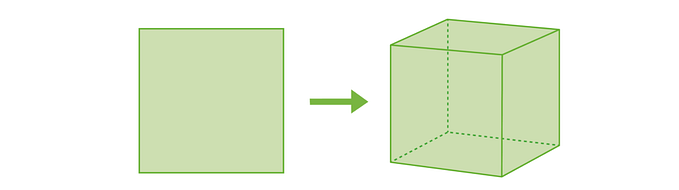Member-only story
Tears of the Kingdom: how Nintendo improved (and ignored) UI issues
The latest Legend of Zelda title has both pleased and pissed off gamers when addressing certain user interface issues.
This article started as, and could easily end up, as a love letter to The Legend of Zelda: Tears of the Kingdom. Its legendary predecessor, Breath of the Wild, started a kind of video game renaissance in my life. I dedicated time, tears, and two Nintendo Switches to my adventures with Link in Hyrule.
But in the time between the first game and the release of the second, I metamorphosed from a video games journalist to a UX professional. My education opened my eyes to the ways that Nintendo created both a great and sometimes groan-worthy interface for Breath of the Wild. Now, after enjoying a couple dozen hours of Tears of the Kingdom, I can recognize where Nintendo has improved upon and utterly ignored various issues concerning the user interface of the new latest Legend of Zelda series.
No spoilers! This article touches on gameplay and UI, but very little of the story.
The good
Designed with the Switch in mind

Breath of the Wild was the launch title for the, at the time, revolutionary and even controversial Nintendo Switch. Skeptics of the console acknowledged that launching with a highly anticipated Zelda game essentially forced their hand into purchasing what seemed like a tiny, gimmick-y system that paled in comparison to what Xbox and PlayStation were putting out.

Just like Breath of the Wild before it, Tears of the Kingdom fully integrates the design of the Switch within its gameplay. In the first game, Link carried around a familiarly designed “Sheikah Slate” that allowed him to access his map, Hyrule compendium, and inventory among other functions. The sequel sees Link geared with a “Purah Pad” that…