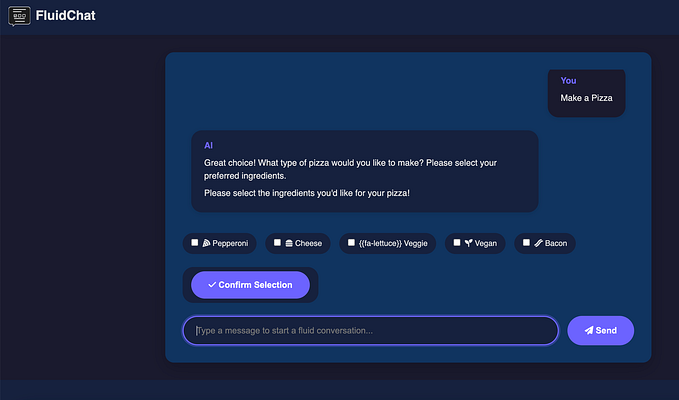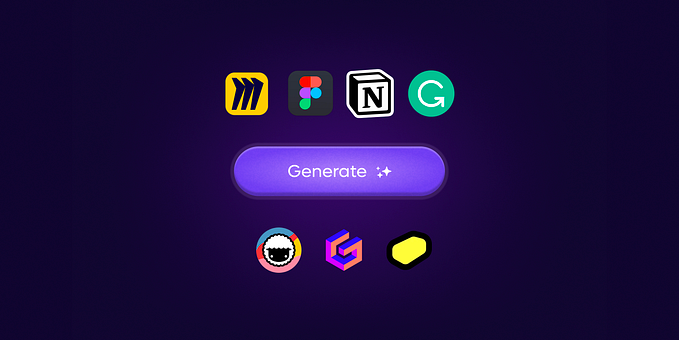The conversational designer’s guide to AI assistants
How to write impactful, measurable and engaging chat scripts.
We (designers) are imaginative folks when it comes to naming things. Just the other day I was wondering why we name almost all types of menus after food, Hamburgers, Meatball, Kebab, Doner menus. We called it those due to their appearances. And yea, they sound cool too.
Big read. Save link!

But why is it that we call the people who write conversations as designers? At first, what they write may look like simple bubbles of text. But if you step back, the grand scheme of things will come into view. A simple purchase flow for a 10 size shoe is as elaborate as that on a shopping app. In this article, I will take you through the intricacies of conversation design and how you too can write meaningful, impactful, measurable and engaging chats. Writing conversations for an AI-powered chatbot is just like any other form of design.
Conversational Design requires you to understand the fundamentals of voice user interface design, interaction design, visual design, motion design, and UX writing, and above all, the language your bot speaks.
It should not be an afterthought or simply used to make your interface display some text or make some sound. It must be written in a manner that helps the user to get through complex systems (Navigability), find out what is possible (Discoverability) and how to achieve them (Usability).
There are rules to this game.
1. Pick a voice (For consistency)

If your bot has multiple experiences and a vast knowledge base, then I’m sure you will need a team of people to write and edit conversations that go into your bot. It is going to look like a multiple personality disorder if you fail to maintain consistency in language and stick to a guideline.
Your chatbot must have a personality, but gender is not mandatory. Every person has their own way of speaking. While I might say “We are”, you might contract it into “We’re”. While one maybe direct and short, the other may be overly polite and chatty. It is important to set a tone, a pace, a level of politeness and writing patterns.

Stick to whatever politeness you choose. Let us break down the middle response. (refer pic above)
“Good morning! Welcome to our store. How can I help you today?”
Greeting 1: Good morning!
Greeting 2: Welcome to our store.
Driver: How can I help you today?
Quick replies: Help me shop, Show me offers
The Conversation designer has chosen a warm and polite voice. As soon as the formalities were over, it drove the user to an action “How can I help you today?”.
Notice that the options (Quick replies) below are also written in a way the user could type them out. This re-enforces user’s trust. The user would now feel like typing and talking more, instead of simply choosing buttons to click.
Consistency creates trust in the system. Especially a system that looks and behaves human.
2. Be more human

It is easy to get carried away and write chats that provide all the information in one go. The user asked for information, and you gave it, right? Wrong!
Just like how UX writers reduce cognitive load by writing succinct, frictionless and user-centric copy for applications, you must write as if your user is having an instant chat with a real human and not a machine.
The easiest way to do this is to understand that your user is a human being looking for help on something. Put yourself in their shoes and help them, as if you would help a friend. If you were to ask your friend, “What is a DSLR?” Do you think that they will quote the Wikipedia page to you? No!
Your friends help you by telling you what they understand about it.

Therefore, talk to your users by reducing the thickness of the “technology wall” between both of you. Read and understand the standard response, break it down and simplify it into human understandable content.
3. Use rich content (But not too much)

Maybe you don’t have graphic design skills, but this should not stop you from representing some content in rich media like images, sounds, videos, emoticons etc. Hire a graphic designer if you must! If your conversations are completely text-based, your users will lose interest. If your users are on a device with a screen, make sure the whole thing fits into it.
However, if they are conversing from a smart speaker without a display, knowing the basics of Voice User Interface Design can help. It is also possible to provide rich content like sounds or human conversation nuances like, Ahem!, Uh oh!, Hmm, etc., while the smart speaker reads out your conversational text.
Don’t just design for screens. Design for channels.
There are plenty of channels out there: Facebook messenger, Google assistant, Web widgets, Apps and other smart speakers. There is no point in sending too many or too big texts that don’t even fit their view or cannot be processed by all the channels. Do not drive yourself into a situation where you have to maintain multiple scripts for different channels.
Write once, use everywhere. Keep them short, simple and entertaining.

You should step out of the editor/writer shoes and think like a designer. Your goal is to help the user to take action. If your conversations are long, or if your users are not able to answer your queries correctly, then it is time to think about using graphics or interactive elements.

Here is how you should go about complex product flows:
- Are you designing for a chatbot on a smart speaker, phone or computer?
- Plot it out like a designer into a flow chart first.
- Identify where text/rich media should be used.
- If rich media isn’t enough, then move on to interactive objects like a draggable map or “Share GPS location” for difficult-to-input information like an address.
- Then write the messages. You could even use excel sheets to write them.
Of course, if you put too much visual design into your conversational experiences, it stops you from making it work for a channel like Google Home, some of which doesn’t have displays.
— I’ve written about this in an earlier article.
Giving yourself the freedom to build experiences and not just sticking to writing scripts, can make all the difference in the lives of your users and your business.
Sure, it might take you a bit of time and effort to understand the capabilities of your chatbot or even to develop these features, but it is essential to create measurable and engaging experiences to build a scalable business.
This is what all designers should do. Understand the complete capabilities of the device the user is using and that of your chatbot. Once you’ve done this, you can start writing conversations effectively.
4. Visibility of system status
This is a very important user experience heuristic.
The system should always keep users informed about what is going on, through appropriate feedback within reasonable time.
It is extremely difficult for a user to navigate conversational flows if the chatbot doesn’t tell the user what is going on.

By answering the user query for minimum interest rate, you’ve informed the user about his choice. This information has to be collected and displayed back to the user so that they know where they are in the process. Let me demonstrate a larger banking flow, where you keep the user informed about the progress.

If this was a regular shopping flow, the user would be confident enough to continue because they know their inputs are being recorded. It does not matter what your chatbot does, always display the status.
5. Recover from sidetracks

It is a chat. Users could ask your bot questions that it’s not expecting at any point in the flow. It is necessary to help the user get back on track if the conversation gets sidetracked. The user may have been trying to buy a shoe or get a loan, but if they ask something else in between, it is your responsibility to remember the context and help them get back on track.
Here is an example of how to do this.

It happens all the time in human conversations. We interrupt others often and yet, we automatically return to the earlier topic and drive it to a conclusion. This is a human trait and it is can be implemented in a chatbot in 2 ways.
1. User may ask a question in context.
In the earlier example, if the user had asked, “How long will it take”? instead of “By the way, when did I order last?” It is in the context of the current order.
2. User may ask a question out of context.
Had the user asked, “What time is it?”, it would’ve had nothing to do with the order, but the user may have asked it to make a better decision. In such situations, simply answer the question and nudge the user back into the current conversational flow.
Either way, since there are no back buttons in conversations, help the user by giving options to continue something that was sidetracked (in or out of context) and let them know that the AI assistant has not forgotten what they were talking about earlier.
6. Avoid dead-ends
Now, this is similar to providing continuity but more important to the business.
Say you ask the assistant something and it replies that it doesn’t know. Now what? Where do you go from here? Will you ask a new question or give up?
Most people will just give up when chatbots or assistants say something similar to “I’m sorry, I’m still learning”, “I’m not sure I can help with that”
It is in these situations that the user and the business need the conversation to keep going. Here’s how you do it.

7. Discover intentions hidden between the lines
Now, this a big deal.
It is common knowledge that we humans don’t always mean what we say, or say what we mean. We use metaphors or form sentences in the context of other events. For another human being, it’s a natural thing to process this sort of conversations. Of course we “know” what the other person wants. We don’t need people to use a specific set of words.
This is called “conversational implicature”.
We see this a lot in customer service. Customers who call about a broken internet connection complain about the same problem in a different way. “I’m not able to get online” and, “I think my internet is broken” is both indicative of “a problem” and the problem is “lack of internet”. This is why you need to write alternate queries for the same piece of information.
Let’s look at something more complex.

Now, a user asked something at a specific time without any extra information what so ever. A human will immediately know that they are trying to get to somewhere which was implied by the way they asked it. However, it’s not easy for machines to do that.
Notice how the bot asks the user if he needs any other additional help. This is a sign to the user that the bot notices that there might be something else they need. It’s the same as your friend asking you, “Is everything okay?”, they are reading between the lines.
Did the user ask the time because they are running late? Or is it because they want to decide something else based on the remaining time? What else are they implying indirectly?
Thinking about what they mean, why they said it and what they actually said can help you give a holistic user experience.
8. Follow up
Following up happens in two ways. You can follow up about an earlier action in the same session or sometime later to collect feedback or to provide support.
It is pretty straight forward to follow up in the same session. Remember how to “Recover from sidetracking”? in a similar manner, if the user had started a new flow and left the earlier one midway, simply bring it up after they have completed the new one.

These are just examples of the fact. The real application of these principles will depend on the capabilities of your digital assistant or chatbot.
— -
If you are a beginner, don't worry. The field is pretty new. There is plenty of help out there and I will continue to write on this too. If you have questions, leave a comment.
Hope this helps you start off.