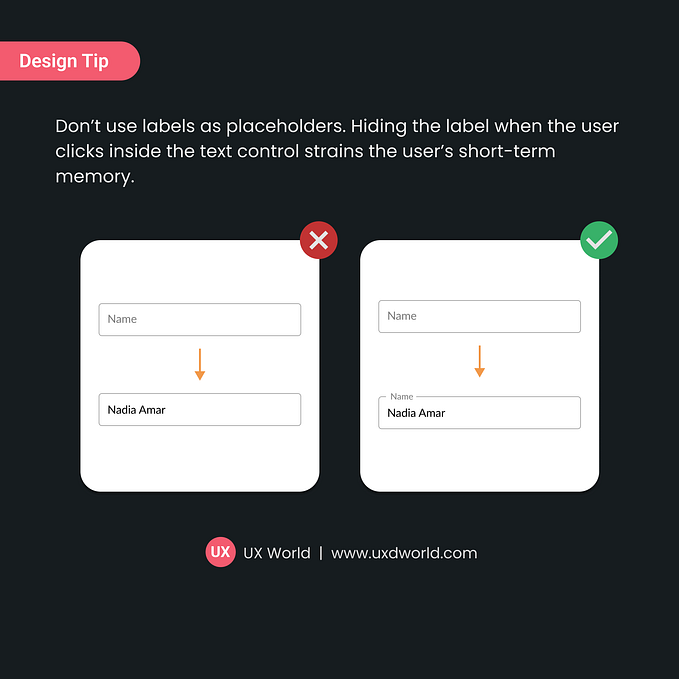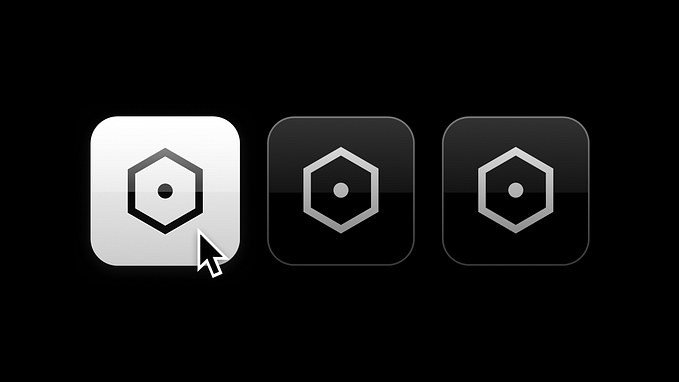Member-only story
The only Figma plugins I actually use
Paywall-free access via moonlearning.io/articles
Plugins are great, but I keep their use to a minimum and do not rely too much on third parties. However, there are some little helpers that I wouldn’t want to do without. Not all of them may be the latest hot stuff, but they are the solid ones that accompany me daily.

1. Print Variables
I just added Print Variables to my workflow last week, but I love it! It generates an overview of all your variables in just one click, including scoping. It’s really handy, saving me tons of time, and it’s so fast to update.

2. Loom Embed
The Loom Embed plugin allows you to embed public Loom videos in Figma, enhancing collaboration with additional video information. Simply paste your Loom share URL, hit Add, and place the video in your design for added context, super handy!

3. Story.to.design
The Story to Design plugin facilitates seamless integration between Storybook and Figma, enabling designers to effortlessly update hundreds of variants with the latest changes in a single click. Whenever there’s a code change in Storybook, the plugin notifies the user, allowing for instant updates to Figma designs. It also offers a visual review feature, ensuring that design and code are consistently aligned by allowing users to visually inspect updates before importing them from Storybook to Figma.