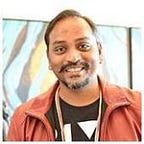Three simple rules of good touch design
Design for touch is a lot different from designing just for the digital interfaces. Touch literally puts pieces of information on the fingertip to manipulate it. Here are few guidelines to design for Touch. These guidelines are universal and for the cross-platform touch devices whether it’s mobile, tablet or laptop.
1. Understand The Ergonomics Of Software Design
Designing for the touch is a combination of Digital design and Industrial design. Touch literally puts information in the user’s hand.
- Treat information as a physical object
- Affordance in UI elements
- Avoid reverse engineering, mapping your mouse pointer friendly UI to touch events
- The content above the controls, always wherever it’s possible!
- Prioritize by the frequency of usage and location
- Understand the touch interaction zones (Thumb and Index finger Interactions)
Examples:
- Bell Industrial design research on phone dial layout to understand which one feels better ergonomically.
- Understand How we hold our digital devices
- Thumb zone
- Index finger Vs Thumb
- Content above controls
2. Quality Taps Vs Garbage Taps
Every tap on a touch device is a physical movement and requires user efforts to perform the action. Quality of tap is more important than quantity of taps.
- Interaction speed (faster finger) is equally important as the performance of software, it brings reality.
- Optional gesture for button interactions
- Button add complexity, less is better! (Buttons take effort, add complexity, and insert an abstract layer between you and the content.)
- Honour OS navigation standards
- A tap interaction can be proxy to hover
Examples:
- Alternate gesture to buttons
- UI layout should be surgical setup, interfaces that quietly watch (and react to) how people use them
3. Let the real world be your guide and digital world opportunity
The touch interface is an opportunity to enhance the real world experience.
- Create an illusion that there is no illusion
- Should act natural, not only look natural
- Show! don’t tell! (Direct Manipulation)
Example:
- In the real world, a book doesn’t need how to manual
- Digital opportunity
- Show how to do it
There is no standard guideline for designing for touch, but there are a lot of good design principles for designing physical and digital products. Touch enables the digital product to feel like real physical products and it’s designers responsibility to create an experience of digital products which feels like using any other physical product in the real world, “it should not only look natural but it should act like natural while using it”. And don’t forget digital space is an opportunity to enhance the experience of the physical world.
Recommended books: