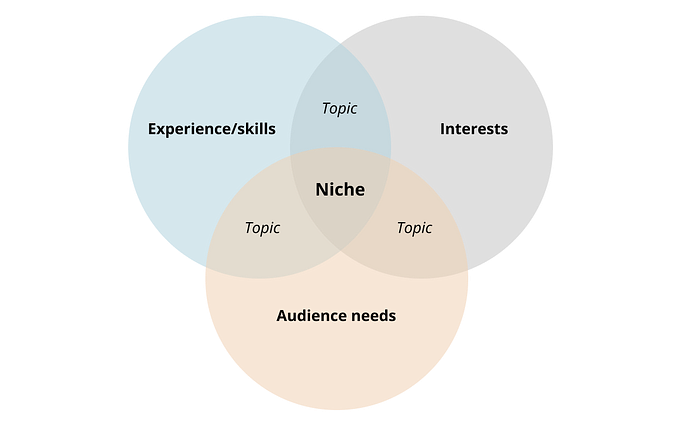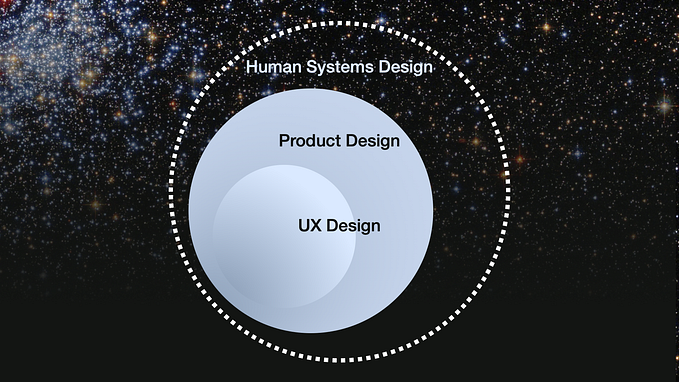Member-only story
UML for designers: UX deliverables for complex applications
While working with complex applications it might be hard to use standard deliverables that we learned from our training. Diving into UML (Unified Modeling Language) might be of help. UML is generally used in software engineering to visualize the design of a system, usually concerning structural parts. Tools like Miro, Lucidchart, and most other tools to create charts have UML standards as a backbone for building diagrams. UML is a powerful standardized visual language from which a lot of our deliverables came anyway or at least were inspired by.
Why would we want to learn more about UML:
- UML helps with defining the structure of the system, something that’s also a big part of UX.
- As a long-standing discipline, UML has a lot of knowledge to offer.
- UML has clearly set standards that might help you with defining those for your team.
- Improve your logical thinking and gain more knowledge about the technical side of design.
In the end, if you using parts of it, it’s better to know where it is coming from. Similarly, I suggest learning more about flow charts and the standards they have.
Information Architecture
With IA we don’t have specific rules or restraints in regards to how it should be presented. I’m talking here about Informational architecture, which is just a set of entities and data that we are trying to organize and work with. Since every project is unique, I wanted to introduce some techniques we can use from UML to address our needs. Also, this is not only restricted to IA I’m just using it as a sample.
Showing data for the list item separately from the item itself
When we have a page with a list of objects and the object itself, usually, there is no need to specify data for them separately. For example, with a simple contact page, a contact in a list might only have a name, but the object on its own will have a name, comments, two phone numbers, etc. Since it’s fairly simple we don’t need to specify this. But there might be much more complex cases in that case we might have to specify that information.
Reasons for that might be:
- Communicating our ideas.
- Defining from the start the priority information the user needs to see on…