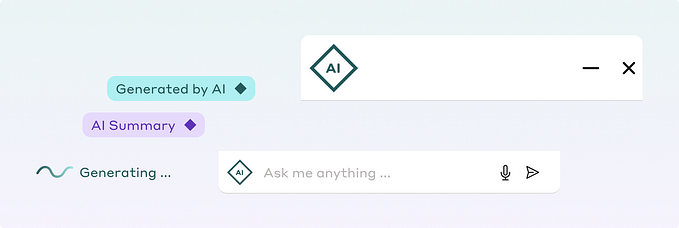Understanding methods and tools in UX research

So, you’ve finally converted and accepted UX research into your heart? At least I hope you did because this post about the UX research methods will seem pretty boring to you otherwise!
Yes, indeed, it’s time to learn a bit more about how the design research is done, which methods are the most popular, and which tools you can use if you don’t have a skilled UX researcher on staff.
Method to Madness

Gathering user data and feedback is a hectic and maddening process, especially if you’re in the middle of pushing out new builds. But UX research methods serve as a way of streamlining the task a bit and making the data you get more readable.
Interviews
Is sitting down with users and asking them extensive questions an old-fashioned and time-consuming method to get information? Yes, it surely is. But is it also highly effective at getting answers that the user wouldn’t provide to an automated test-box? You know it is or I wouldn’t be mentioning these as a viable method.
It is important to mention that getting solid information requires the skills of a trained interviewer. I’m no good at these, for example, but some of my colleagues are a godsend when it comes to handling Incode Group’s users. Without interviews, we wouldn’t know about some small issues with our early designs because users often tend to omit things when filling out automated response forms. Some do it out of laziness, some don’t want to harp on the problems too much, and some are just plain bored by the unending survey form.
Automated Surveys
Oh, uhm, so about that time when I said survey forms are unending and not always as effective… They are, sure, but they can also be a great way of getting info on things that an interviewer simply wouldn’t think to ask. If a user is willing to engage with a lengthy survey, chances are you’ll get some excellent data out of them. And even a short one can target the particular questions that are rote and usually omitted in interviews. It might seem like an extra step (and, technically, sure, it is) but you never know which question will bring you that 9gold nugget of info that you need for a breakthrough in your design.
Now, it’s still pretty time-consuming to compile a survey but it’s pretty much a one-and-done task. A good survey will get all the info you need and will only require small tweaks as the projects change. Besides, you don’t necessarily have to do it all by hand… But more on that in the tools section.
Card Sorting
This is a fun one, though it’s mostly a tool for the early stages of your design. It’s a technique that hinges on most people having the same idea of “what goes where”. Basically, we all “know” that the Contact page should be placed at the end of your menu, not at the beginning. There’s no commandment that forces us to do so, we just feel kind of icky when we see that page at the beginning of a menu. This trained knowledge of placement is what the card testing relies on.
You present the user with several cards and ask them to arrange those in the “correct” or “optimal order”. Odds are, with a large enough base, you’ll see some differences in the arrangement. However, most will have similar setups and that’s how you glean information about placement. Ask users where they’d want the most important elements to be, see how they “rank” them etc.
User Testing
There are two approaches to user testing — moderated and unmoderated. In one case you’ll have the users in a controlled environment and will have a moderator who helps the users if necessary as well as collects data. It’s good if your testers are new to the process or if you want them to have a more intimate understanding of your design.
As for unmoderated user testing, it’s good for users that might feel more comfortable using the product without any oversight. It’s not going to be optimal if your project is complicated and the user can’t get the hang of it, of course. However, if you’re just trying to do design research for a website, unmoderated might be the way to go.
There’s also the third approach, which makes traditionalists mad and works wonders if your budget for research is lower than the temperatures in the Antarctic. Guerilla testing will have you running into coffee shops and asking people to test your site or app, be it for free or for a cup of coffee. On the one hand, this will give a clear opinion from your average bystander. On the other hand, that average bystander won’t know much about industry-specific projects so don’t expect a random person in the park to solve the UX issues in your accounting software. Still, if the budget isn’t giving you much to work with, UX guerilla testing is a viable option.
Screen Recording
Since users often don’t consciously track their actions on a page, it can be hard to pinpoint which elements they struggled with or what didn’t work as intended. By recording their interactions with the website, you can see the faults for yourself. From time spent navigating to the length of a visit, this data can help you work out some metrics that might not be available in the purest form otherwise. It also protects you from forgetful users who might misremember their interactions.
Tools to Use
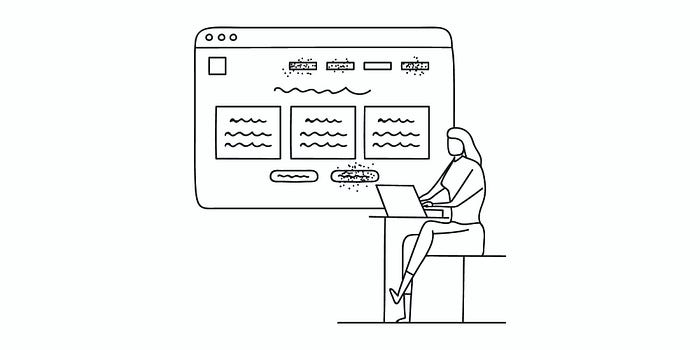
Now, these methods might be a great way to spend your research budget and, with enough time, get your UX researcher to bring you perfection. But you don’t have to do handle these manually or beg for a higher budget if you can’t afford skilled moderators or a UX researcher. With an array of tools such as these at your disposal, you can be your own researcher.
Crazy Egg
With the Crazy Egg service, you can record every single thing a visitor does on the website, evaluating their actions and seeing how well your sitemap works. By tracking random visitors to the site, you can tweak things and try out different configurations with no bias that comes with moderated testing.
Wufoo
Remember when I said that you don’t have to do surveys by hand? Well, what else is there to say except — Wufoo! This service allows you to create surveys really quickly, though it’s, perhaps, not serving up the most appealing design (ironic, I know). If you’d prefer a second option, TypeForm is a good choice as well.
User Testing
If you want to run some tests but don’t have any users on hand, the User Testing surface lets you run the test with an online userbase and get the results in a matter of minutes. Similar to it is the Verify App and UserZoom. Ethnio is also an invaluable platform for getting the users on board.
UXPunk
Remember card sorting? It’s that thing I mentioned a long time ago, almost five paragraphs up, I’d assume. Well, that one is available online as well. Just use UXPunk to start off!
In Conclusion
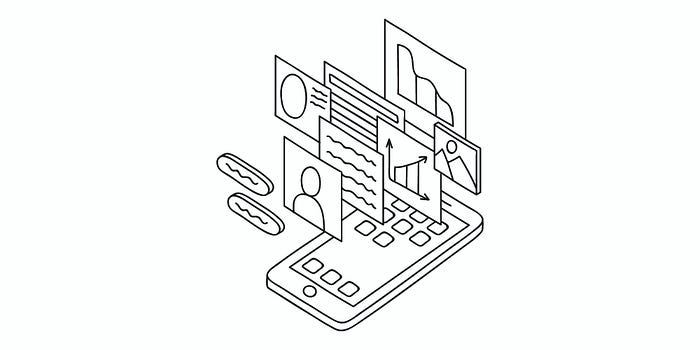
I’ve presented some of the methods that I use to do my research and some of my favorite tools but it’s up to you to turn all this info into great design! Hopefully, you’ve learned something new and will hone your skills with this. If you’d be interested in hearing some real-world examples of UX research bringing success to companies (or even changing the way things are done globally), let me know! I’d be glad to talk more on the topic if the interest is there. For now, though, I’m planning to tackle a topic that’s a bit trickier — the ethics in UX research (or lack thereof).
Big thanks to my copywriter colleague Semyon for the co-writing help and thank you for reading!