Using Trello for user research
Analysing qualitative data can take many different forms, from desks littered with post-it notes to brightly coloured Miro boards. The one thing that remains constant is the need to share insights with the wider team and key stakeholders.
I’m a user researcher in the Sopra Steria Design team and for a recent project, I wanted to try something different.
I decided to take Trello for a test run.
In this post, I will explain the process I went through, what went well, what didn’t work so well and a few tricks that I learnt along the way.
So, why Trello?
Working with a multidisciplinary team, it was key that everyone was always kept in the loop with the user research. As part of a discovery project, I interviewed 20 users alongside a service designer. I was keen to make sure that the research could be used and accessed by team members as early on as possible.
This meant it was important to choose a tool that everyone on the team could use. Access rights across different devices can sometimes cause issues for teams when collaborating, but Trello was available to everyone. It also met the team’s needs. Being a free tool also helped.
On this occasion, the notes were written up in Microsoft Word.
Before transferring ideas onto your Trello board, you’ll want to make sure the notes are anonymised, and interview participants are given a code. It’s important to remove identifying information, like names and places, to ensure participant confidentiality.

Transferring user research notes onto Trello
During interviews, it is common to have the calls transcribed. When using Trello to organise your findings, ask the notetaker to leave a space between each new idea — this will save you a lot of time when organising your boards.
If you do this, when you copy over your notes, a new card will be created for each new line. This will make it easier for you to sort ideas into themes.


Copy notes over to your Trello board making sure to do this for one participant at a time. This will allow you to label your notes under the user id in one go and make the task easier to manage.
Once you’ve copied your notes and labelled them with their user id, you come to the fun part. Time to look for themes. You can drag similar ideas under list titles and edit, delete, and add as you go.
Then, once you’ve organised similar ideas under ‘lists’, you can label the cards.
Editing labels
The function of being able to edit labels means that you can always go back and make changes to your work.
Don’t worry at this stage if you’re not entirely sure on the language you want to use for a theme. You can edit a label in a couple of steps. This will update all the cards with this label in one go.
By the end of this process, you should have all your cards labelled with a user id and the labels for the theme(s) it sits under. Another benefit of Trello is that you can give the same card several labels reducing the need to duplicate information.
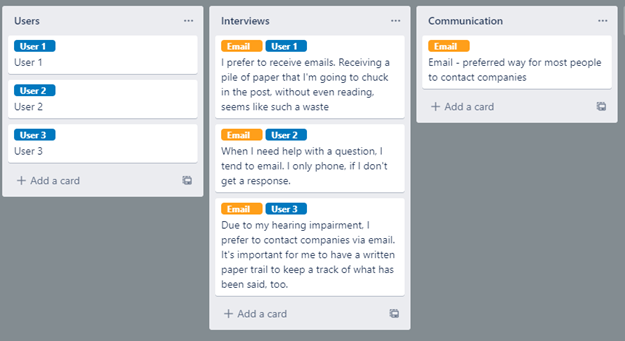
Grouping themes
You can attach multiple cards to one card. This allows you to group cards that have similar themes or ideas. One way to do this is by:
- using CTRL+C whilst hovering over a card and CTRL+V to paste it into the new card to group your ideas.
For people who can’t use the keyboard, but can use a mouse, an alternative way to do this:
- select the card you want to copy
- go in the card you want to add it to
- select: Attachment, then Trello
- you should see the card you want to add in this list
Grouping ideas like this can make report writing a little easier, especially when drilling down user needs and looking for supporting evidence or quotes.


What makes Trello a successful tool for user research
Some of the benefits to using Trello for user research are:
- the filter option is great. You can search for individual words or filter by the labels you have created
- it allows multidisciplinary teams to collaborate in the user research as well as for the whole team to skim over the themes
- it gives team members who weren’t part of the user research / interview process the chance to skim ideas/filter by ideas that they are looking for/missed
- you can edit labels quickly
- team members can comment on cards and add labels — both great for getting feedback and organising ideas
- plus, Trello has a ‘colour-blind friendly’ mode under labels which makes it more accessible than tools like Excel and Miro
What didn’t work so well
However, there are some drawbacks to using Trello you should be aware of, such as:
- the lists can become long. Trello may work best when analysing a smaller pool of interviews
- people work in different ways — for some it could be too messy or too organised — select the tools that work best for your team
- if you’re using the free version of Trello, you can’t export your cards as a CSV — this might be a problem if you’re needing to archive your research
- Trello might not be accessible for everyone. Always prioritise the needs of the team
Key Takeaways
With so many digital tools available, there are endless ways that user research can be organised and sorted. The key takeaways for me are:
- use a tool that can be accessed across devices
- discuss with team members which tool works best for everyone — is everyone comfortable/familiar with the software?
- use a tool that promotes collaboration
One thing for sure is I’ll consider using Trello as a tool for future projects.
For other ways to see how Trello has been used by design and user research teams in the past, check out:
- User Research in Government: How a Kanban board can help your user research
- Product Lab’s: Everything you need to plan and share user research with Trello
Let us know how you are organising your research.

