Warm your guests up for the wedding day — a UX case study

Have you ever attended a wedding where the only people you know are the newlyweds? And on the big day, they are so busy that they wouldn’t have time to talk with you for more than 5 minutes?
You looked around and regretted that you didn’t ask the hosts about who else you know is attending, or to introduce you to a few other guests beforehand. Alone and awkward, you dragged your feet to the bar…
(With 12,500,000 results for survival tips to relax-and-befriend-your-tablemates, you are not alone. 😉)

№1: The Challenge
Don’t let lack-of-communication ruin a happy day! People tend to have a better time when they know what’s going on and are surrounded by familiar faces. The miserable day for that lonely guest can be turned into a joyful and memorable experience with proper communication beforehand with the wedding hosts and among other guests!
I decided to tackle this challenge as a four-day design project (and a fifth day to document it).
Problem Definition
To start off, I did secondary research online to understand current common user behavior.
- What’s the current way of wedding communication in the US?
- Hosts send their guests a digital or hard copy invitation with a link to their wedding websites where guests can see info and RSVP;
- If guests have questions, they would contact the hosts in channels based on their preference;
- If hosts have updates, they would do the same thing;
- Hosts and guests might share photos/videos after the wedding.
2. Then I further defined the problem so that it’s addressable in four day timeframe.

WHAT
For this challenge with time constraints, I decide to create an independent app.
Other possibilities brainstormed: 1. Mini program/chat bot; 2. Companion app integrated to existing wedding service.
WHO
Both wedding hosts and guests are users of this product. I discovered the problem from guest’s perspective, thus I chose to focus on guest experience for this project.
WHEN
The app can be used “before”, “during”, “after” the wedding day. I’ll focus this challenge on the “before” stage.
№2: User Research
With better problem definition, I then conducted primary researches with 7 people who attended at least one wedding in the past year (this time frame is to ensure they have relatively fresh memory).
Questions
- How did the newlyweds provide the wedding information?
- Did you have additional communication?
- What did you talk about and when?
- What tool did you use to communicate?
- Did you feel you are always in the know?
- What are the frustrations (if any) you felt in the process?


Key Pain Points
- It’s messy and hard to sync conversations jumping among platforms;
- It’s difficult, if not impossible, to see guest list and familiarize with other guests beforehand.
№3: Brainstorm & Ideation
Job-To-Be-Done Framework

Design Principles
- The product should be a single source of truth for both wedding information and chats;
- All wedding guests should have access to the guest list and are encouraged to acquaint other guests;
- The product should provide streamlined & intuitive experience, with clean & friendly interface.
User Flow

Idea Sketches
I then quickly sketched several options and explored ideas according to user flow. At this phase, I always use the super handy printable iPhone X wireframes for hand sketches.
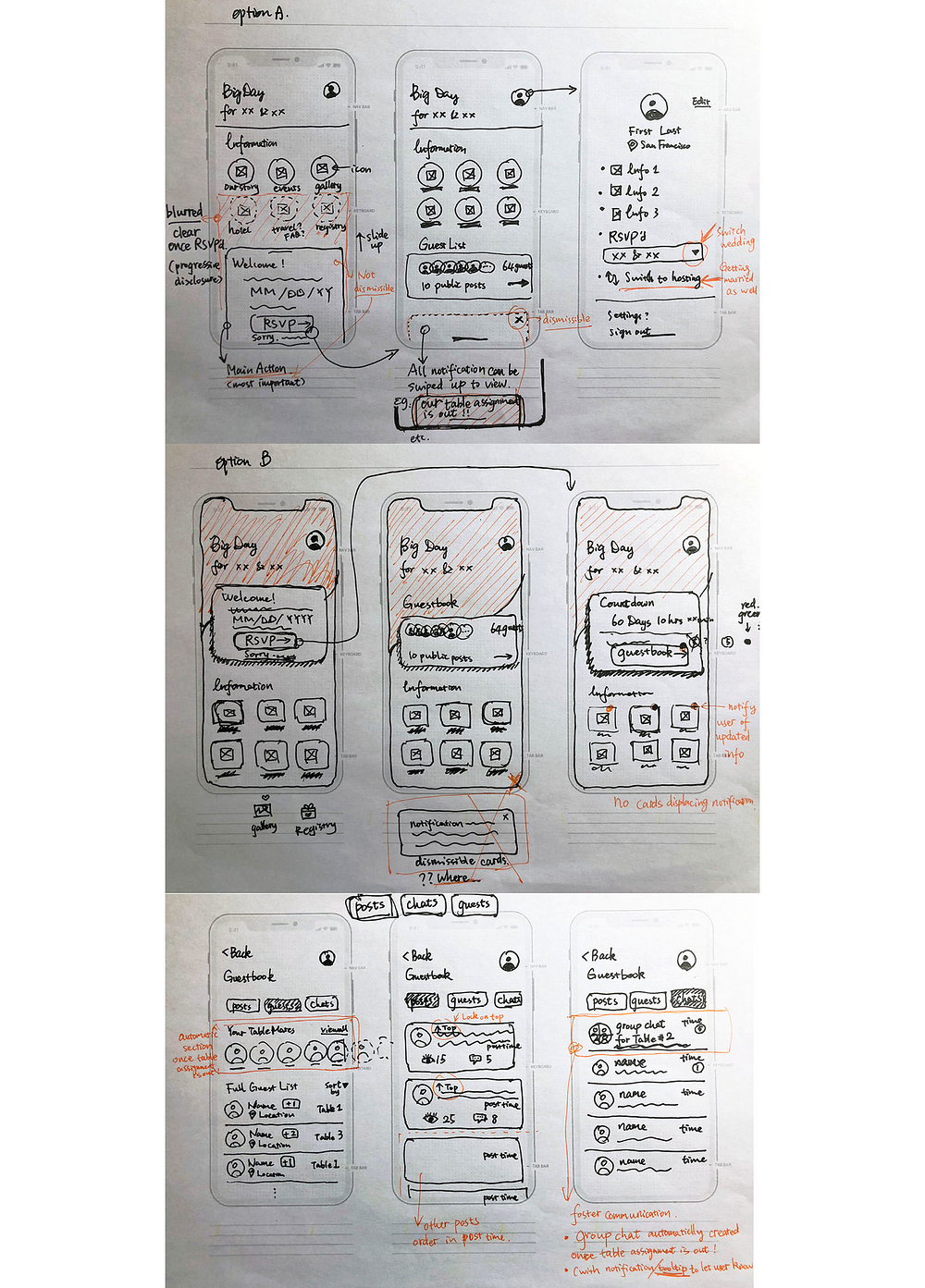
№4: Design Execution
Overall, the design tries to do two things: 1) Provide wedding information in one place; 2) Encourage user to communicate with other guests.
I didn’t want (nor did I have time) to reinvent the wheel of common chat interface pattern, first time users will feel familiar and can focus on main tasks.
Home Screen —The goal is to Reduce Cognitive Load by limiting the choices on the interface and displaying the choices in groups.
- Most urgent task “RSVP” owns primary position.
- Once user has RSVP’d, we continue to use the same design to highlight most important information “Countdown” and the content we want to promote “Guestbook”.
- No card component for notification; Use green dots to notify user.

Guestbook — This is the hub for all chats.
- After table assignment is out, group chats will be created automatically fostering communication.
- Besides notification, “Posts” is where hosts or guests write/comment on public posts to share information. Hosts can lock important posts on top of the lists.
- Guests all have a profile page with information to display and let others get to know them better. Not need to befriend anybody on this platform, just chat!

Others Ideas — Some other ideas generated in the process.
- Wedding hosts can switch color palettes.
- Guests can switch to other RSVP’d weddings in profile menu.
- Users can switch from guest to host, vice versa.

Prototype
Quick walk through experience for wedding guests:


№5: Final Thoughts
This was a fun and challenging four-day project for me. And I learnt a lot in the process. One thing to keep in mind for design challenge is: Narrow down the user group and define the problem as specific as possible! It took me more than half a day to further develop the problem I discovered to something addressable (Personally I have the bad tendency to aim at solving all the problems at once).
Next Steps
Things I will spend more time on including: design validation, iterations on interface design, other possible solutions (considering feasibility and monetization).
- Design Validation. I showed the new design to a couple of people I interviewed with. They like the idea and said they would love to use this app! I will validate the design with more user testings. Success metric is hard to set and measure for a four-day challenge, but in the long term I would love to measure: adoption rate, number of unique chats, number of overall chats, feature discoverability & usage, etc.
- What are the alternative approaches?
A friend asked whether he needs to download the app just to reject an invitation. Very good question!
Another friend showed me a service called “Evite”. They have web app where you can RSVP, comment and chat if you don’t want to download the app. I think that’s one solution. But you need to always keep handy the web link the hosts sent you.
As I mentioned during problem definition, we don’t necessarily need an independent app: It could be done through mini program/chat bot; or a chat service integrated to existing wedding website service; or a companion app: 1)It would be cool if we can integrate service with existing social platform. The caveat is that not everybody is on one single platform anymore in 2018… 2)It can work as a companion app for all existing wedding website services (or even others like Baby Shower, Birthday Party, etc.).
Welcome any suggestions you might have!

